Have you ever noticed lately that after you search for an item using your device, you will found out that there would be many ads related to the item you are looking appear on your Facebook page? Isn’t it a little creepy sometimes? It is actually one of Facebook functions that are known as the “Off-Facebook Activity”.
“Off-Facebook Activity” is actually a summary of activities shared by businesses and organizations to Facebook companies, regarding user interaction, such as visiting their applications or websites.
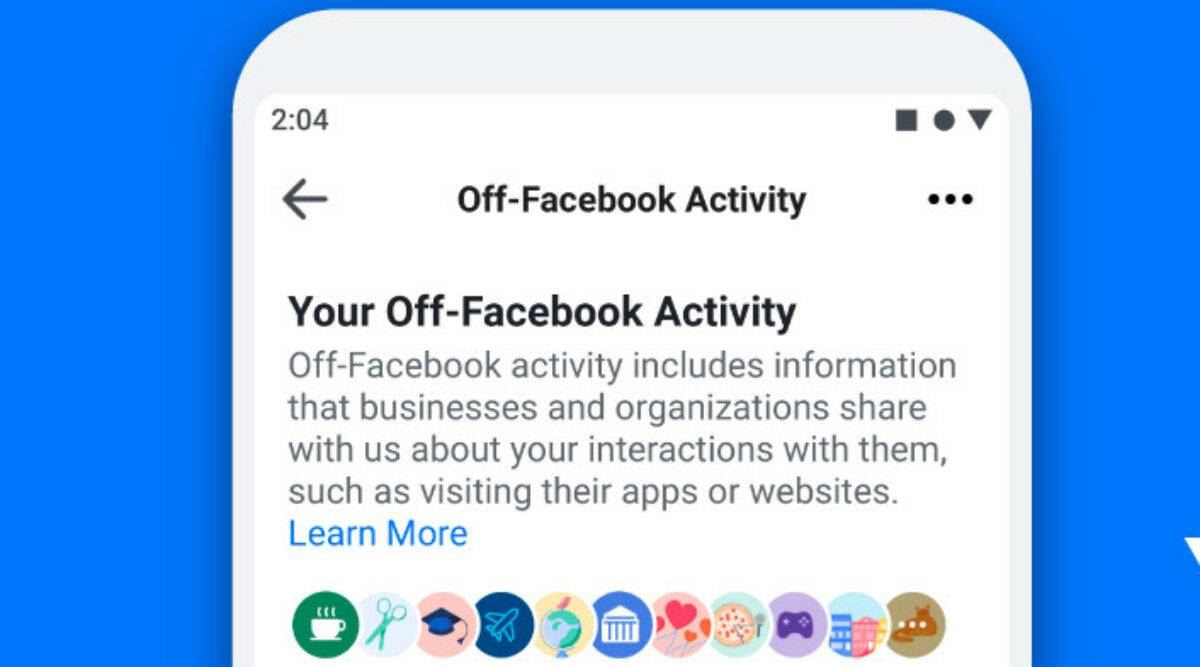
These companies or organizations use “Business Tools” such as Facebook Login or Facebook Pixel, to share their user information to Facebook. From there, Facebook can suggest ads, groups and pages that suit the interests of users, based on what they are looking for.
Easily said, Facebook knows what you are doing when you are not using its app, for business and promotional purposes. While Facebook acknowledges that this functionality does not harm users’ personal data, many are concerned about privacy and personal safety.
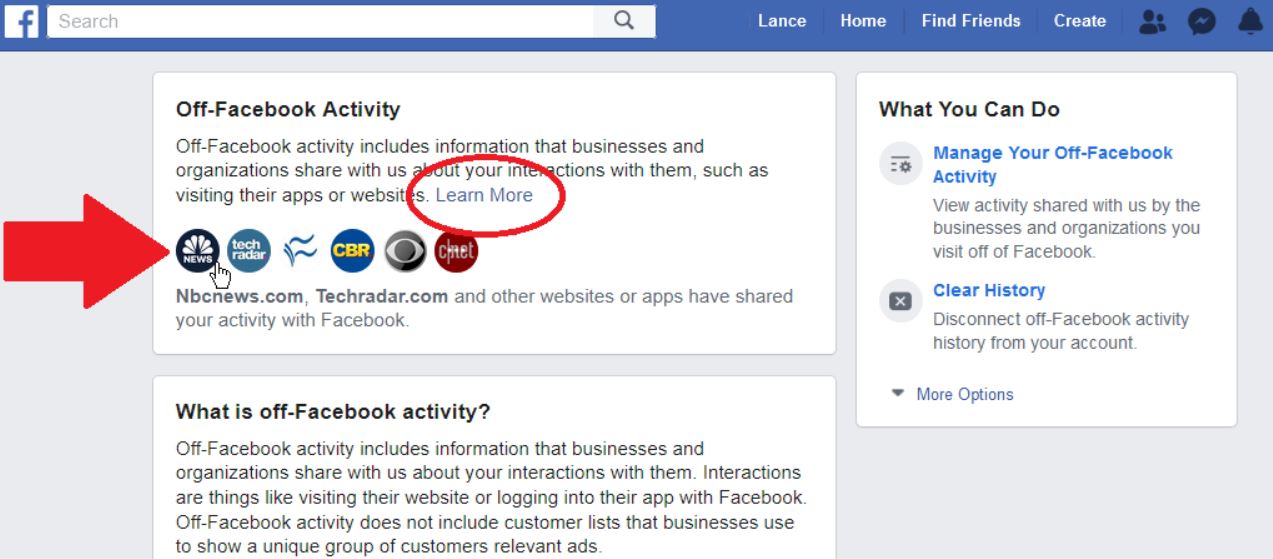
Therefore,here is how to close this ‘Off Facebook Activity’ function:
- Click on Settings & Privacy> Settings.
- Click “Your Facebook Information”.
- Click “Off-Facebook Activity” to see what applications are or have been shared with Facebook.
- Click More Option> Manage Future Activity> Close the “Future off-Facebook Activity” function.
- Done.
Sources: Facebook Help









Leave a Comment