Shopee is now actually one of the biggest online marketplaces ever existed here in Malaysia. According to the current fact, it is undoubtedly the first go-to shopping site in Malaysia because it has already accumulated an estimated 38million visitors a month. Shopee’s popularity amongst buyers means one thing for sellers and potential sellers that is a higher opportunity to make money on the platform compared to all other marketplaces. Even for the smallest sellers on Shopee, you will have the best chance of getting more eyeballs on your product and also store.
For those who just started to sell their items on Shopee, they might be a bit clueless on steps that they need to take on how to make their items got sold on Shopee. Worry no more, because this article would explain to you the steps to start selling on Shopee, and hopefully, everyone could take advantage of it.
According to Shopee, before you begin your journey as a seller, please ensure you have completed the account registration with your phone number as any account without a phone number will not be visible to buyers.
How To List Products From Shopee App?
1) From your Shopee App, go to the ‘Me’ page and click on ‘Start Selling’. You may then click on ‘Add New Product’.
2) Choose where you would like to upload your product photos/videos. You may add up to 9 photos per listing. Kindly note that videos may only be added via the Shopee App. Once that is done, you may fill in the details accordingly before publishing your product!
1. Go to Add New Product. Then, input a product name and select the appropriate categories for your product. To look more professional, practice the following product naming tips:
- Brand + specifications and type + model
- Avoid ALL CAPS, unnecessary symbols, and keyword spams
2. Fill in the basic information:
- Product Description (mandatory)
- Category (mandatory)
- Brand attribute (mandatory)
- Other attributes (optional)
The exact information needed will depend on the Product Category. Thus, attributes will vary depending on the Product Category. Include key informative product description that states detailed specifications, features, and benefits that will help shoppers make a purchase decision.
3. Fill in the sales information:
- Price (mandatory)
- Stock (mandatory)
- Product variations (optional)
- Wholesale (optional)
5. Fill in the shipping information
- Include all 3 components: product weight (kg), parcel size, and shipping options.
- Select your logistics channels based on the requirements of Shopee’s Supported Logistics
6.Input additional information under Others, such as the condition of the product, and publish your product.
7. Select Save and Publish to list your product.
Sources: Shopee.

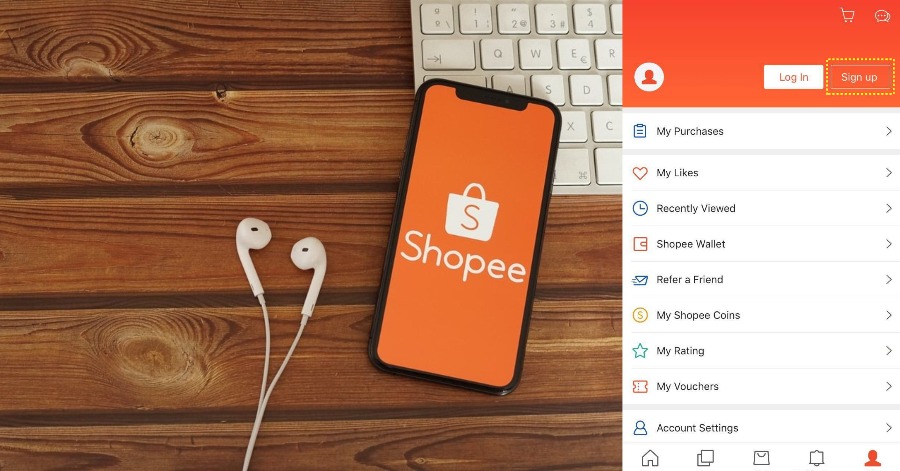



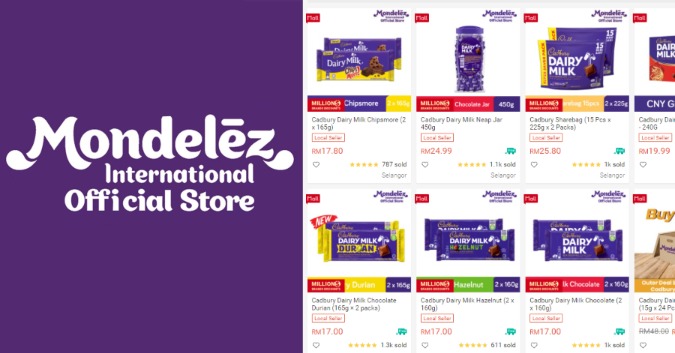
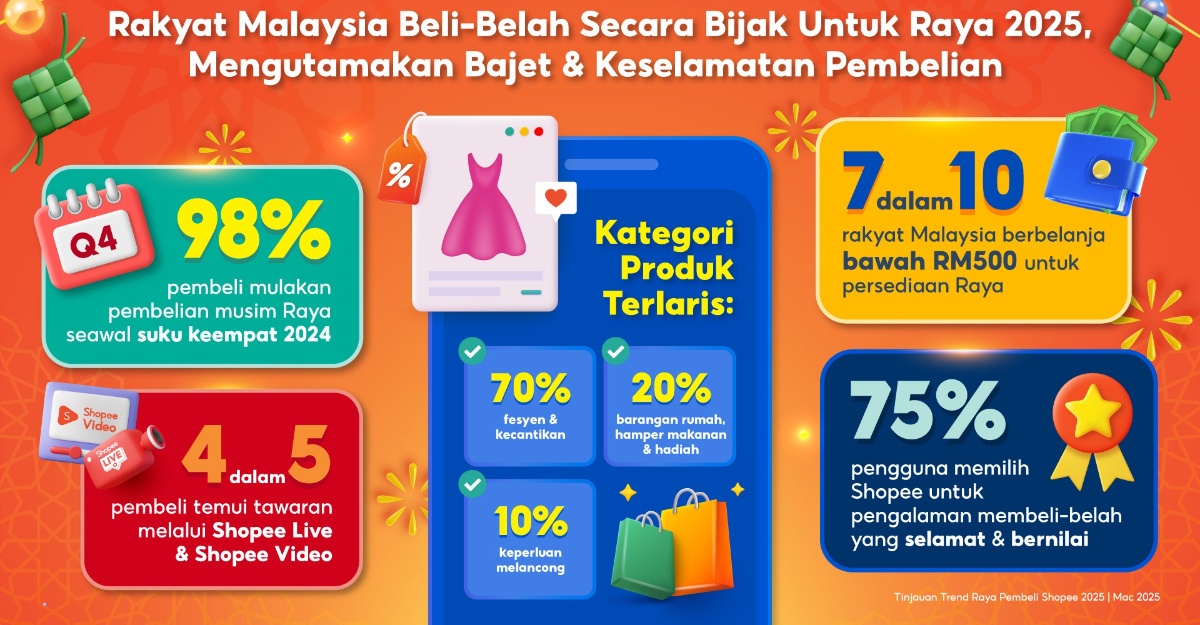


Leave a Comment