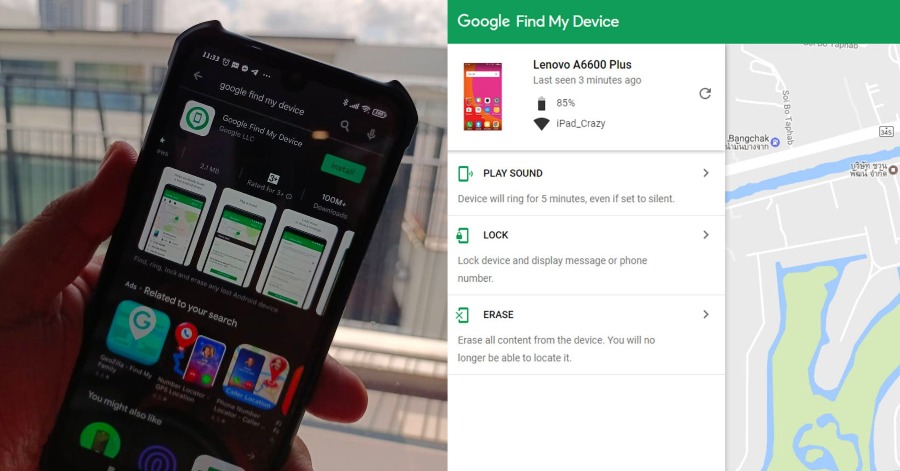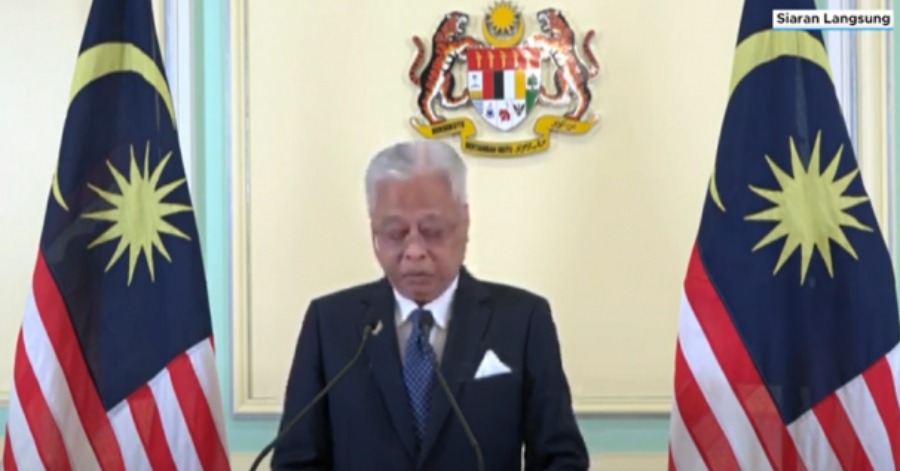Google Find My Device app is actually a very functional application that a lot of people can use. Everyone in this whole wide world must have been familiar with this situation in which they would not remember where they put their phone. That is indeed why this app would come in handy. Excitingly, it could be used for all Android phones.
The app would even be more helpful if your phone got stolen. For easy installation, you could even find this app in the Google Play Store and then download it there. When using this app, your phone will be locked until you found it.
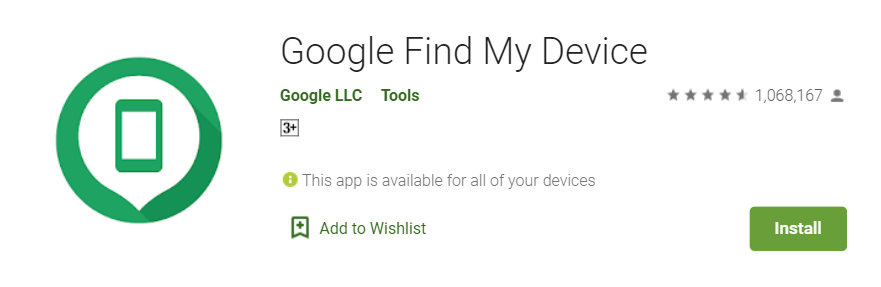
There is some information about the correct method to use this app stated on the TheVerge website. To use this app with the best result, you need to turn it on once you installed it on your own phone. You can turn it on by going to the Settings>Securityoption and finding the installed Find My Device app there. Then, use the toggle to turn it on.
Google Find My Device options are listed to notify your phone
- Firstly, the device could play a sound. This means that your phone will play the ringtone that you have set for at least 5 minutes so that you can find your phone.
- The second one would be the option to lock your phone and sign out of your Google account. This could help to make all your data safe while you are looking for it.
- Thirdly is to erase the device. Choose this option when you are completely sure that you could not retrieve your phone anymore. By doing this, you could not locate your phone at all after that but at least all the content that you used to have on the phone would no longer be there.
Sources: TheVerge, Google Play Store.