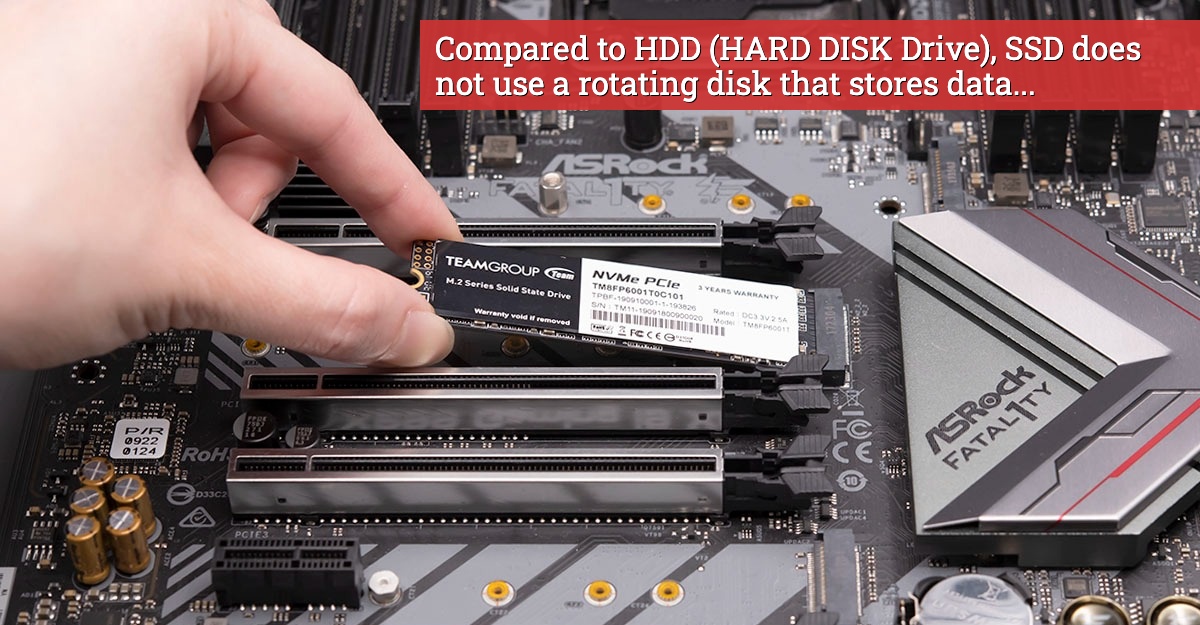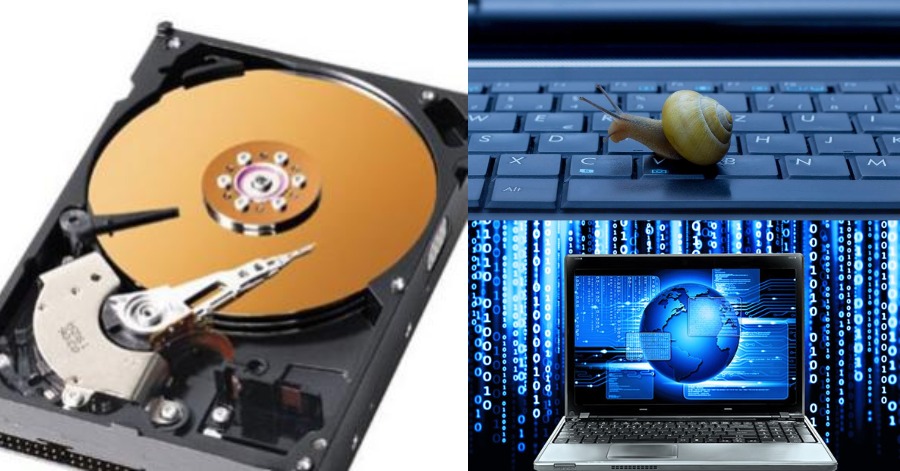SSD storage (SOLID – STATE Drive) is one of the types of storage that you can choose and find in the market today for your computer. SSDs can be chosen as the main storage option in your PC build, for upgrading existing builds, or for laptops.
What is an SSD? Compared to HDD (HARD DISK Drive), SSD does not use a rotating disk that stores data. HDD speed and efficiency are usually measured through RPM (Rotation per minute). Furthermore, the term Solid-State means no moving components in it.
SSD uses flash memory as storage. As a result, the technology has a very high improvement over HDD in terms of its own speed.
That is the basic thing about this type of SSD storage and the following are the types of SSDs available in the market.
2.5-inch SATA SSD
SATA SSDs are a very compatible type with various types of computers out there, especially laptops. “2.5 inches” refers to its shape factor of being 2.5 inches in size.
In addition, its compact build and smaller than HDD make it easy for other brands to produce smaller and thinner laptops.

In addition, SATA SSDs use the same bandwidth and connectivity as HDDs. As such, this makes SATA SSDs a very suitable replacement for HDD storage if you want to upgrade.
The main advantage you get with the use of this storage is the speed and smoothness that SATA offers compared to HDD.
SSD SATA M.2
The M.2 drive comes with the standard form factor of M.2 2280. The number 22 refers to the width of this M.2 drive being 22 millimeters and 80 means this storage has a length of 80 millimeters.
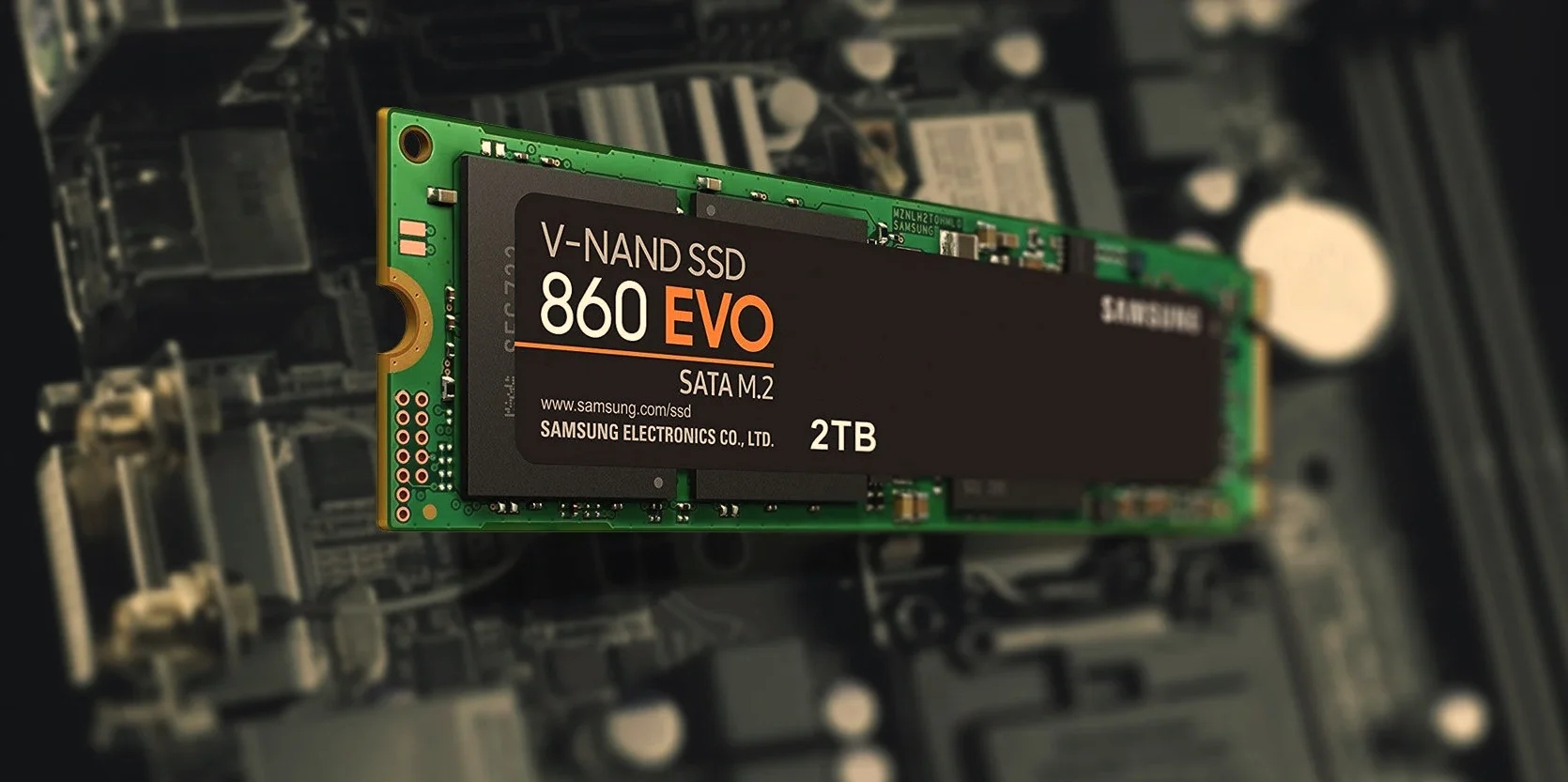
The big improvement of this SATA M.2 is its smaller, compact and gummy-like design, making it easier for users to install it on a motherboard or laptop.
In addition, this SATA M.2 SSD still uses the standard SATA bandwidth. Therefore, there is no difference in speed that is too significant compared to a 2.5 -inch SATA SSD.
SSD NVMe M.2
This SSD NVMe M.2 has the same design as the SATA M.2 but the difference is that this storage no longer uses the standard SATA bandwidth
Therefore, this NVMe SSD is capable of providing much better performance and speed than the SATA speed limit. But remains in a compact and small M.2 build.

For your information, NVMe stands for “Non-Volatile Memory Express”. The important word in that sense is Express because it refers to the bandwidth used by this SSD.
The NVMe M.2 SSD uses PCI Express bandwidth compared to its slower SATA bandwidth. Thus, NVMe is able to provide and achieve speed performance in read (read) and write (write) that is faster than SATA SSD.
The SSD storage that I have listed is among the types of SSDs available out there for the PC community as well as you.
It is hoped that this writing can help you to better understand the type and size of SSD storage available in the market today. Not only that, but you can also choose the best SSD for your computer.
Sources: Wiser.my, CG Director