Starting from the 15th of March 2021, Maybank is no longer going to generate the TAC codes via SMS when users wanted to approve any selected online transactions when they are using Maybank2u. This is because, they recently have decide to use Secure2u replacing the feature as the preferred authorization method.
According to a statement released online by Maybank, they stated that all the bill payments and also the Interbank Giro also known as IBG transfers of any amount on Maybank2u will require users to utilize the feature of Secure2u. Maybank had clarified that this decision is to provide all the customers with better online banking security.
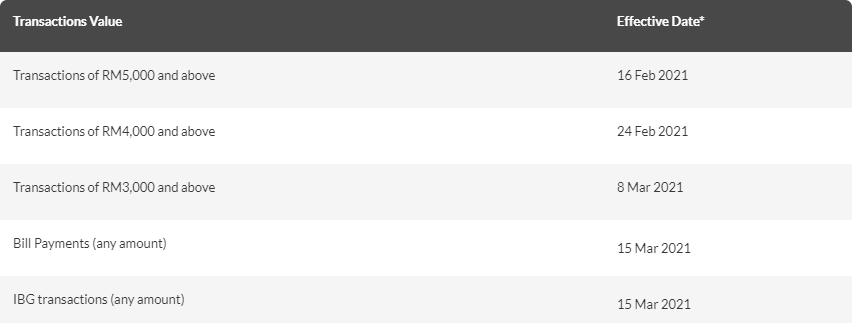
https://youtu.be/WHI8DMM9-OY
Maybank website stated, “Secure2u is a safer and convenient way to authorize transactions using Secure Verification (one-tap approval) and Secure TAC (6-digit TAC number generated on the mobile app). This feature is an alternative to SMS TAC and available via the Maybank2u app”. They also added, “Pairs your device with your Maybank2u User ID that can give extra level of security, as all transactions initiated can only be authorized on your registered device”.
They also have provided a video for users could understand on how to register for Secure2u:
https://youtu.be/dyR8mca3ldk
- Download the Maybank2u app MY app on Google Play or Apple App store
- Before login: Tap on ‘Secure2u’
- Follow on-screen instructions
- After login: Tap on the drawer menu
- Tap on ‘Secure2u’
- Follow on-screen instructions
Sources: Maybank.

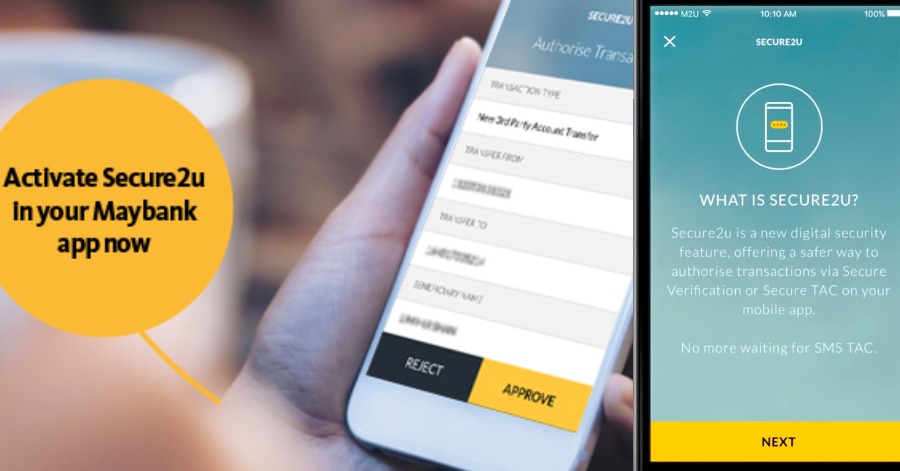







Leave a Comment