Everyone in Malaysia and the whole wide world would have been experiencing the same thing during this whole COVID-19 pandemic situation and that is having to do everything from home. That includes working from home, meeting from home, discussion from home, and so on. Because of all these, the usage of laptops would increase.
Frequently happens that the laptop would usually slow down or even the battery would not be working as great as it was used to be after heavy usage. Worry no more because there is a TikTok video posted by a TikTok user that goes by the name ammar_pian_oe teaching you guys how to check whether the laptop’s battery is still okay or not.
@ammar_pian_oenak tau apa lagi komen ja.. mengapa pendapat anda? #pianlaptopsolution #oeacademy #oe #HotlinkEverydayCEO #imatitan #tiktokmalaysia #pls
This is actually what you can do on your own to check the status of your laptop’s battery after a long while of using your laptop at home.
- Go to the search bar and type ‘cmd’.
- After the black and white display pop out, type ‘powercfg/batteryreport’.
- Hit enter and it will tell you the location of the battery report.
- To open the battery report, right-click and then open with Google Chrome.
- You will get the full detail of your battery report there. The full charge capacity and many others.
Sources: TikTok ammar_pian_oe.

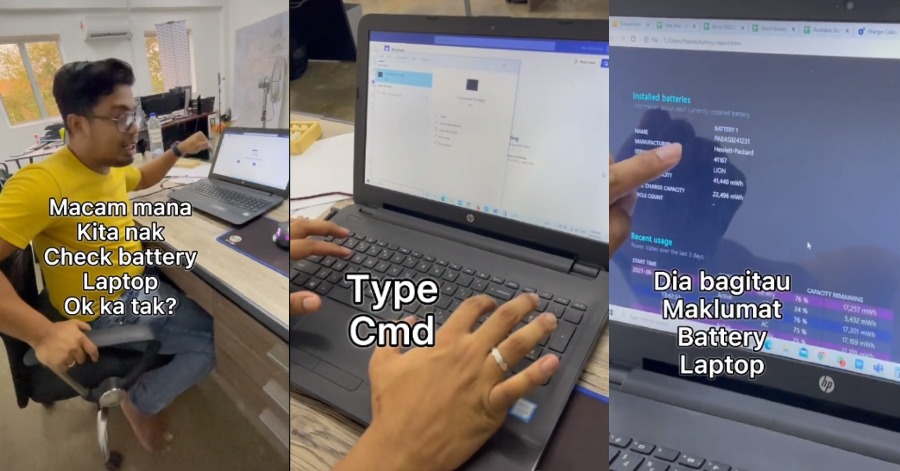






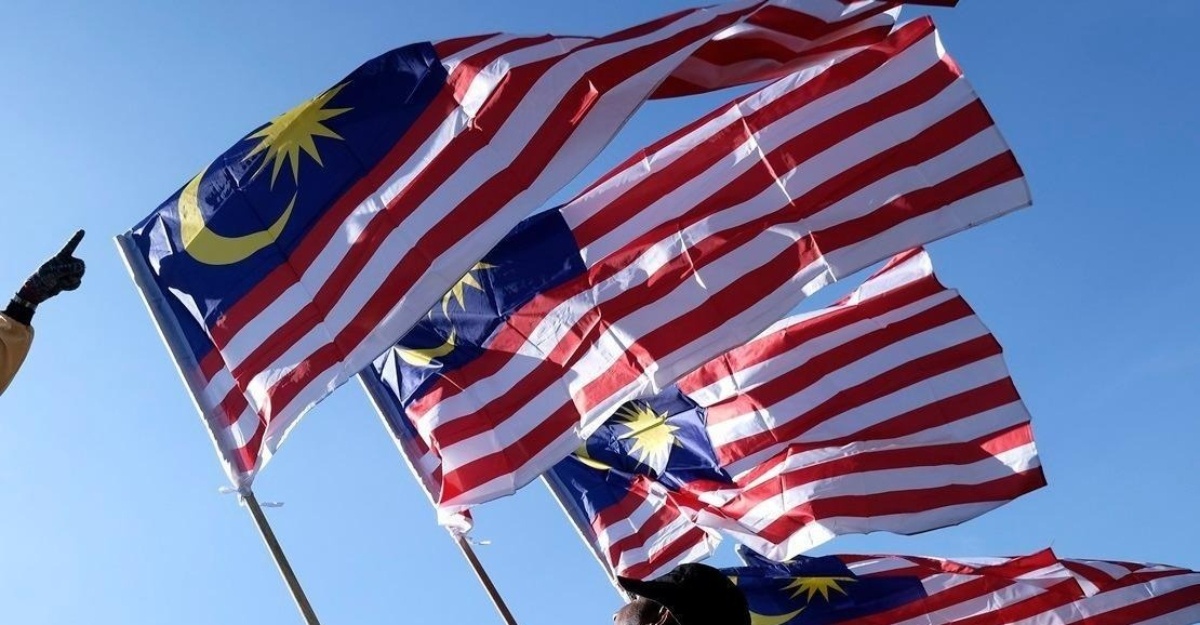
Leave a Comment