The Federal Territories Islamic Religious Council (MAIWP) has previously introduced the COVID-19 Special Assistance as one of MAIWP’s efforts to help ease the burden of the public following the Movement Control Order (MCO) due to the spread of the COVID-19 epidemic.
For information, starting November 16, MAIWP will open an application for Emergency Zakat Assistance online from November 16, 2020, until November 27, 2020.
Those who can apply are:
– Taxi driver / e-hailing
– Security guard
– Small traders
– Loss of job due to COVID-19
– Other groups affected by COVID-19
Two main conditions:
– Applicants live in the Federal Territory of Kuala Lumpur, Labuan, Putrajaya
– The applicant is not the recipient of the MAIWP Baitulmal Financial Assistance
Applications can be made through the website provided here. For those who do not know how to apply, follow these six steps provided by MAIWP:
1. Account registration
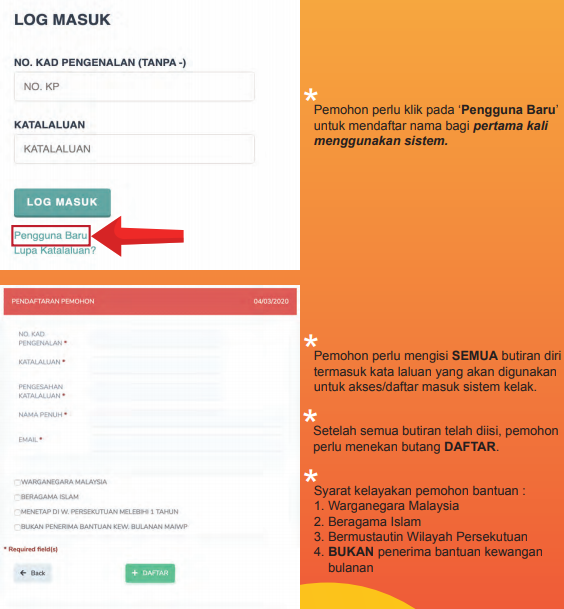
– Applicants need to click on ‘New User’ to register for the first time using the system.
– Applicants need to fill in ALL personal details including the password that will be used for access / check in the system later. When done, press REGISTER.
2. Login
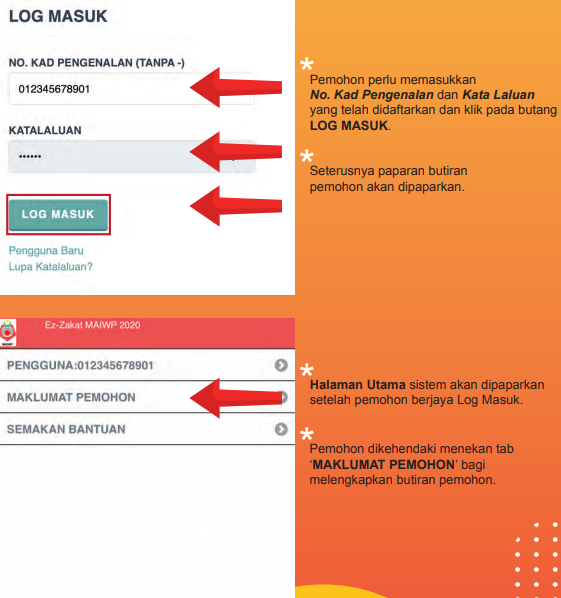
– Applicants need to enter the IC Number and Password that has been registered and click on the LOGIN button
– Then, the applicant is required to click on the APPLICANT INFORMATION tab to complete the applicant details.
3. Fill in the details of the Applicant Information
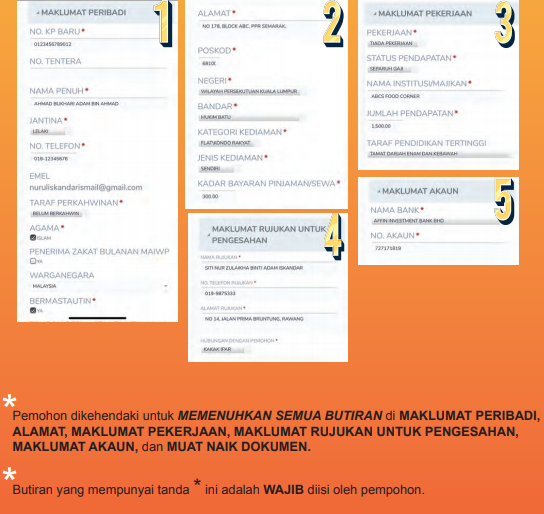
– Applicants are required to COMPLETE ALL DETAILS in PERSONAL INFORMATION, ADDRESS, EMPLOYMENT INFORMATION, REFERENCE INFORMATION FOR VERIFICATION, ACCOUNT INFORMATION, and UPLOAD DOCUMENT.
– Details with the sign * must be filled in by the applicant.
– In the UPLOAD DOCUMENT section, applicants are required to upload the document below in pdf/jpg/jpeg/gif format:
- IDENTIFICATION CARD
- WATER / ELECTRICITY BILL
- BANK STATEMENT
- DOCUMENT / OTHER LETTER
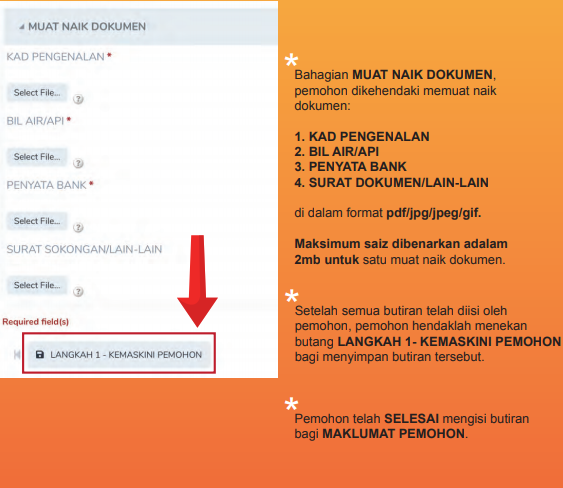
– Once all the details have been filled in by the applicant, the applicant must press the button STEP 1- UPDATE THE APPLICANT to save the details.
4. Update Dependence
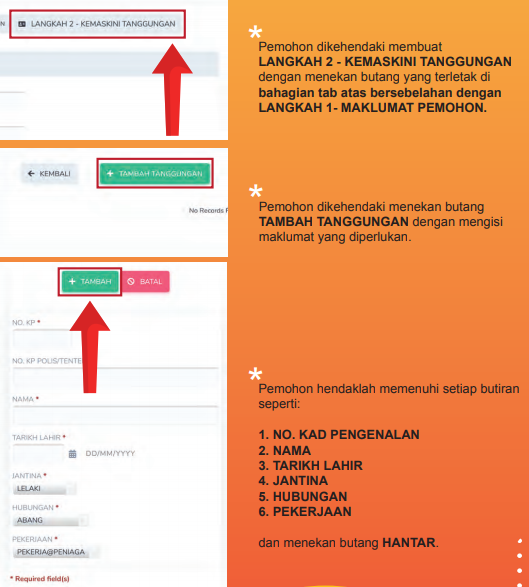
– Applicants are required to make STEP 2 – UPDATE THE DEPENDENCE by pressing the button located at the top of the tab next to STEP 1- APPLICANT INFORMATION.
– Applicants are required to press the ADD DEPENDENT button by filling in the required information.
– The applicant must fill in all the details and press the SEND button upon completion such as:
- NO. IDENTIFICATION CARD
- NAME
- DATE OF BIRTH
- GENDER
- RELATIONSHIP
- EMPLOYMENT
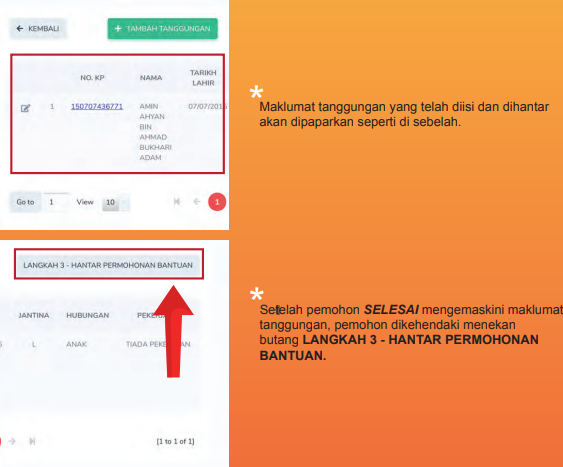
– Once the applicant has DONE updating the dependent information, the applicant is required to press the button STEP 3 – SEND THE APPLICATION.
5. Submit Application
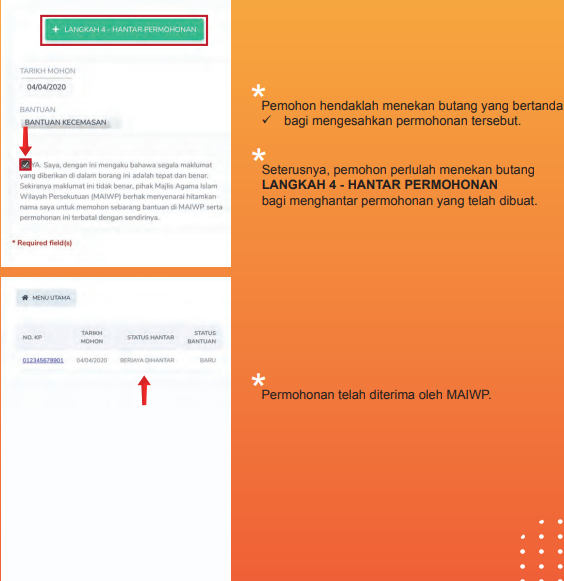
– The applicant must press the marked button to confirm the application.
– Next, the applicant must press the button STEP 4 – SEND THE APPLICATION to submit the application that has been made.
6. Application Review
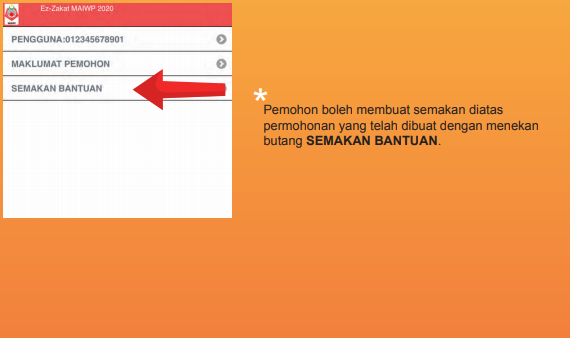
– Applicants can review the application that has been made by pressing the ASSISTANCE REVIEW button.
Source: MAIWP



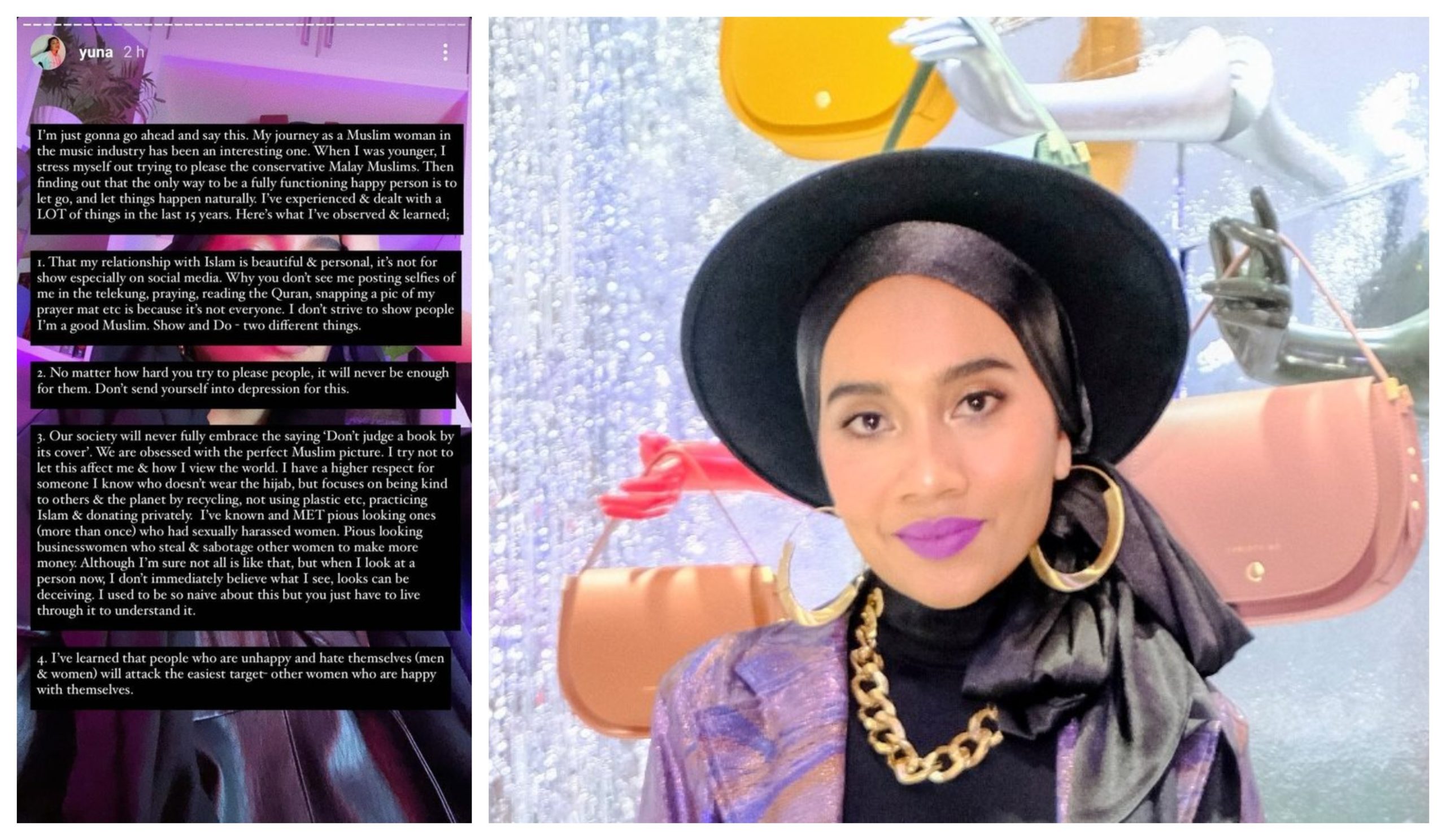

Leave a Comment