Today, the public who contribute to the Employees Provident Fund (EPF) can start applying for i-Sinar (Category 1) as stipulated by the government.
Some may not yet understand the application procedures.
Please follow the 10 steps stated below: –
1. Go to the EPF i-Sinar website HERE.
2. Fill in the identity card number information, telephone number, and confirm both.
3. Click ‘CONTINUE’

4. You will be given two counter displays, namely fill in the OTP number sent to your phone number via Short Message System (SMS) or need to answer security questions first.
5. After successful login, set the Optional Amount.
6. Set the First Monthly Payment and click ‘CONTINUE’.
7. Complete the Applicant Information that must be completed.
8. Complete the Payment Information and click ‘CONTINUE’.
9. Check the Applicant Information and Payment Information and tick (/) before pressing ‘SEND’.
10. Your application is accepted and will be processed.
Oh yes. Today’s application is for Category 1 only.
For Category 2, applications will start opening on 11 January 2021.
Sources: KWSP




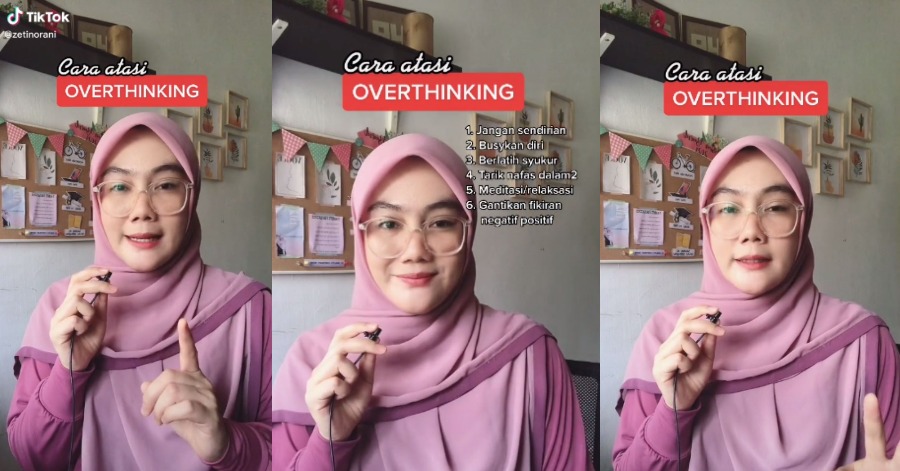

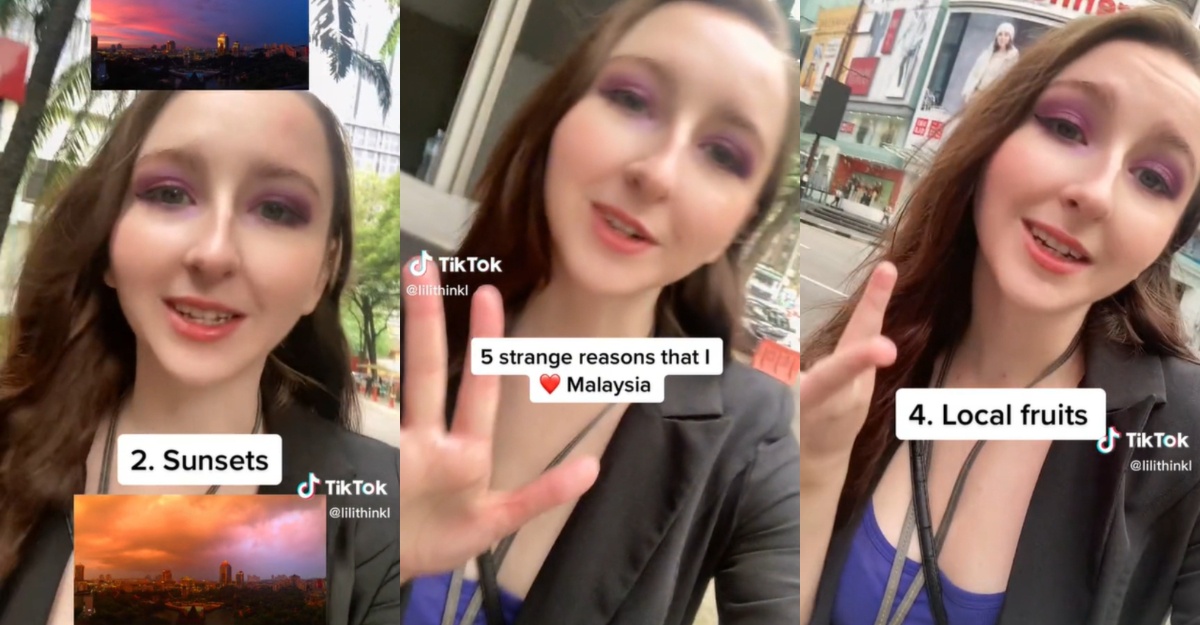


Leave a Comment