December will be the last month you can access Google Play Music. But you do not have to worry because you still have time to transfer your music library to Youtube Music before Google Play Music is completely terminated.
For that, Google now has an easy way to transfer your music library, playlists, and preferences to Youtube music.
Youtube Music is also now adding new features, including a new Player page, a new Explore tab, and some new integrations with existing Google services. You can still search for playlists, uploads, and purchases, and likes in Google Play Music until the end of the month. But, your Google Play Music library will no longer be available after December 2020.
How to Transfer Your Music From Google Play Music To Youtube Music:

Download the Youtube Music app for iOS or Android
You will see a transfer button at the top of the screen on Google Play Music and Youtube Music. Tap on one of the apps, and uploads, purchases, songs, and albums added, personal playlists and subscriptions, likes and dislikes, curated stations, and personal taste preferences will all start switching from Google play Music to Youtube Music.
Depending on how much music is in your library, the transfer may take up to several hours. You can be able to close the app and use your phone for a while and reopen it to see progress. You will be notified and emailed when your music library transfer is complete.
Open Youtube Music and find your music on the library tab along with updated recommendations. If you listen to podcasts on Google Play Music, you can also transfer subscriptions and progress episodes to Google Podcast via podcast.google.com/transfer.
Sources: Blog. youtube.com

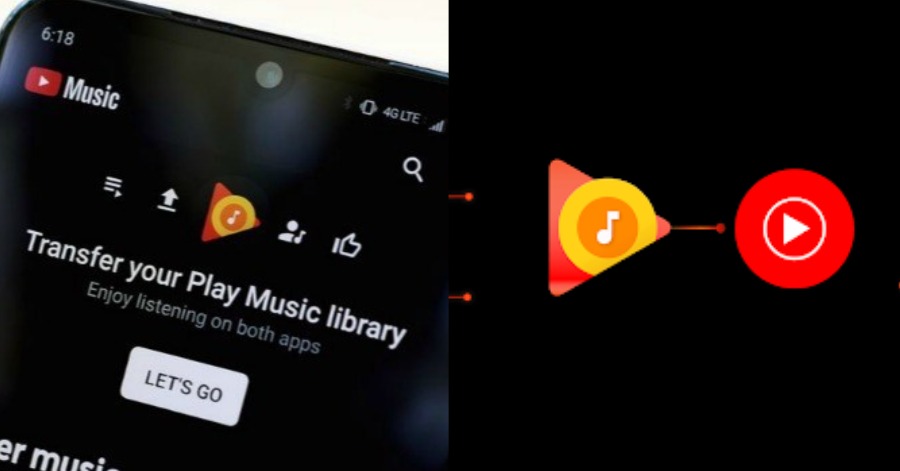







Leave a Comment