Because of the recent commotion about the WhatsApp application that has been going around, many people have decided to move to a secure chat application such as Telegram. Because of the transition, people can now move their WhatsApp chat history to Telegram. The feature was added to Telegram’s iOS and also Android apps.
Telegram introduced the new message history import tool on its iOS app not so long ago. It came bundled with version 7.4 of the app in iOS. The update notes for the version read as follows:
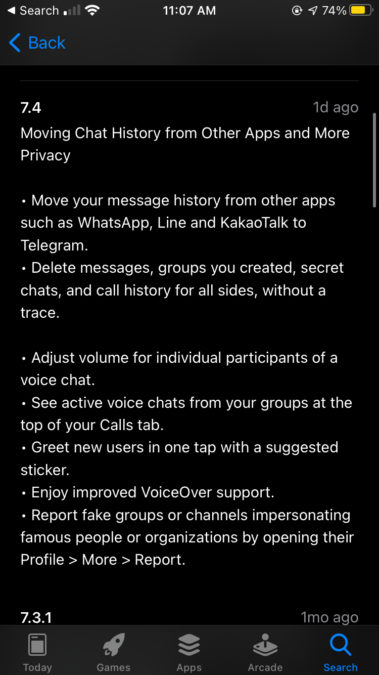
Telegram soon issued another update with version number 7.4.1 that deleted the migration tool’s mention. However, you’ll still be able to import chats over from WhatsApp.
To transfer your WhatsApp chat history to Telegram, you will need the latest versions of both apps. Once you have that, you can follow the steps below to import your chats from WhatsApp to Telegram.
Note that there is no way of batch importing conversations. You’ll have to move over individual chats from WhatsApp to Telegram. That said, here are the steps that’ll help you do so.
- Open WhatsApp and tap on the chat you want to export
- Head into the contact info menu and select “Export chat”
- You’ll now see an option to “Attach Media” or “Without Media”
- Choose your preferred option
- Now choose Telegram from the sharing menu and select the contact you want to assign the imported chat to
- You’ll now see a prompt to import messages. Select “Import”
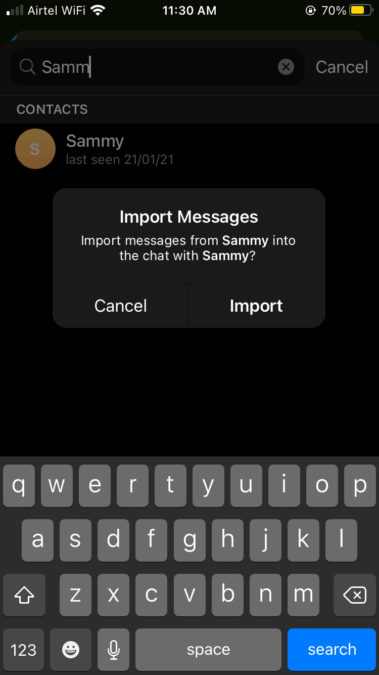
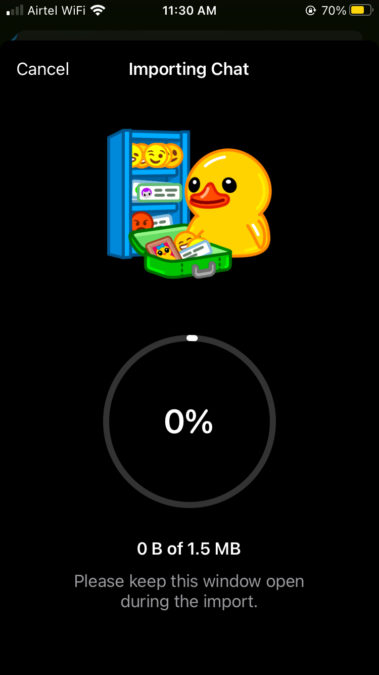
At first, the Telegram-WhatsApp chat history transfer tool was only available on iOS. Now, though, the feature is also available on Android. The instructions listed above are the same except once you have entered a WhatsApp chat, you need to hit the overflow menu icon (the three vertical dots) and then > More > Export Chat.
Sources: Zeenews




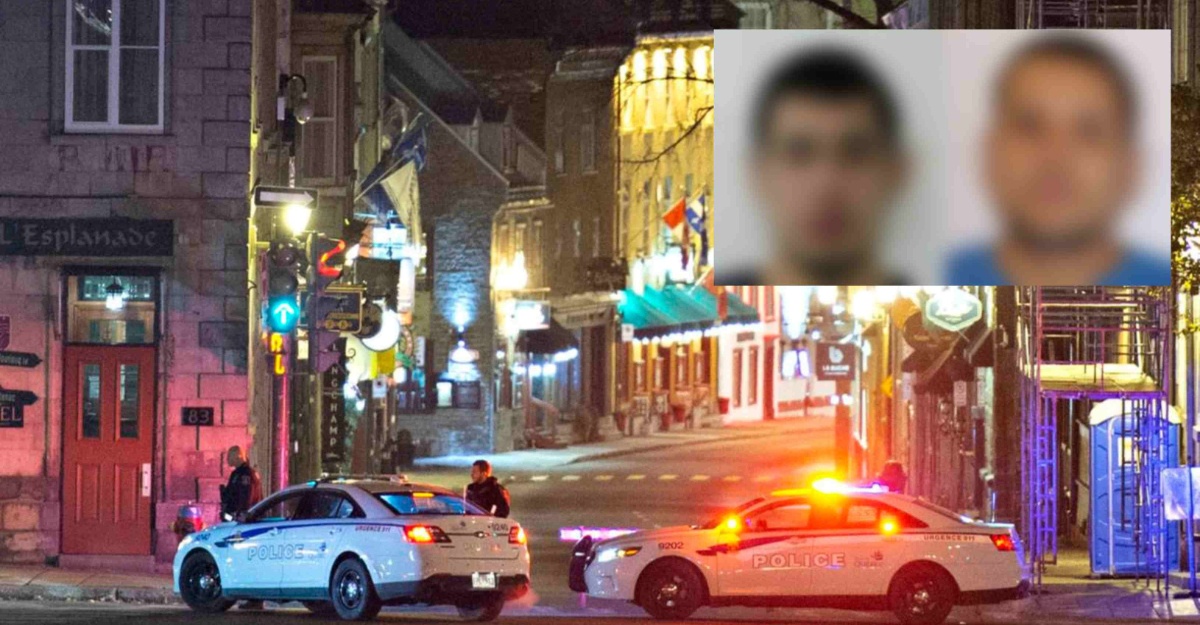


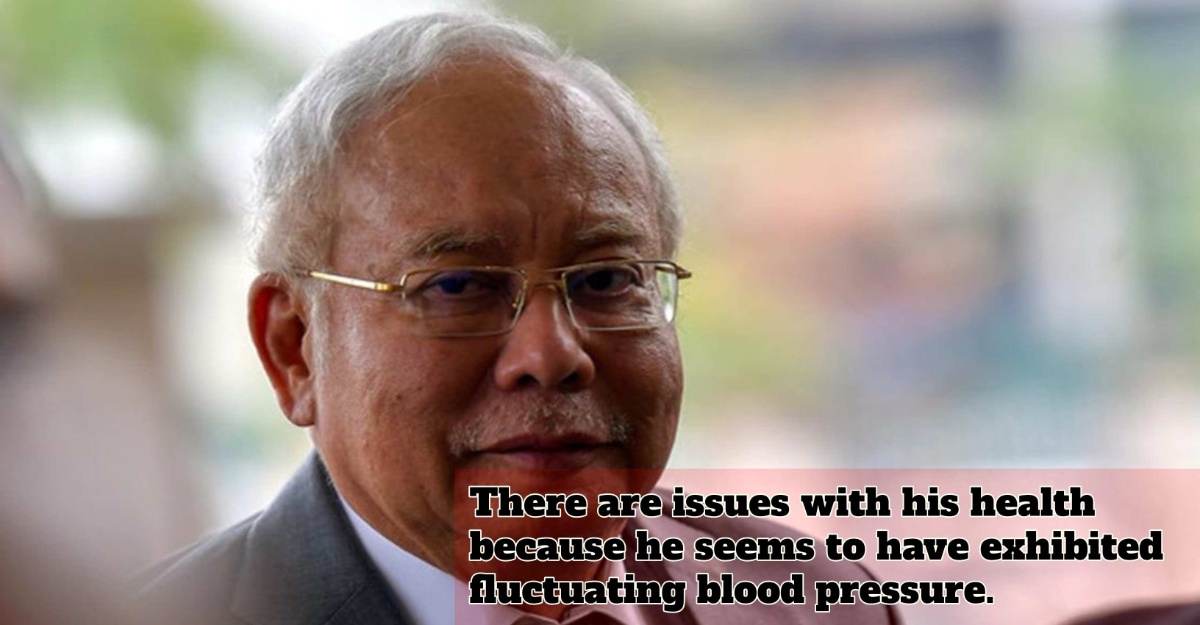

Leave a Comment