Lately, many people in this whole wide world have decided to change their instant messaging application from WhatsApp app towards Telegram app. These mass changes happened after many people have been less confident to trust the security and privacy system of the WhatsApp app.
Amazingly, there are still so many tricks and also hidden secrets that people do not know about this particular Telegram app. All of these tricks are actually so beneficial for many people to use. These are the top 5 amazing hidden secrets about the Telegram app that people should know:
1) Silent Message
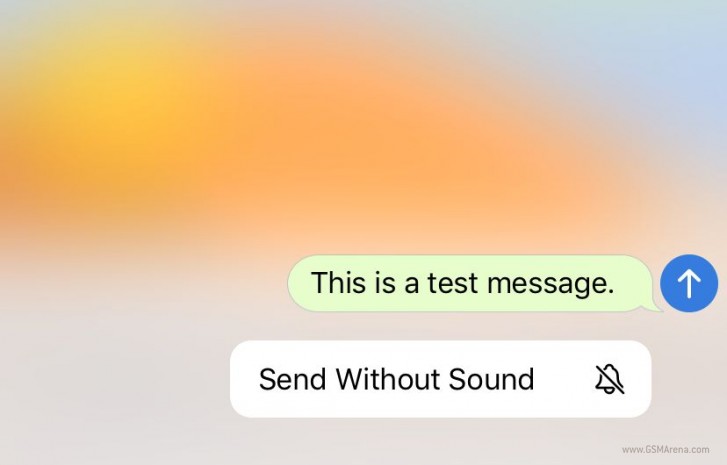
One of the amazing features is the ability to send messages silently. If you want to message someone but don’t want their device to make a sound, you can now choose to send without sound. Just press and hold the send button to choose the send without sound option.
2) Scheduled Message
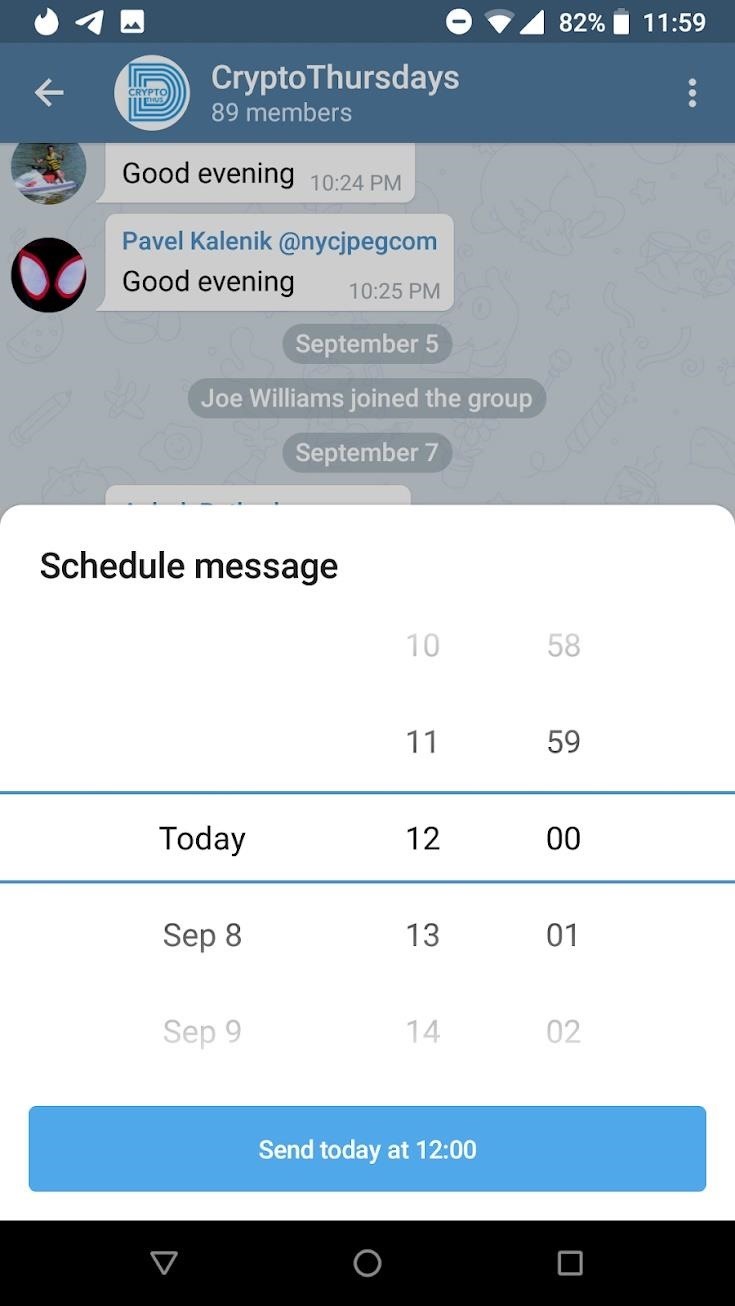
Hold the ‘Send’ button in any chat and select ‘Schedule Message’ to automatically send things at a specified time in the future. Scheduling also works in your ‘Saved Messages’ chat, turning your planned posts into reminders.
3) Edit Sent Message

You can edit the text of your messages after sending them. This works across all Telegram chats, including groups and one-on-one conversations. Simply tap and hold on a message, then press ‘Edit’. If you’re on a desktop, press the up arrow button to edit your last message.
4) Quick Search
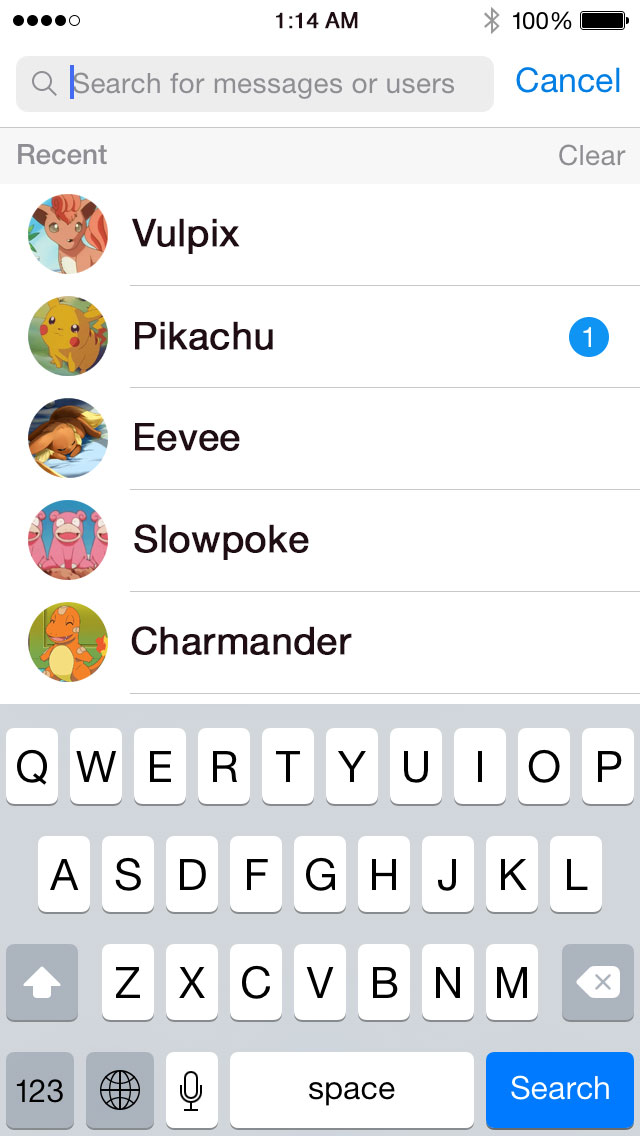
All of your communications in Telegram are already instantly searchable with the multi-purpose search field, but now you can also search for messages in specific. It makes it easier for you to get to your chat quickly.
5) Save Message
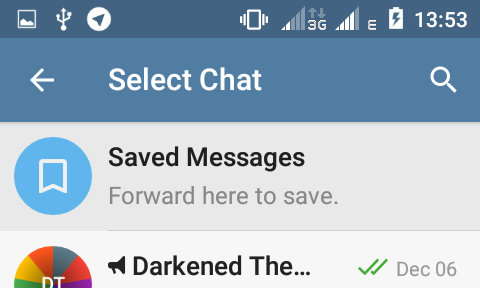
You can now bookmark important messages by quickly forwarding them to Saved Messages which is your personal cloud storage for any messages or media you may want to send or forward there. Each saved message has a ‘go-to’ button that takes you to the right place in the chat where it was originally posted. Saved Messages are easy to find. They are accessible both from the Chats list and from the side panel on Android or Settings on iOS.
Sources: YouTube Liron Segev

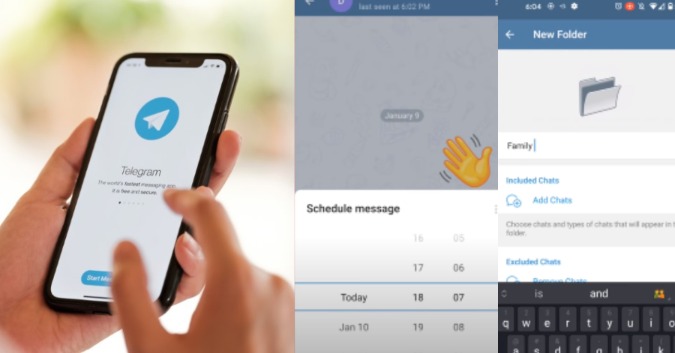



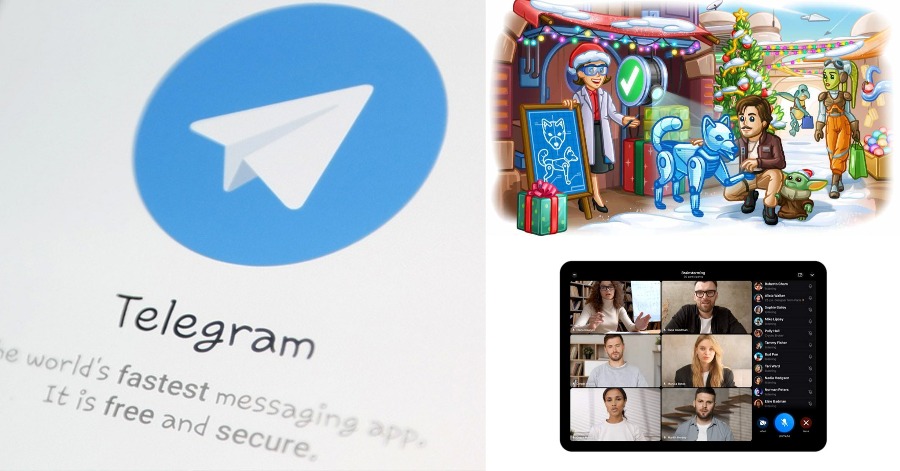

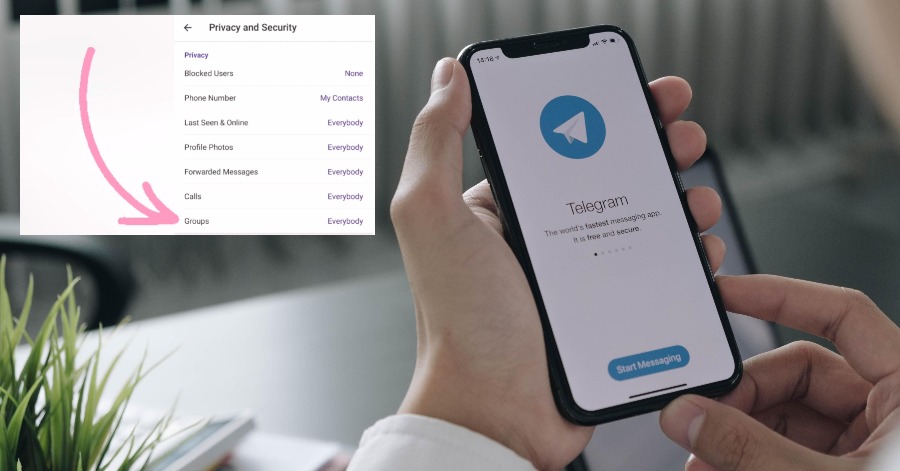
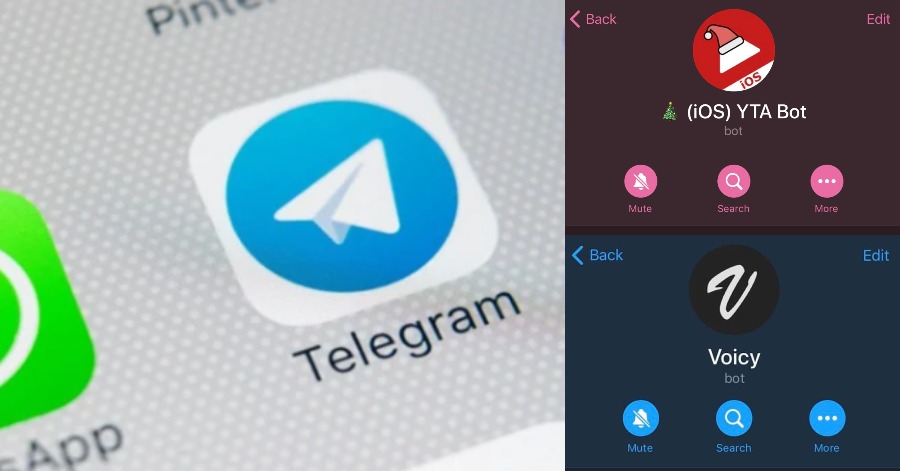
Leave a Comment