Telegram is one of the most used instant messaging services in this whole wide world. Because of that, a lot of Malaysians also have been using this service for themselves at home and even at work to ease the process of dealing with many people. Telegram is incredibly easy to use and also brings a lot of beneficial usage for so many processes.
Unfortunately, one annoying thing that people always deal with when using Telegram. It would be that they usually got randomly invited into a lot of groups without their conscience and also by people that they do not even know. It is actually pretty weird how they got other people’s information for them to add into the ridiculous groups they have.
Simple steps you can be avoided from getting added in random groups on Telegram:
- In the Telegram app, you go into the ‘Settings‘ page by clicking the three lines on the top left.
- Select the ‘Privacy and Security‘ option from the settings.
- Once you enter the page for privacy settings, choose the ‘Groups & Channels‘ option.
- Simply change the ‘Everybody‘ to ‘My Contacts‘ below the ‘Who Can Add Me‘ section.
That is how you can have your Telegram setting changed and stop random people from adding you into groups that you do not want to be in. By doing it, use your Telegram app at ease without having to deal with unwanted groups.
Sources: YouTube TS Tech Talk, Gadgets To Use.

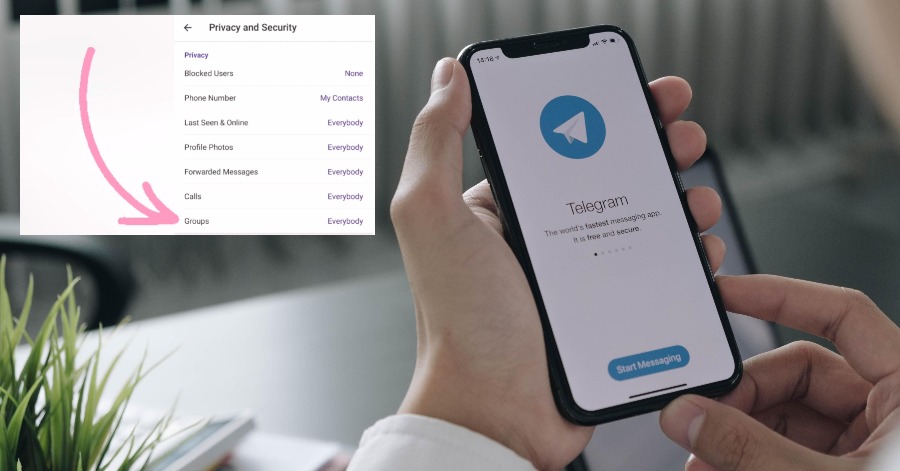







Leave a Comment