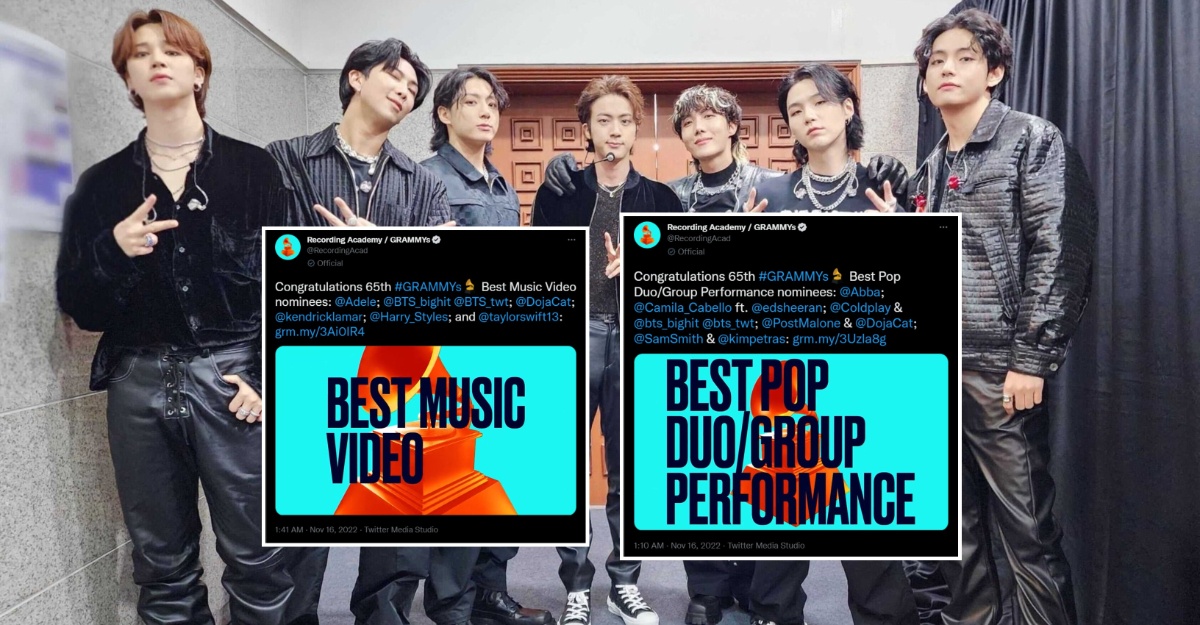Good news for Android users! Google Wallet is now ready to be used! Last August, Apple introduced Apple Pay in Malaysia. Now, it is Google‘s turn to introduce us to Google Wallet, which is convenient for our daily lives.
Some may wonder, “What is Google Wallet?” It is a private and secure wallet that will ease your access to payment cards, passes, tickets, and more. Just like other digital online pay, you can easily pay for online purchases.
Steps To Activate Google Wallet On Android
1) InstallGoogle WalletonGoogle Play Store, or you can click here.
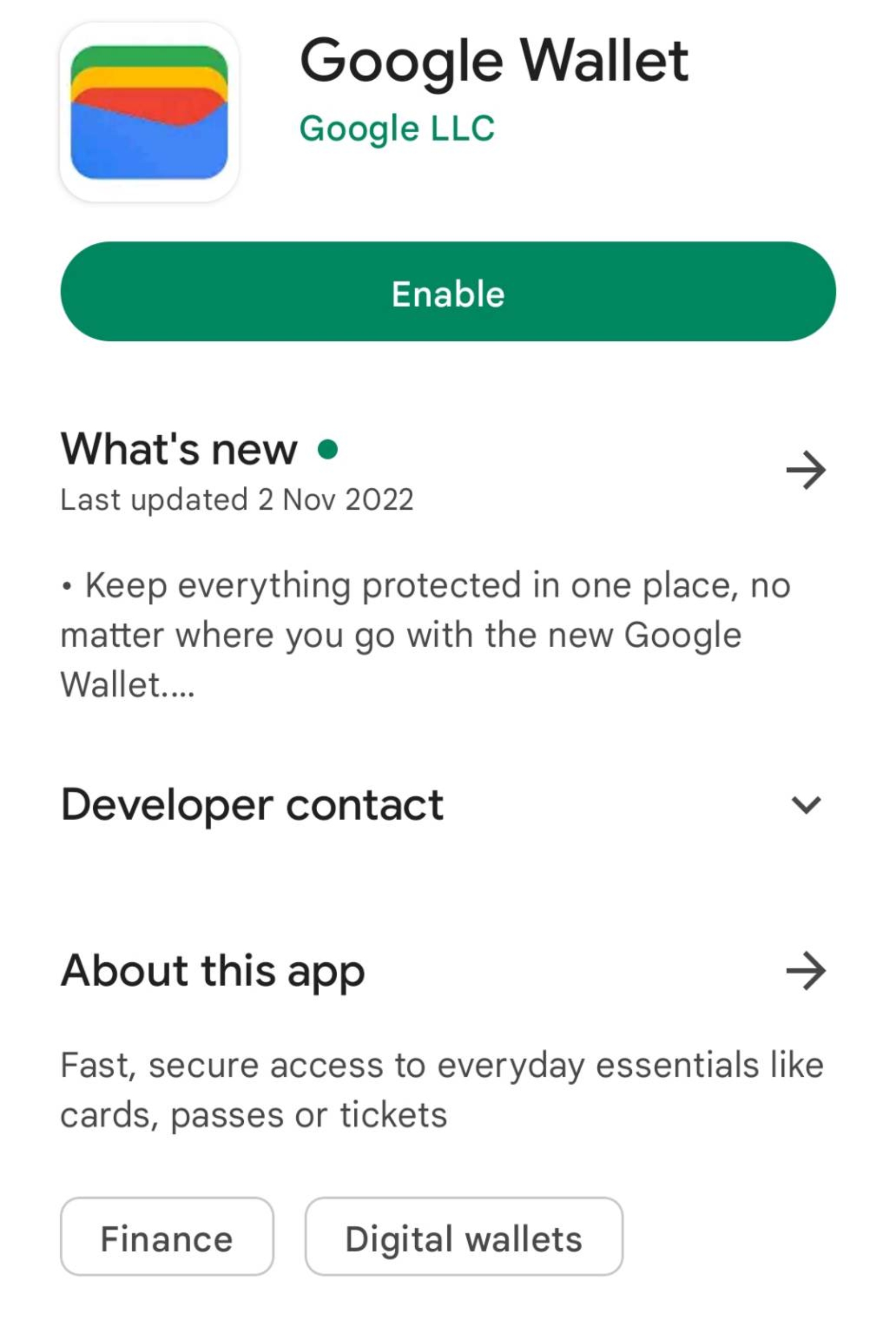
2) Open the application. Tap onAdd To Wallet.
3) Next, tap onPayment Card.
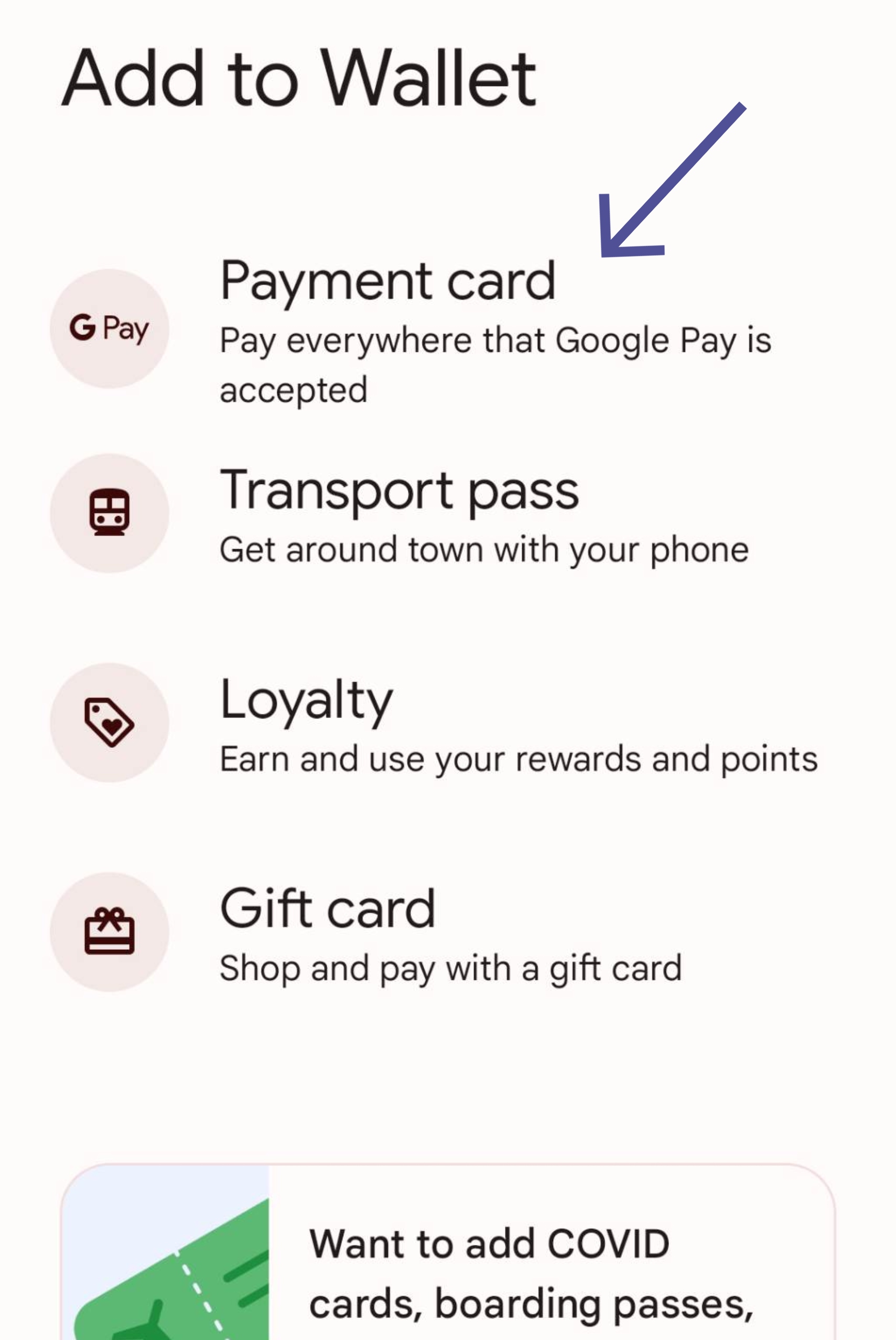
4) Fill out the bank information asked.
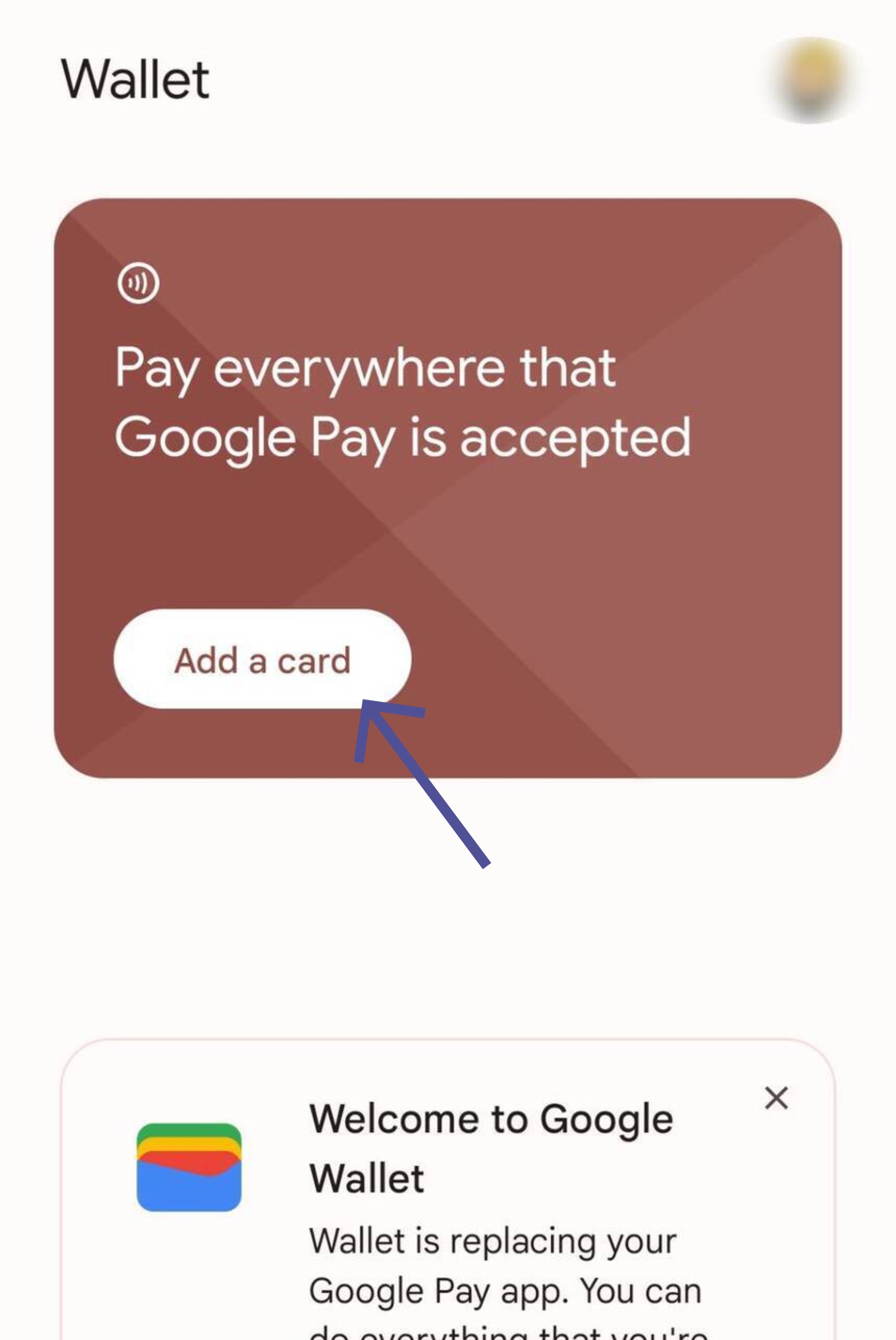
5) Once that has finished, you will be notified of the terms and conditions ofGoogle Wallet. Read the terms and tap onAccept.
6) You will be notified with a code through message, email, or bank. Now, you can setGoogle Walletas the payment mode.
Google WalletsupportsCIMB Bank, Visa Public Bank, andVisacredit cards. Furthermore, it also acceptsHong Leong Bank, Mastercard Hong Leong Islamic Bank, andVisa Public Bankdebit cards. Are you anHSBCcard holder? No worries! You can enjoy Google Walletin the future once HSBC bank announce the use ofGoogle Walletfor their users.
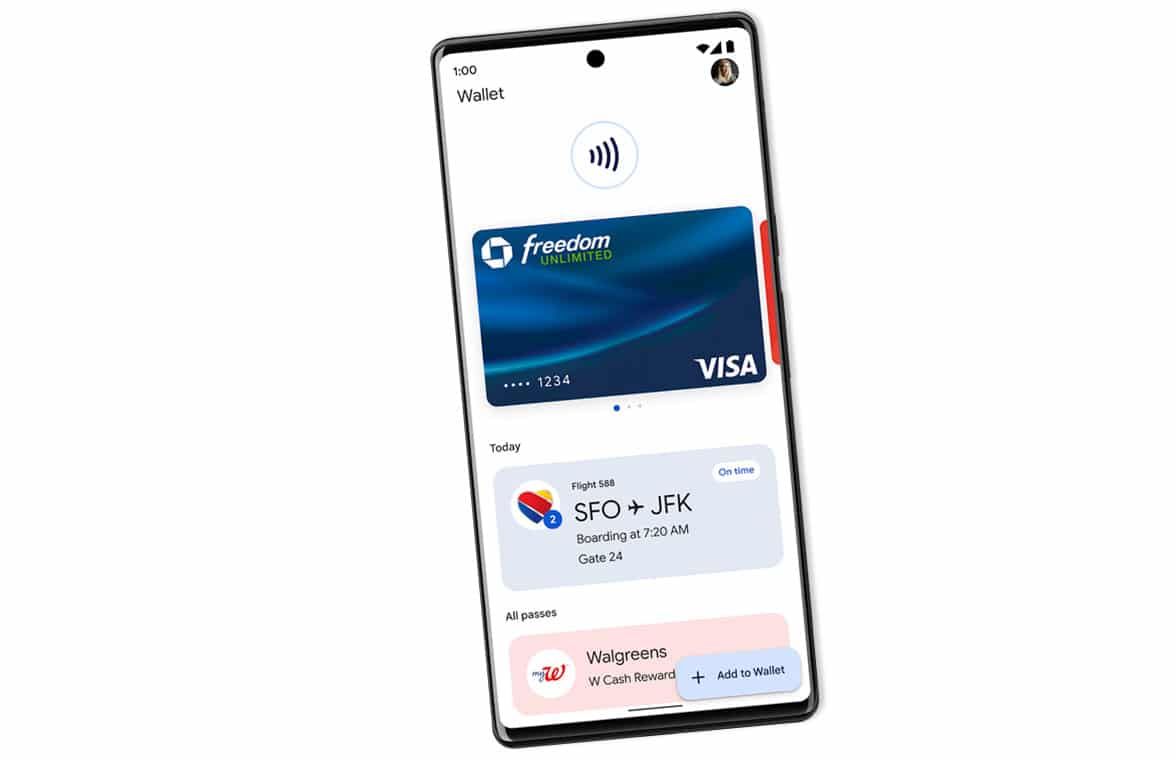
Not only that,Google Walletis onGoogle Weartoo! Wait, there’s more. Interestingly, theAirAsiaboarding pass can be added toGoogle Wallet.Malaysia Airlineswill be followingAirAsia soon.
Do not forget to activate the NFC support before usingGoogle Wallet.
Enjoy!
Source: Google Wallet