If you are familiar with creating visual content for either your social media or website, you must have at least heard of ‘Canva’. It is one of the most widely-used DIY design tools with a library of different templates and layouts to choose from. Famous amongst students, Canva is frequently used to create slides for presentations. And now, Canva has a feature that allows you to edit PDF! Editing PDF has always been a hard task but Canva has made it possible with their latest feature.
Shared by a man on TikTok, he showed how we can edit PDF using Canva.
@coachherryjMengantuk la #TikTokGuru #LearnonTikTok #mudahmengajar #canva
1) First step is to have any PDF file that you want to edit before running the Canva application or website.
2) Next, click on the ‘Create a design’ icon on the top right of the page to choose the ‘Import PDF’ tool.
3) Now, you can choose and upload your PDF. It will direct you to the editing page where you can edit your PDF to your liking.
Sources: TikTok @coachherryj




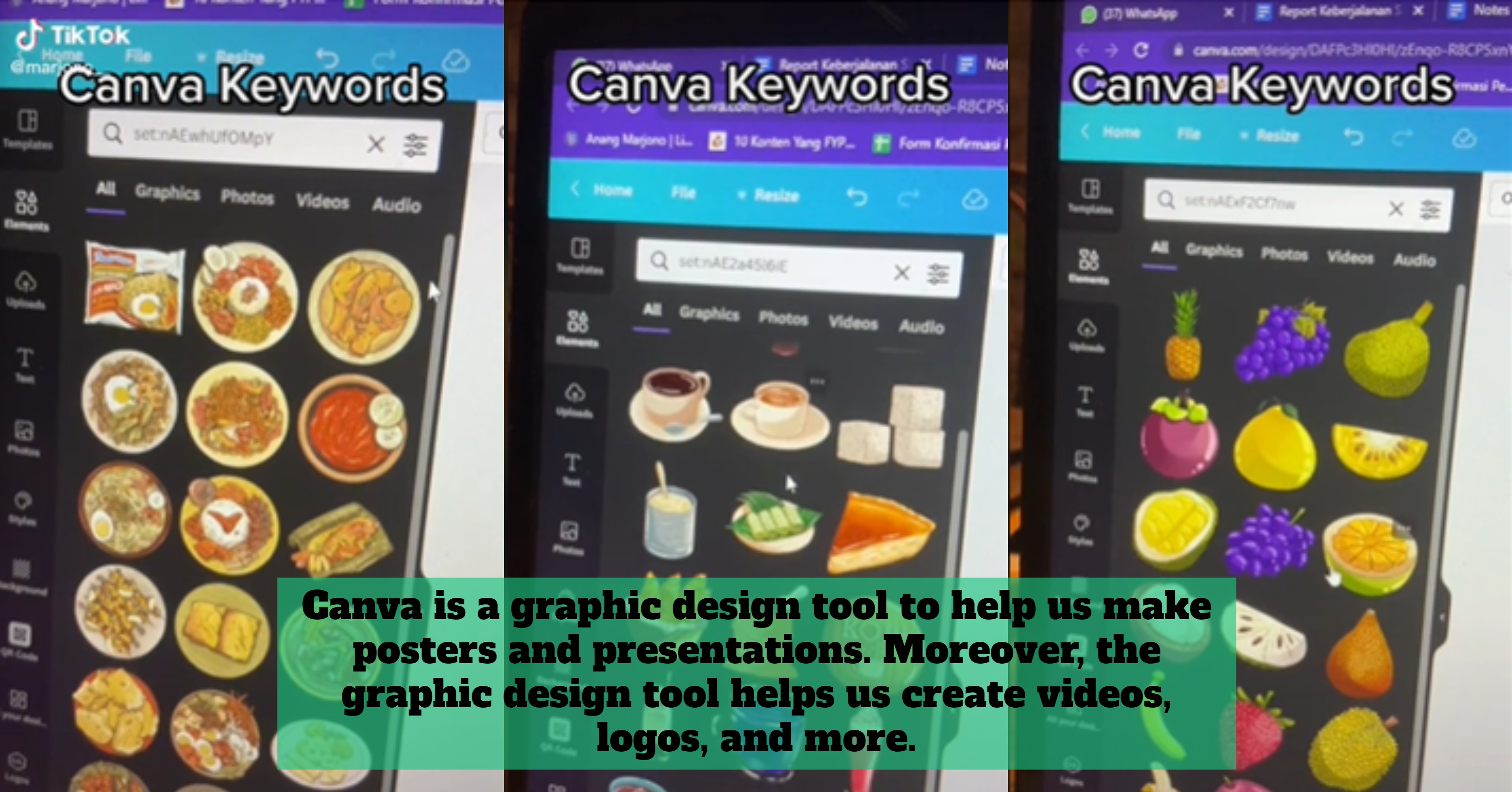


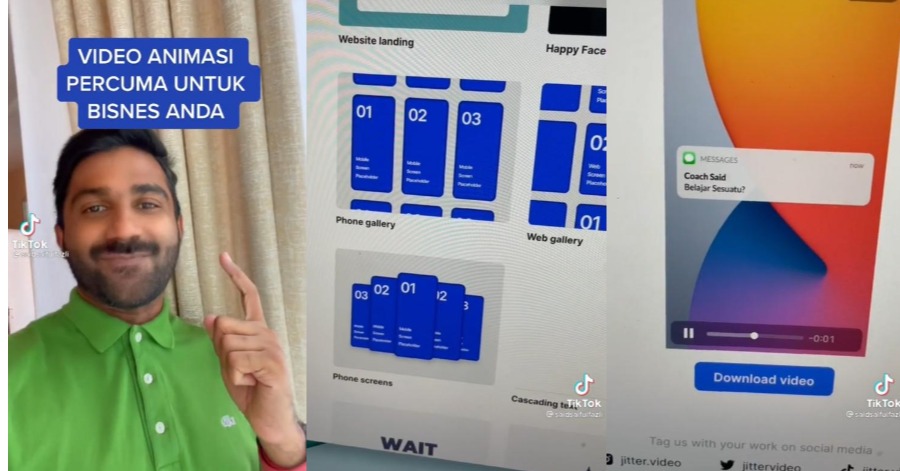
Leave a Comment