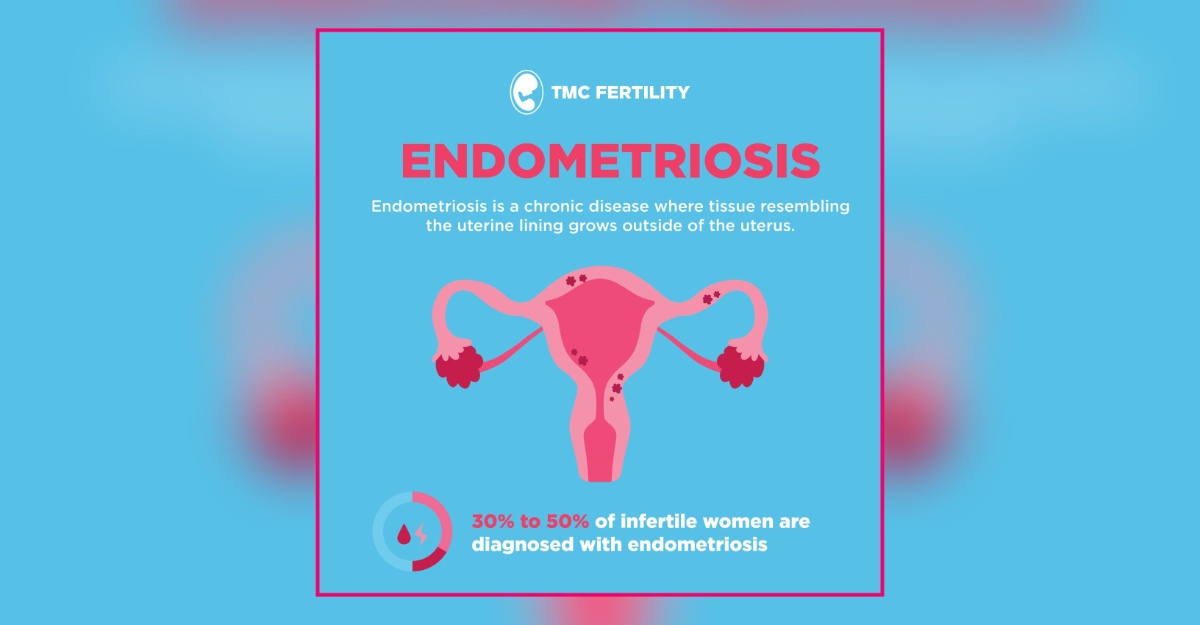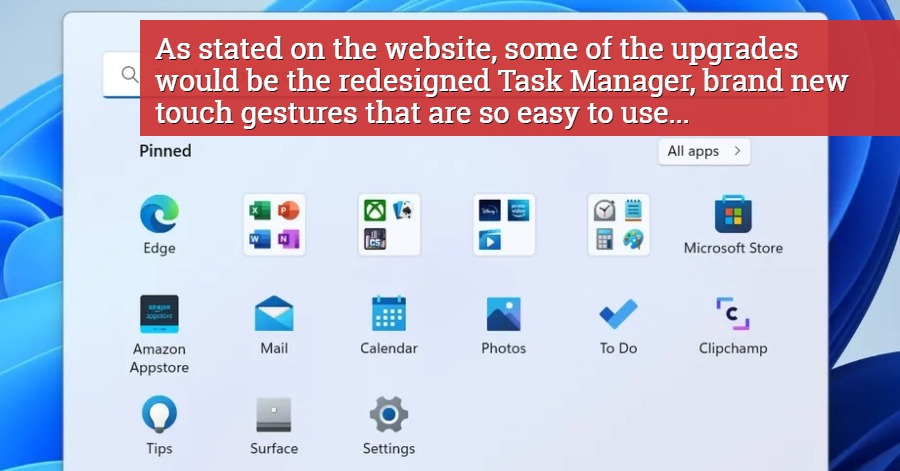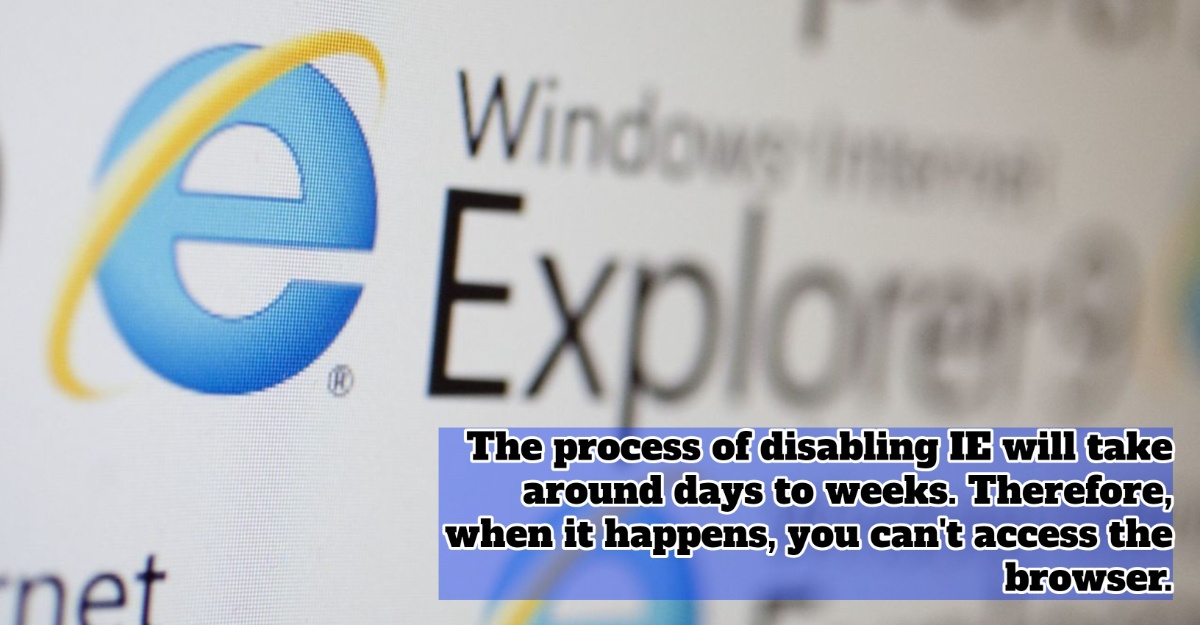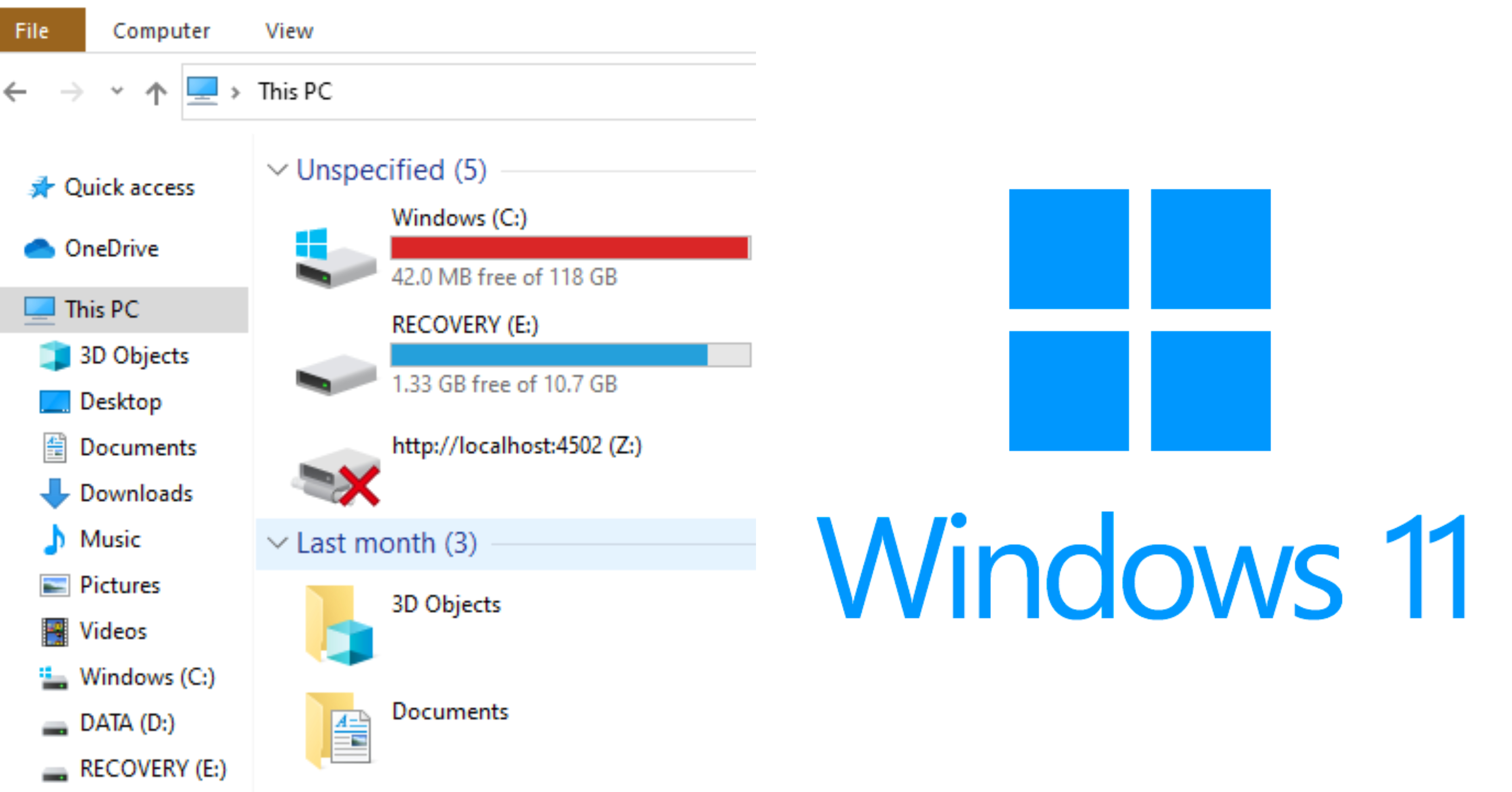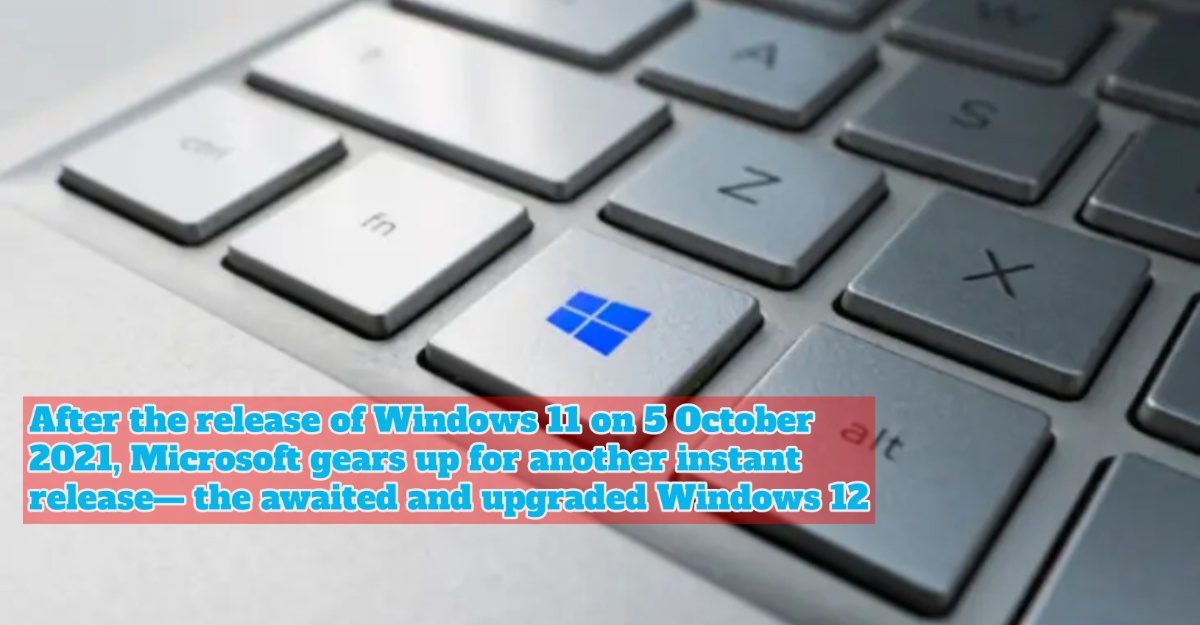Windows is currently updating its Windows 11 to have so many improved and upgraded features that would bring a lot of benefits to its users all over the world. As stated on the website, some of the upgrades would be the redesigned Task Manager, brand new touch gestures that are so easy to use, Start menu folders and so many other new updates.
This is going to be one of the most beneficial updates that Windows has been doing for all the users. Despite all of the new updates that Windows is doing, Windows also has discovered some new known problems that come with certain of its new features. Worry not, because there will surely be some improvements that got introduced to fix the issues.

Picture: Microsoft News
These are some of the updates for Windows 11 that you should know:
1) New Start Menu Folders
With these improved Start menu folders, all of the Windows 11 users can have the ability and be given the freedom to customize their own pinned section that they put on the Start menu easily into folders. You can do it just by dragging an app and putting it on top of another to form a folder. In the folder, you can also arrange them according to your like and also remove them if you do not want them in the folder anymore.
2) New Touch Gestures
In Windows 11, there would be five new gestures that the users can do. All of these gestures will definitely make the experience of using Windows 11 so much easier. These are the five new gestures:
- Bring up the Start menu by swiping up on the taskbar and then swipe up to make it go away.
- On the Start menu, users can easily swipe between all apps, the pinned ones and recommended ones.
- The Quick Settings menu will appear when swiping from the bottom right of the taskbar.
- Improved animation when the Notification Center appears and also a new full-screen gripper.
- Much more responsive when you rotate your device for portrait and landscape orientation.
3) New Feature For Snap Layouts
This feature is getting an improvement. In this feature, you can drag an app on the top of the window. After that, you can easily see all the layouts that you can use.
4) Improved Focus Feature
This particular feature would make it easier to go to the Do Not Disturb mode. By doing that, it would make it easier for users to quickly silence notifications.
5) Redesigned Task Manager
This feature includes a dark theme for those who love to use it, a new command bar, and also you can easily limit apps that you have from consuming the system resources from your device.