Google has finally launched the perfect feature for when a song is stuck in your head but you don’t know any of the words.
Just need humming to find a song
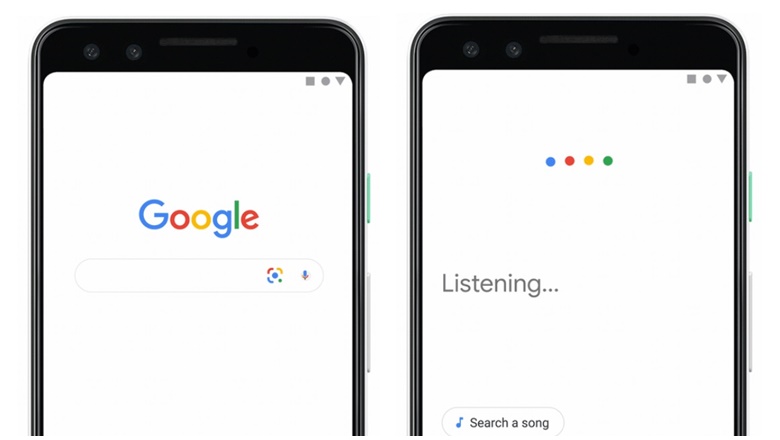
“Hum to search” launched today on both the Google app for iOS and Android,according to Google’s blog, The Keyword.Users can also whistle or sing directly into the mic to identify a song.
How to Find Songs On Google With ‘Humming’
To find this feature, simply log into the updated Google app, then press on the microphone icon and click on the ‘Search for a song’ button. You can also use the Google Assistant and speak, ‘Hey Google, what’s this song?’
Next, can begin humming or whistling around 10 to 15 seconds. Then, the reading machine algorithm will begin identifying matching potential songs. Currently, this feature is available in more than 20 languages including Malay songs, Indonesian, Korean, Arabic, Hindustan.
The technology doesn’t expect the user to be a perfect singer — the results are based on the tune. Once the results pop up, the user can pick the song they think best matches their submission.
Sources: MetroUK.com, Google.com


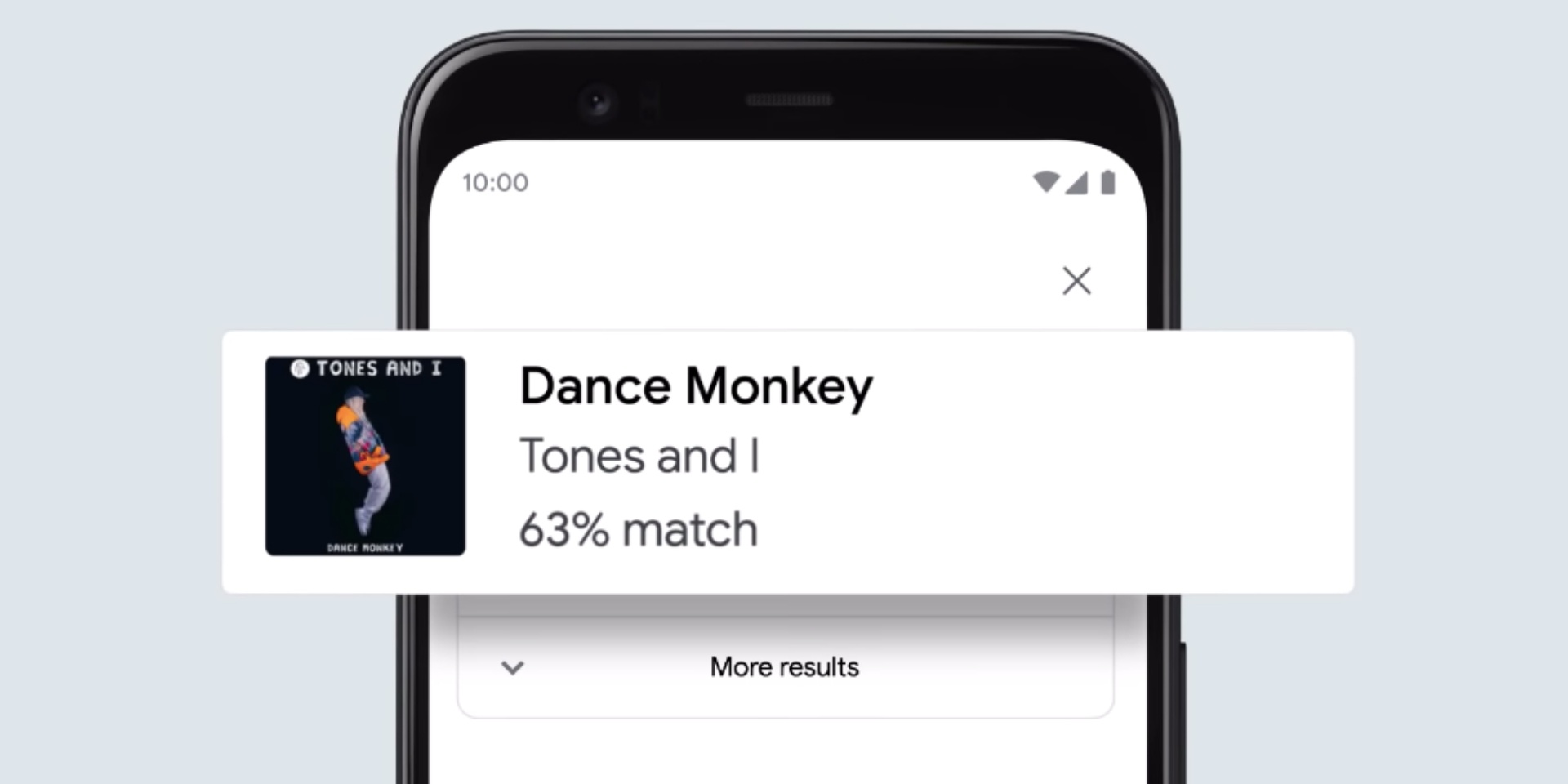


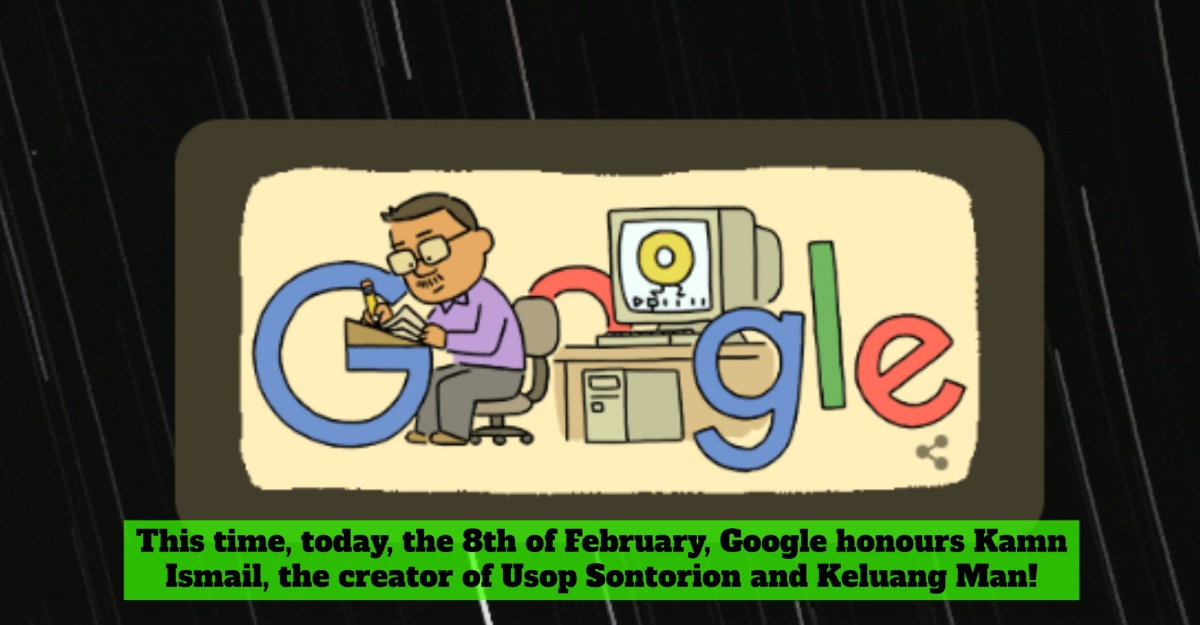
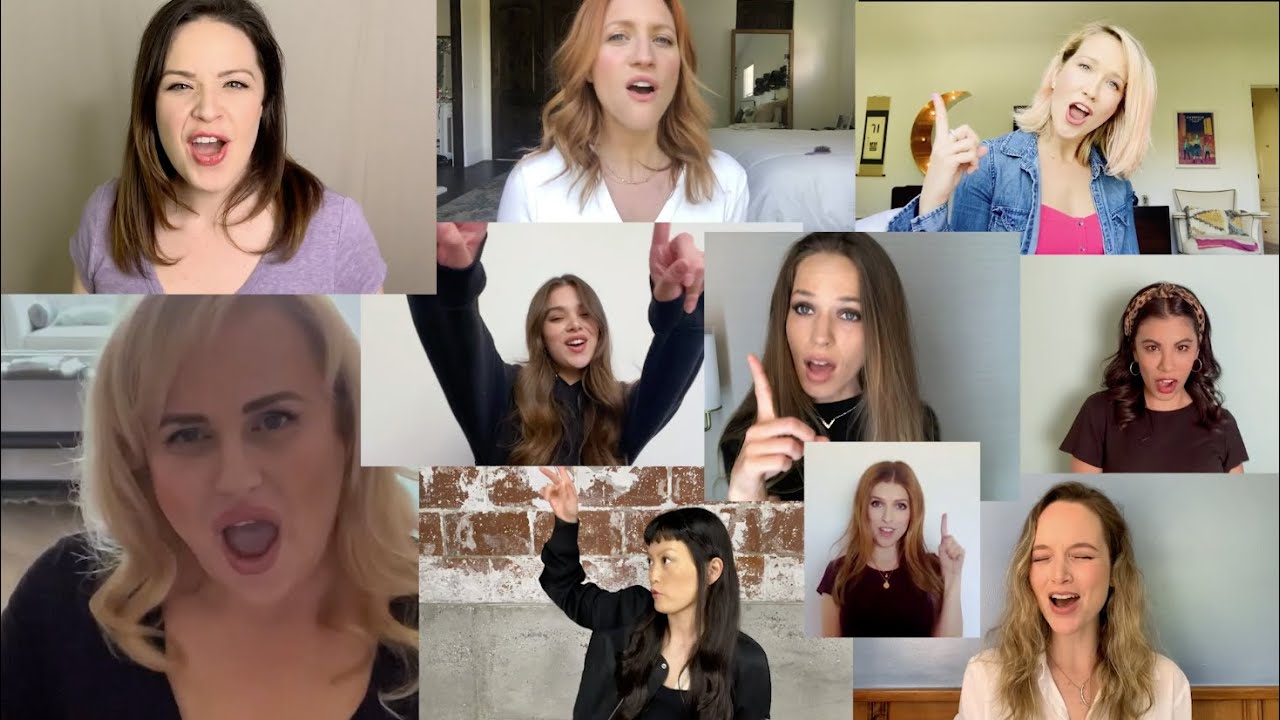

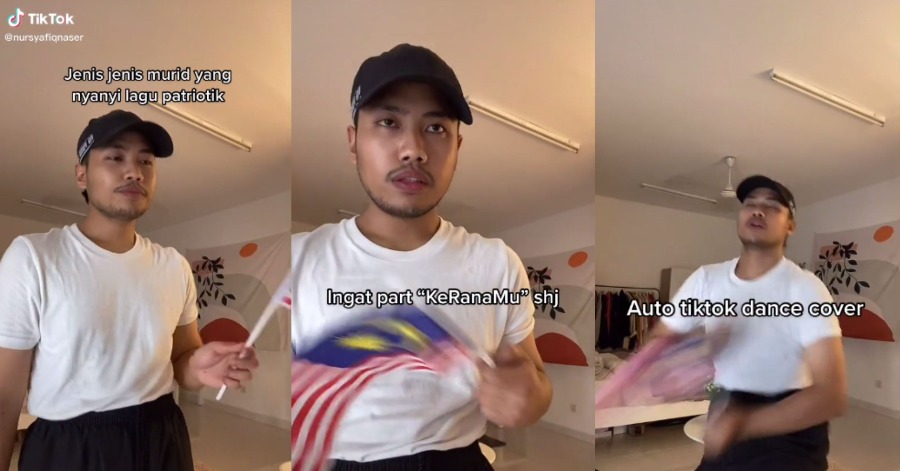

Leave a Comment