The global pandemic that was caused by Covid-19 has forced us to stay home at all times. Even so, we are still required to work from home. To adapt to these new norms, paperwork no longer has to be filled out on paper to be legally binding. Most businesses are going paperless nowadays. They would send and sign important documents like contracts electronically. To do so, we must know how to sign the paper first.
Shared by an account on TikTok, it shows us how to use sign documents digitally just by using the ‘Notes’ application:
@datomichaellim_oeCara scan and sign!##tiktokmalaysia ##tiktok ##tiktokhot ##tiktokers ##tiktokindonesia ##tiktokguru ##EMCO ##studytipsguru
1) Get your document ready
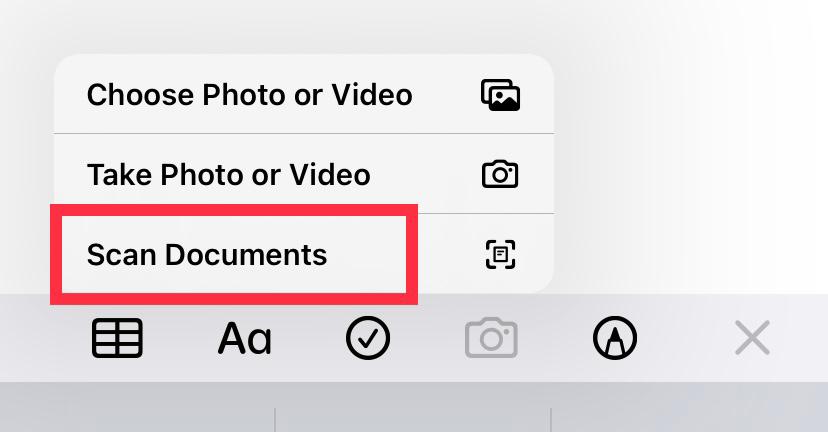
First, open the ‘Notes’ application and create a new note. If you have an existing document that needed to be signed, you can continue to the next step. If not, tap the ‘Camera’ button and the ‘Scan Documents’ after, to take a picture of your document. After you’re done taking a picture of your document, make sure to click ‘Save’.
2) Share and markup your document
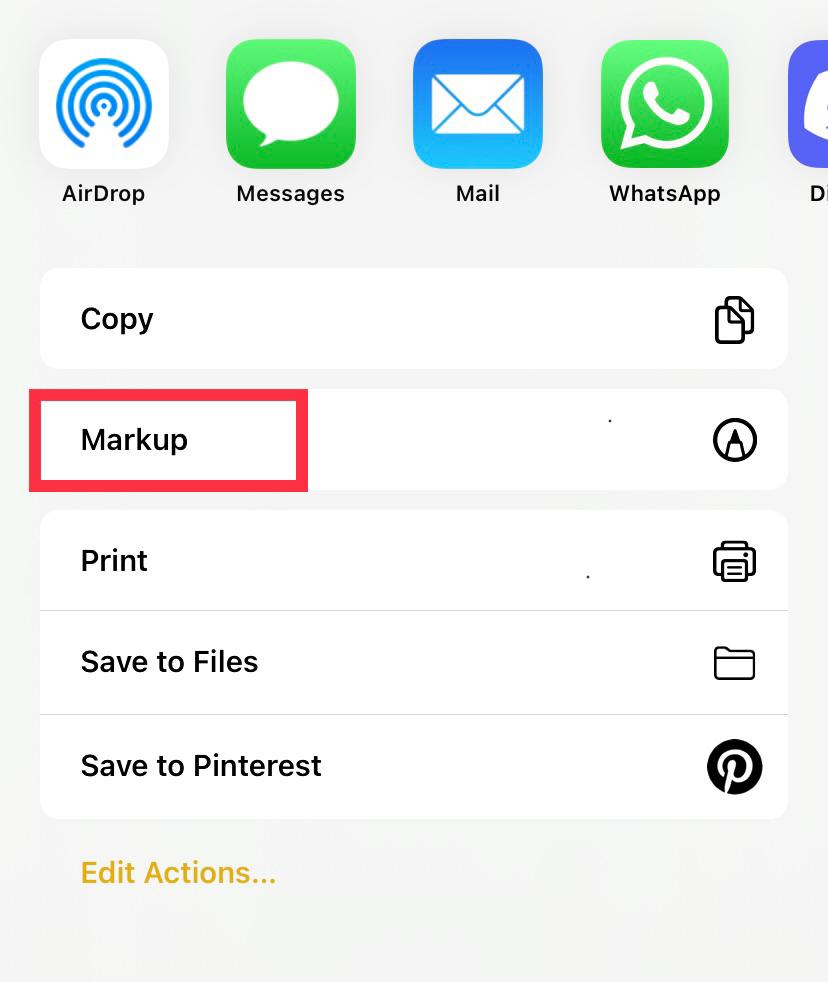
On the top right, there is an icon that you can click to share the document. After clicking on that button, scroll down and search for the ‘Markup’ button.
3) Sign your document
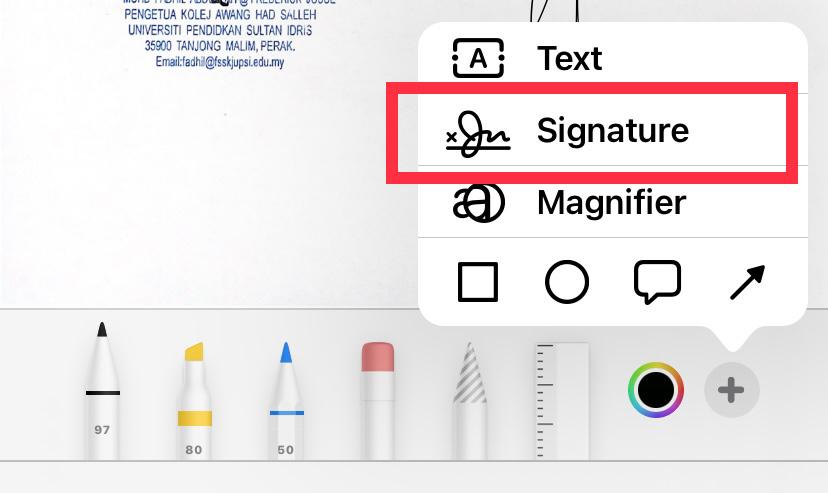
At the bottom of the screen, there will be a toolbar of tools you can use. Click on the “Add (+)” button before choosing “Signature”. From there, you can choose to add or delete an existing signature or create a new sign.
Sources: Tik Tok @datomichaellim_oe


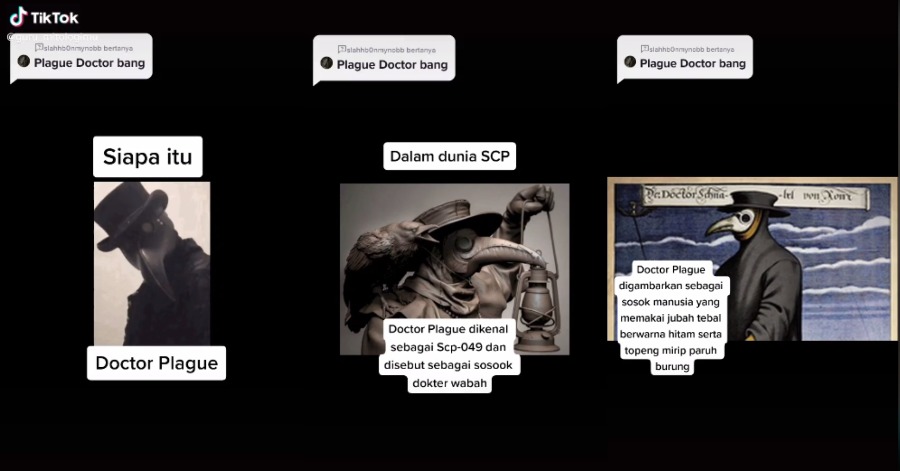


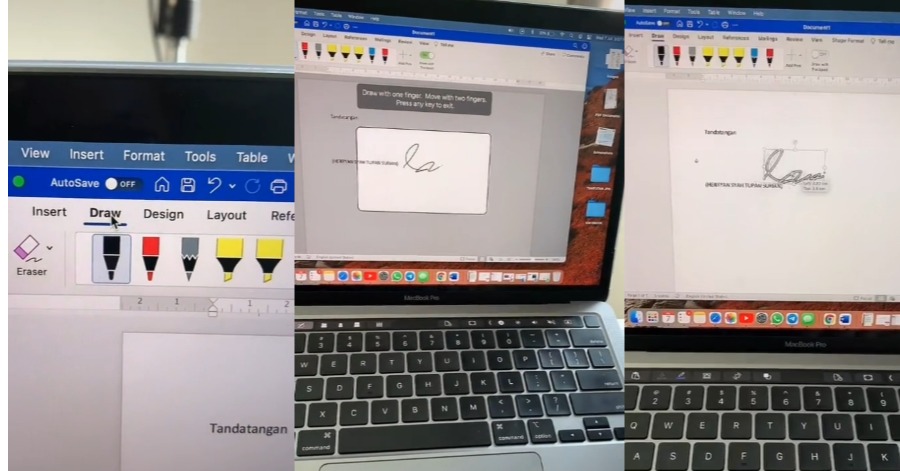



Leave a Comment