One good thing about all iPhones is that you can track them wherever they are, unlike android phones. But let’s be honest, sometimes, these features can be a little hassle. If you an iphone with you, all you have to do is click the ‘Find My’ app on your phone.
But, what if you don’t have an iPhone or did not install that app? Not to worry. Follow these simple steps and you’ll be sure to find your phone in no time.
@mxhanifxismailReply to @imannnnn97 iPhone hilang? Buat macam ni untuk kesan lokasi iphone anda. 😎 #fypシ #fyp #tiktokguru #tiktokmalaysia♬ Wali Yank by Iyuz misterius – Iyuz misterius
1. Open ‘Google’ or ‘Safari’
2. Search ‘Find My iPhone’ and click the top link
3. Then, key in your apple id and password
4. Once logged in, you can see your phone location on the map.
5. If your phone is lost, tap on the device name and few options will appear. If your phone is still on, the logo would be green and if it is switched off, it will just be dark
You can use this method from any phone, laptop, or PC. Good luck trying!
Sources:TikTok Hanifxlsmail,iPhone Life








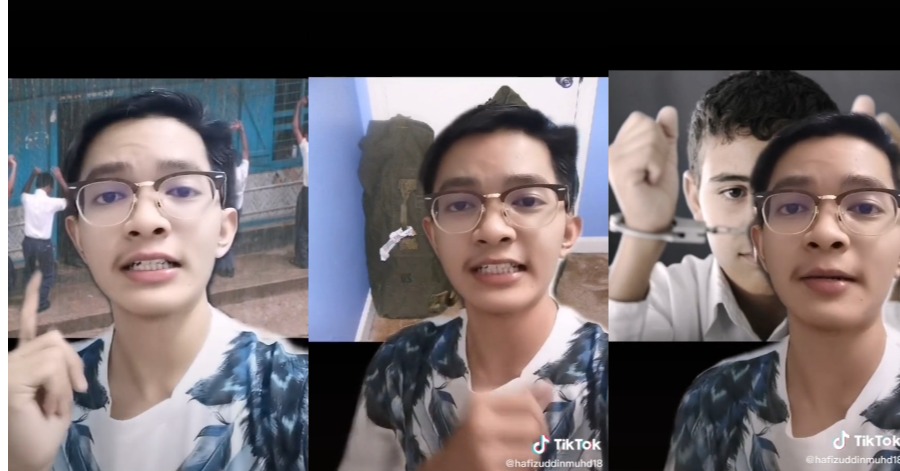
Leave a Comment