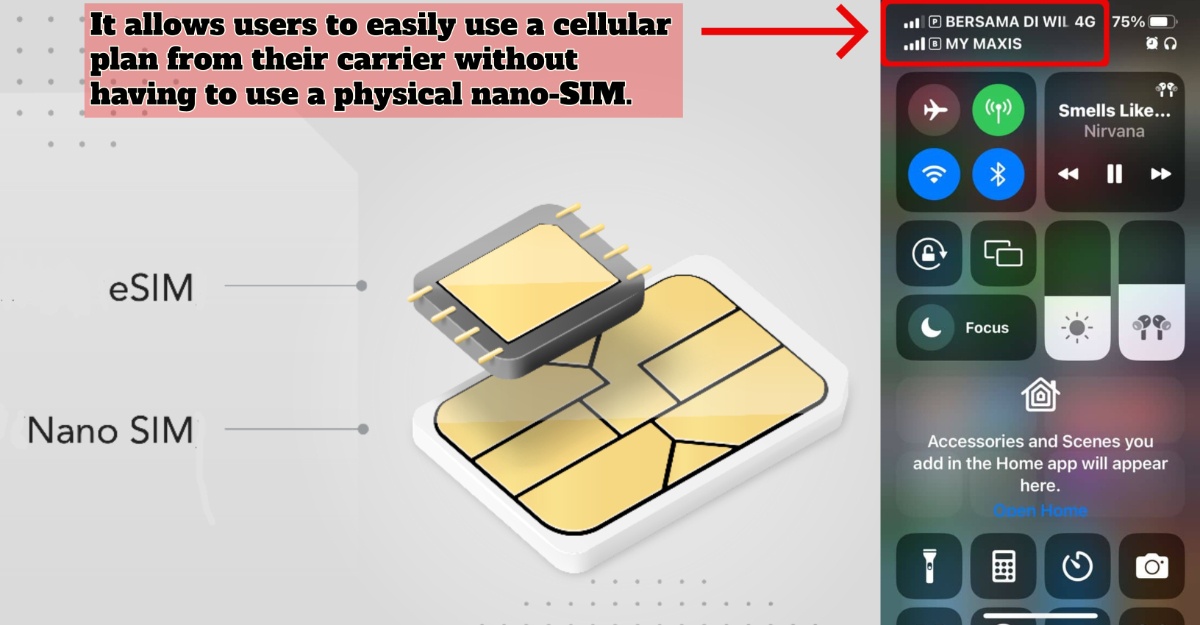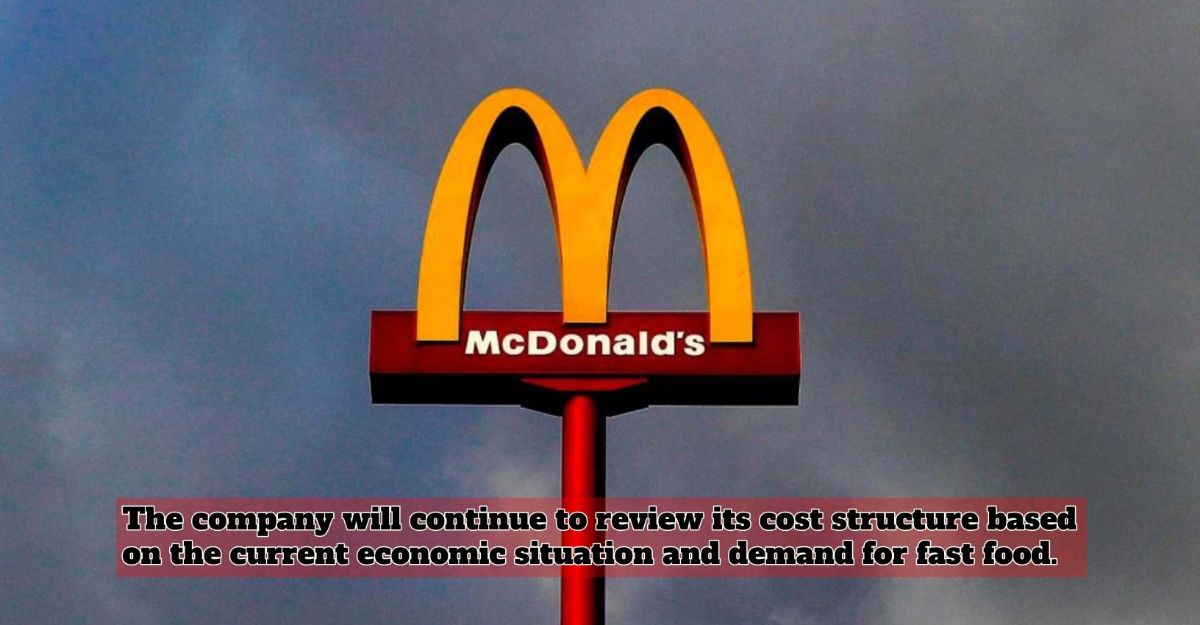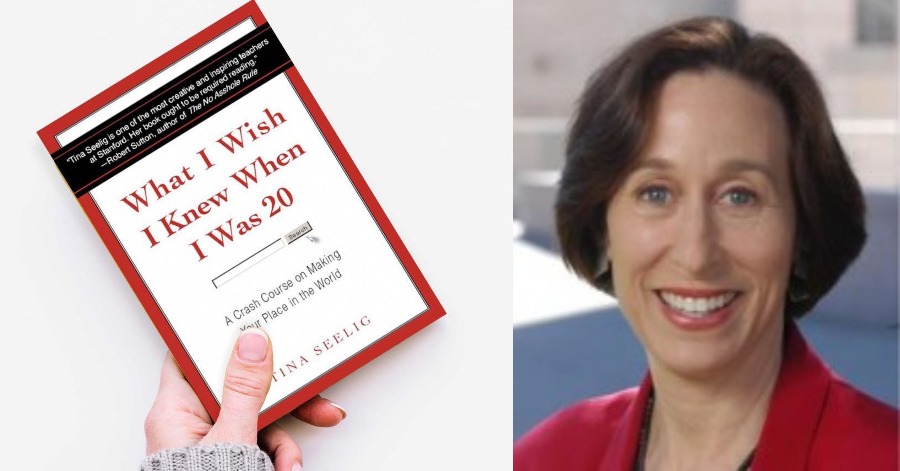To those who might not know, an eSIM is actually a digital SIM. It allows users to easily use a cellular plan from their carrier without having to use a physical nano-SIM. That is truly a wonderful and amazing thing that technology enables us to do now.
A lot of people might still not be familiar with this new introduction of technology. If you are also a newbie and wanted to learn more about the way to use this, just read this article until the end. You will be so surprised how easy to set up the eSIM feature.

Amazing Features You Can Do With eSIM
- You can now have control of the crowd that you are trying to reach from your phone. One number could be used only for professional purposes like your job or even to handle your business. Another number could be used for personal purposes.
- If you are travelling to other countries or even regions, you can add a local data plan in your phone.
- You can now have a separate voice and also data plans.
Lucky for a lot of people, there are so many Android phones and also iPhones that are able to use this particular feature. All you have to do is to change the setting of your own phone so that you can use the eSIM feature. Below are all the simple steps to do.
Setting Up On Android
- You can set up the eSIM feature in your Andriod phone just by using the Google Fi app.
- Ensure that you are connected with Wi-Fi.
- Then, you have to open Google Fi app. You can also download it from Google Play.
- Before using it, sign in to your Google Account and make sure it is the same with the one you sign up for Google Fi.
- After that, just click on Continue when you are asked to activate Google Fi.
- If you have any number to be transferred, you could just enter the number and the information of the account for your current carrier.
Setting Up On iPhone
- First and foremost, you have to activate your second plan in your phone.
- Next, you can label you second plan so that you can notice the difference with the first plan. As an example, the first plan to be Professional while the second plan is labeled Personal.
- The labels are needed so that you would know which number to be used for which purpose.
- On your phone you have to go to your Settings and then choose the Cellular option.
- Then, tap Convert to eSIM.
- You just now have to wait for your eSIM to activate.
- Last but not least, you can remove the physical SIM from your iPhone.
All the steps are so easy to be done! You have to try the eSIM feature so that it would be easier for you to manage your numbers.
Sources: Google Support, Apple Support.