Apple has introduced the brand new and latest version of its iOS operating system and that is the iOS 14. It was released on the 16th of September 2020 and people are getting very excited about it. This iOS 14 is amazingly one of the biggest iOS updates nowadays. Based on the statements by Apple, iOS 14 would introduce new home screen design changes, major new features, updates for existing apps, Siri improvements, and many other tweaks that streamline the iOS interface.
This new update operating system of iOS 14 does not have much difference when it comes to the surface but the major difference would be on the new tricks like widgets and also app organization. With just little changes like this, it could totally transform a phone.
1) Experience
- Widgets on the home screen

The design for widgets has changed for this new operating system of iOS 14. iPhone would still show the same amount of useful information with only one glance, the difference would be it is even greater now. Widgets in this latest version can be freely moved around and be resized across the home screens and also mix-matched with the app icons. These new widgets look more uniform and will definitely follow the aesthetics of the surrounding interface elements, which makes them feel very natural and never out of place. Another update would be the widget stacking that enables iPhone users to create a space-efficient carousel with widgets.
- App library

By using App Library, now you can just tap to clean up your iPhone’s home screens and could organize all your apps neatly. App Library helps to sort your apps for you. This could be a very big time saver if you have hundreds of apps on your iPhone. This latest app library helps you to search for a specific app easily and also sorts all of your apps in an alphabetical list. This will make it very easy to find the one you’re looking for on the spot.
- Compact cells

You can make and receive calls from your iPhone, FaceTime, and also other third-party apps display that have a new compact design. This enables it to not take up the full screen hence your view of what you are doing in the phone will not get blocked by calls or even FaceTime.
- Picture in picture

You can still watch videos or even continue your FaceTime while you are using other apps on your phone. The apps will not get closed or minimized. As the saying goes, you can kill two birds with one stone.
2) Messages
- Pinned conversations

Same as WhatsApp chat, now iPhone enables you to pin up more than 9 conversations that you think are most important on top of your conversations list. By doing this, you can easily find the conversation whenever you want to search for it.
- Group photos

Your group conversation now can have their own identity that makes every group special with their own uniqueness. You can do it so by adding a photo or Memoji, or choose an emoji that is provided in your iPhone.
- Mentions

When you want to mention someone, just type their name when you wanted to direct message, someone. You will notices when you are mentioned because your name will get highlighted when you are mentioned. You also can customize any group so you only receive notifications when you are mentioned by other people.
- Inline replies

Now, you can also reply directly to a specific message when you are engaging in a group discussion. You can also view the specific replies in the full conversation or even as their own thread for a more focused view in the chat.
- New Memoji styles and stickers

Your Memoji can have a personality of their own. They will have new different age options and also face coverings. The option can choose from over 20 new hair and headwear styles to reflect your hobby, profession, personalities, and also style. You can create a pink elder vampire with a cowboy hat and tons of piercings. That is so amazing.
3) Maps
- Cycling directions

Maps now can be used to get cycling directions using bicycle lanes, paths, and also roads. Other than that, you can also see elevation, busy streets, stairs, and step sections when you are planning your next big trip.
- Guides

When you don’t have any idea where to go or what to do, Guides can help to go to great places around the world to eat, shop and explore. Apple Maps editors have worked with trusted brands and partners so you will get a recent and trusted review and also guides. Guides also will always display the latest recommendation.
iOS 14 Other Minor Features:
1) Conversation mode (Translate) = When you are using translate using this new operating system, you can change the way you look at the display. You can turn your phone to landscape then you can just tap the single microphone button to say something.
2) On-device mode (Translate) =Now, you can use translate even though you are offline. You can use all the app features for downloaded languages and also keep your translations private without needing to turn off your phone’s Internet connection.
3) Favorites (Translate) =The translations that you have searched can be saved in the Favorites tab so you can easily access it later. Other than that, you can view back your recent history and also save phrases that you have translated.
4) Attention mode (Translate)= You can enlarge your translation in landscape mode. By doing this, it is easier for you to read it and it is more effective to get someone’s attention.
5) Home status (Home) = This new operating system offers you a new visual status in the Home app priorities. It will priorities the accessories and apps that most need your attention and also allows you to easily control them.
6) Activity Zones (Home) = This activity zones will focus on the most important areas of what your camera sees. By doing this, you can be alerted only when there’s motion in the zone you have set.
7) Face Recognition (Home) =The video cameras and also doorbells can now help you to identify people you’ve tagged in the Photos app. It will easily tag different people and also choose to be notified based on the person tagged.
There are so many more benefits that you can get when you update your iPhone’s operating system into the iOS 14. You will be guaranteed to enjoy this iOS 14 as it will bring so many great benefits to the users.
Sources: Apple







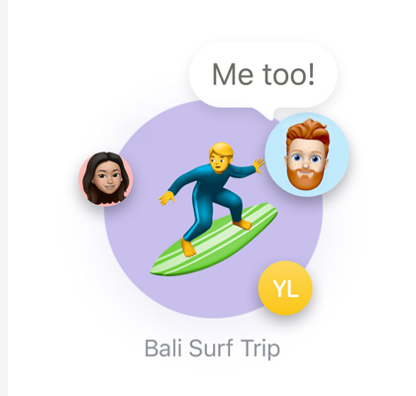
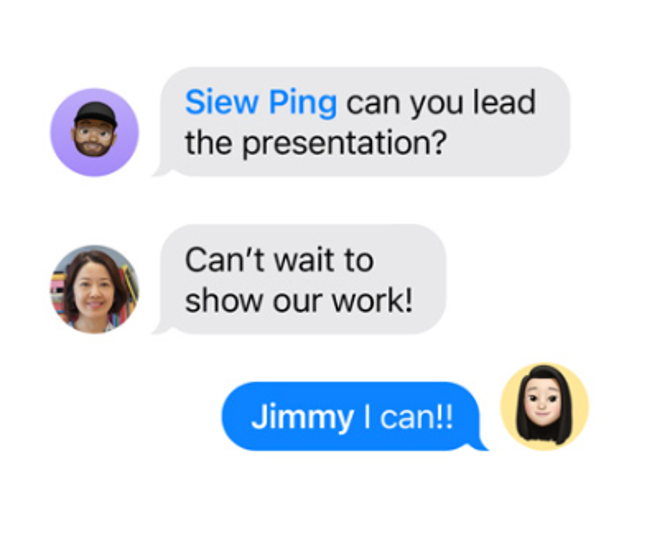


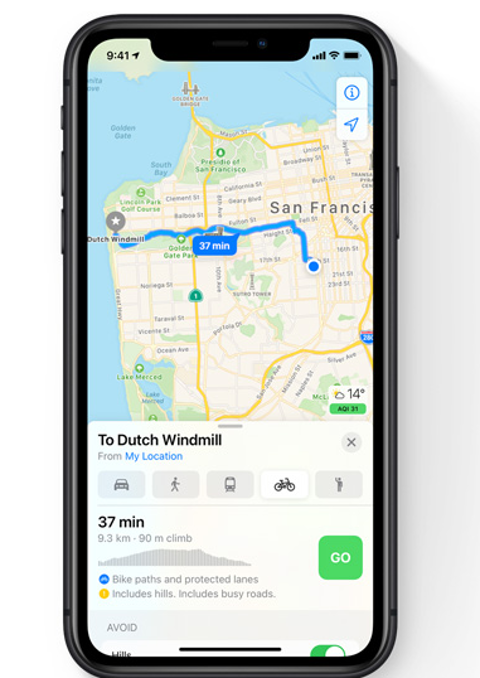
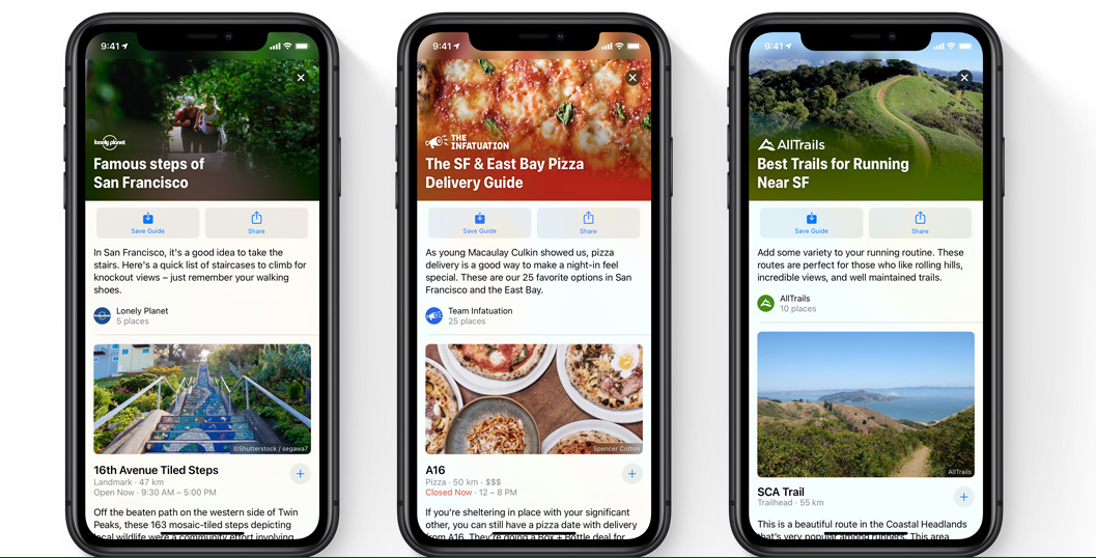





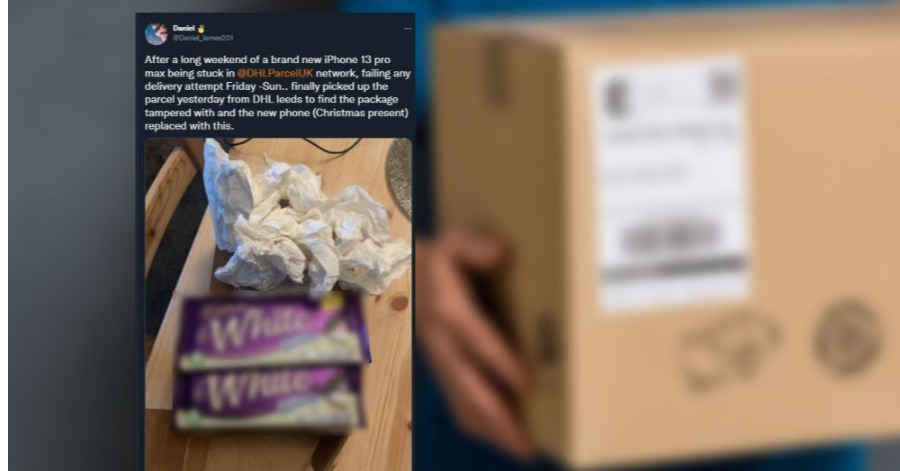

Leave a Comment