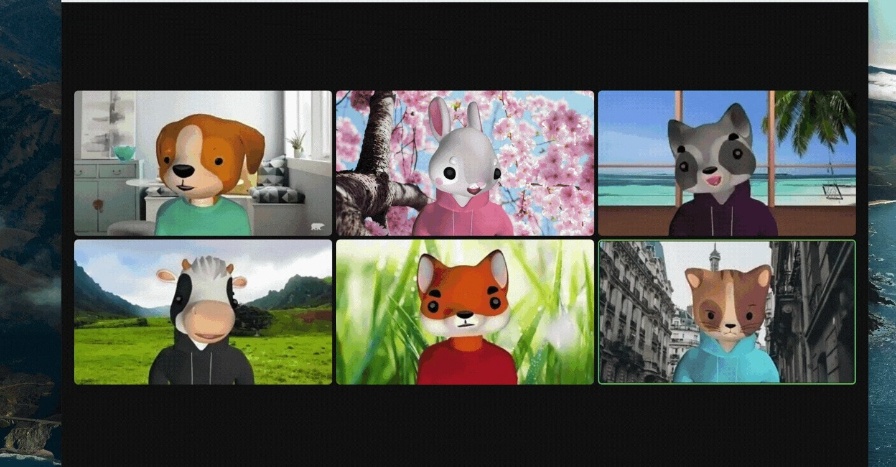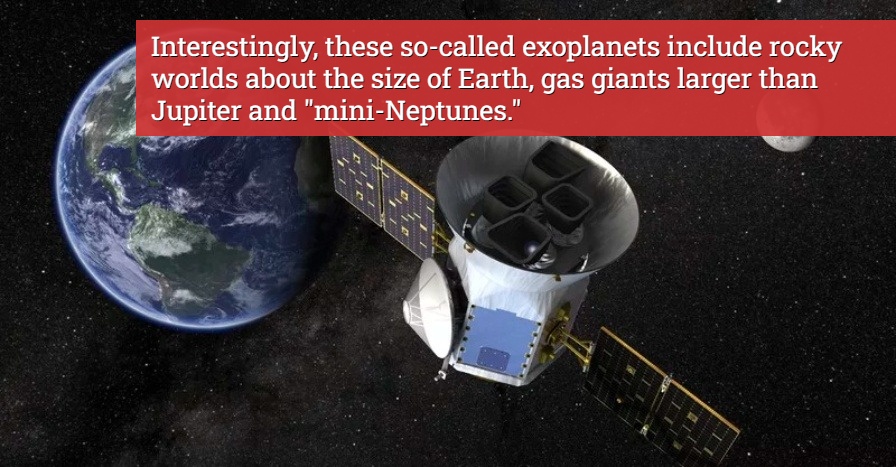Avatar feature, a new feature launched by the Zoom app. In the past, we could only change the background with videos or photos. Now, you can change yourself to the preferred avatar listed in Zoom.
This new feature will definitely attract more people to use Zoom as a medium for online meetings. The avatar in the Zoom application will replace the user’s facial expressions and movements.
So, it is useful for users who do not want to show a face while in Zoom. And, they can replace their faces with available avatars.
You can already start updating the Zoom app on each device to enjoy this latest Zoom feature.
But after the update, you must want to know how to use this feature, right? So, let’s take a look at the steps to use this feature in Zoom.
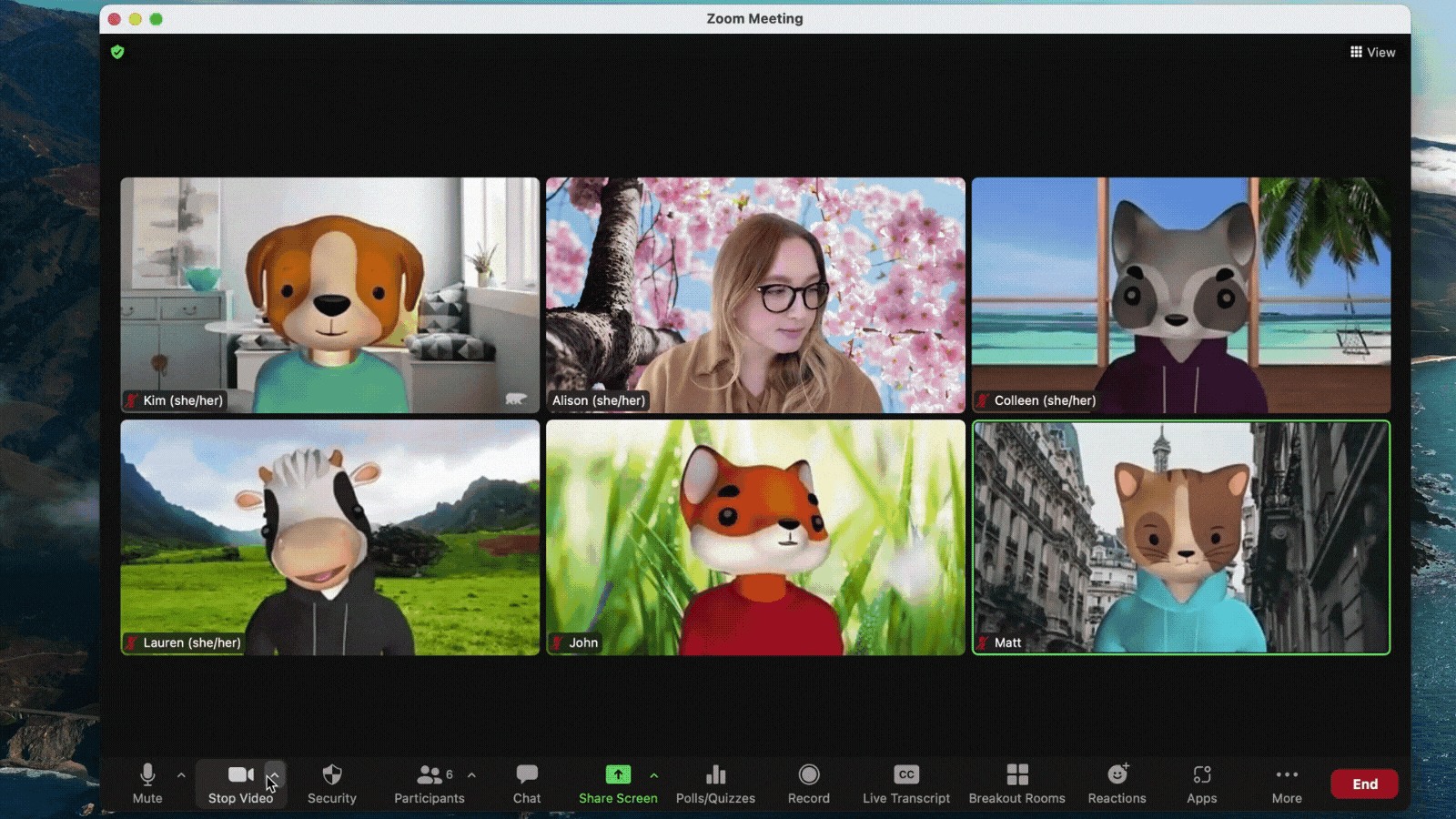
How to Use Avatar
First of all, you need to open the Zoom Meeting app. Click on the ‘^’ section in the lower left of the ‘Stop Video’ menu. Then, select Choose Virtual Background.
Next, select Background & Effects. Lastly, click on the avatar and select the avatar you want.
After that, it can be used by you in Zoom Meeting. Zoom is always trying to upgrade its services by creating new features or functions.
Especially interesting and useful for its users. Through this new feature, Zoom states that they hope your online meetings are all the more enjoyable. As well as, evoke a positive atmosphere.
Take a walk on the wild side with our newest feature: Avatars! 🐶🐰🐮
Settings > Backgrounds & Effects > Avatars https://t.co/3psboCfNUB pic.twitter.com/BE0m7FOXls
— Zoom (@Zoom) March 22, 2022