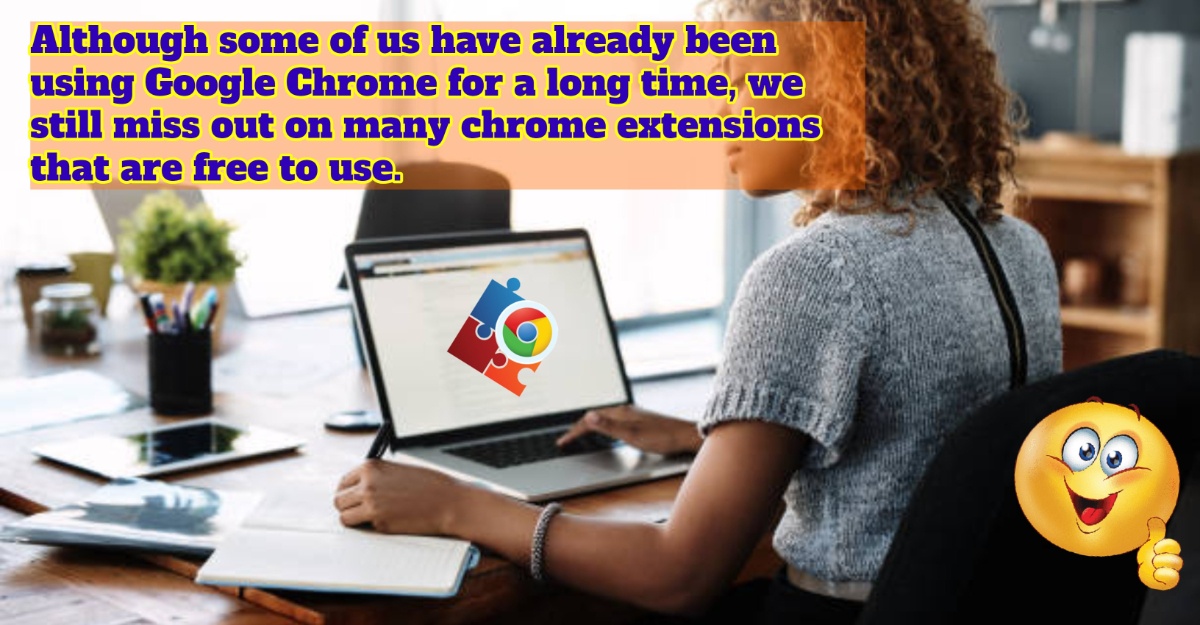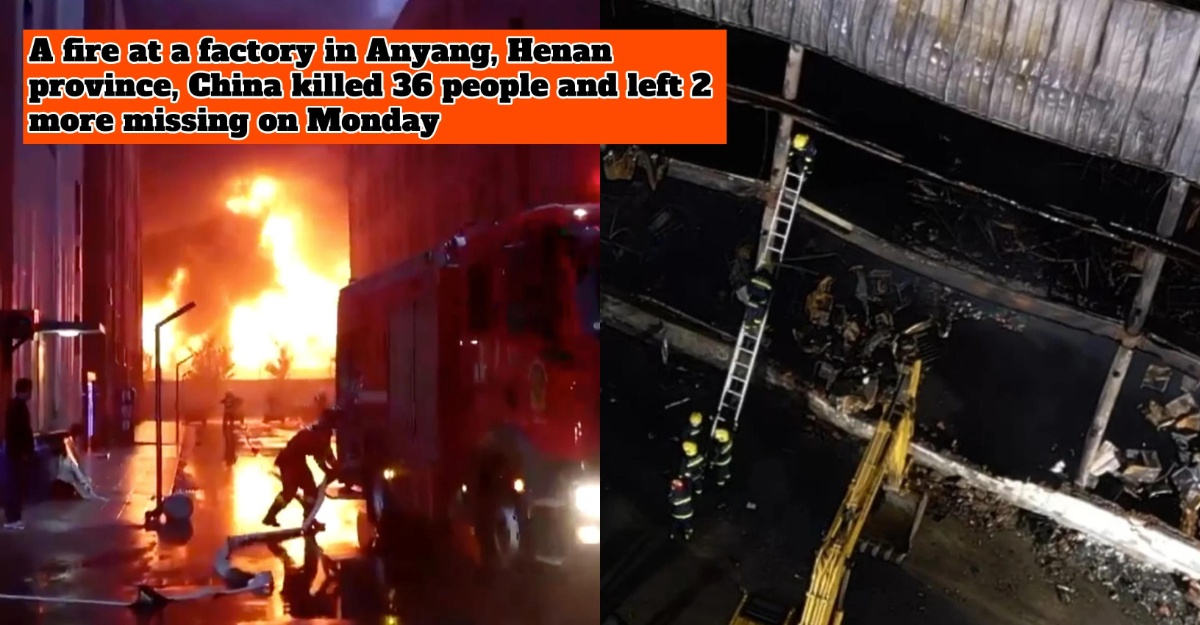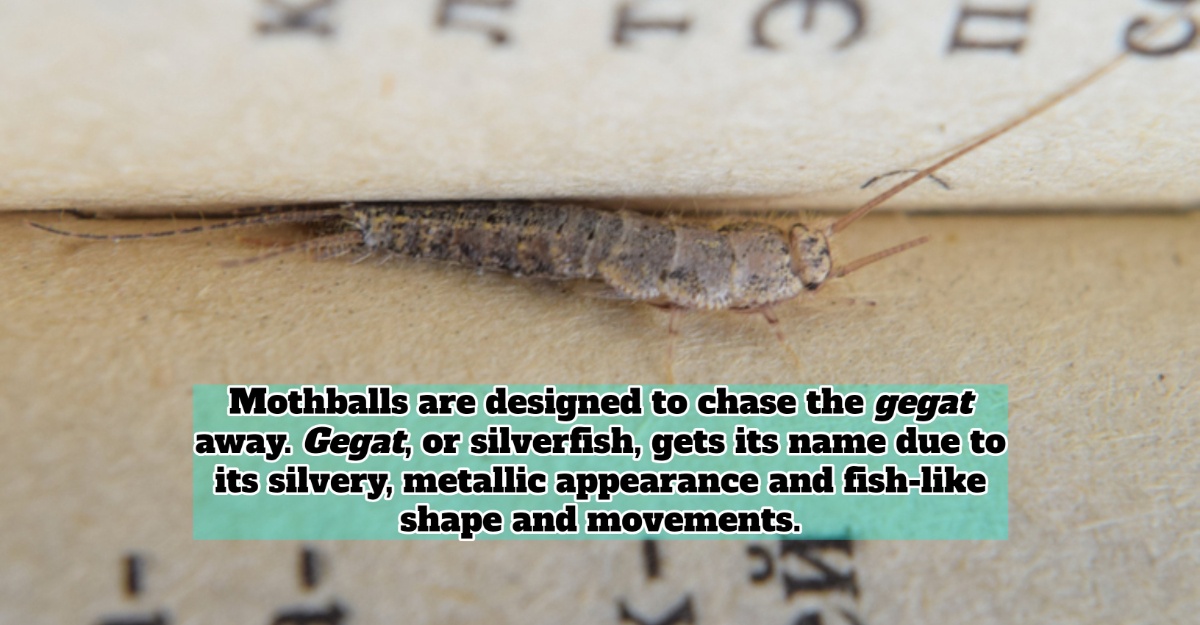Although some of us have already been using Google Chrome for a long time, we still miss out on many chrome extensions that are free to utilise.
These extensions benefit students and workers aiming to have a wholesome user experience.
By unlocking their potential, these Chrome extensions will make your life easier.
Eyisha (@eyishazyer) on Twitter shared a thread that you would want to ‘Bookmark’ immediately!
Chrome has 3.2 billion users.
But most people don’t know how to unlock its full potential.
Here are 10 chrome extensions you’ll wish you knew sooner (All Free):
— Eyisha | Social Media Manager & Designer (@eyishazyer) November 10, 2022
Here are 10 free Chrome extensions that you might want to check out:
Power Thesaurus
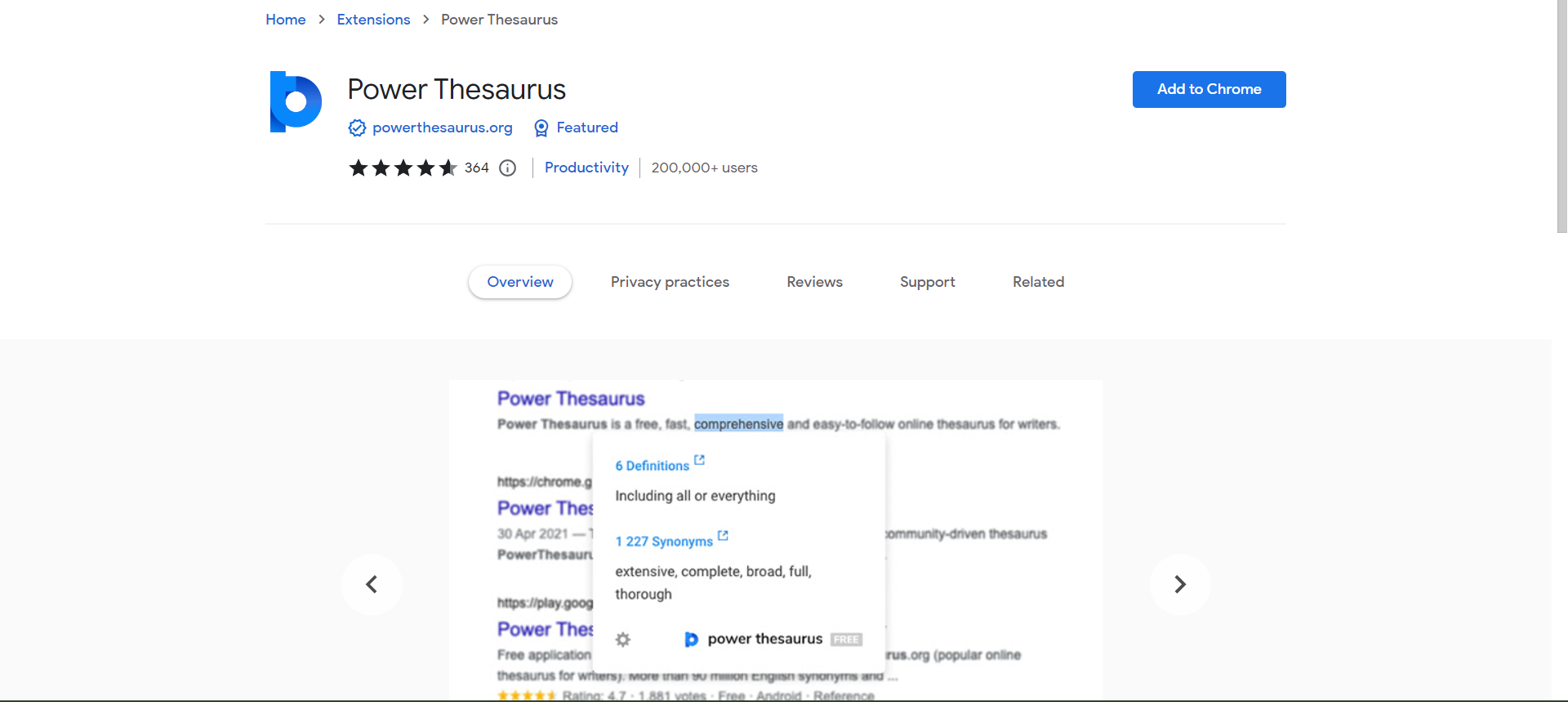
- The Power Thesaurus is like a mini dictionary that improves your writing skill by replacing weak words.
- You can find all synonymous words that can help grab the reader’s attention here.
Smallpdf
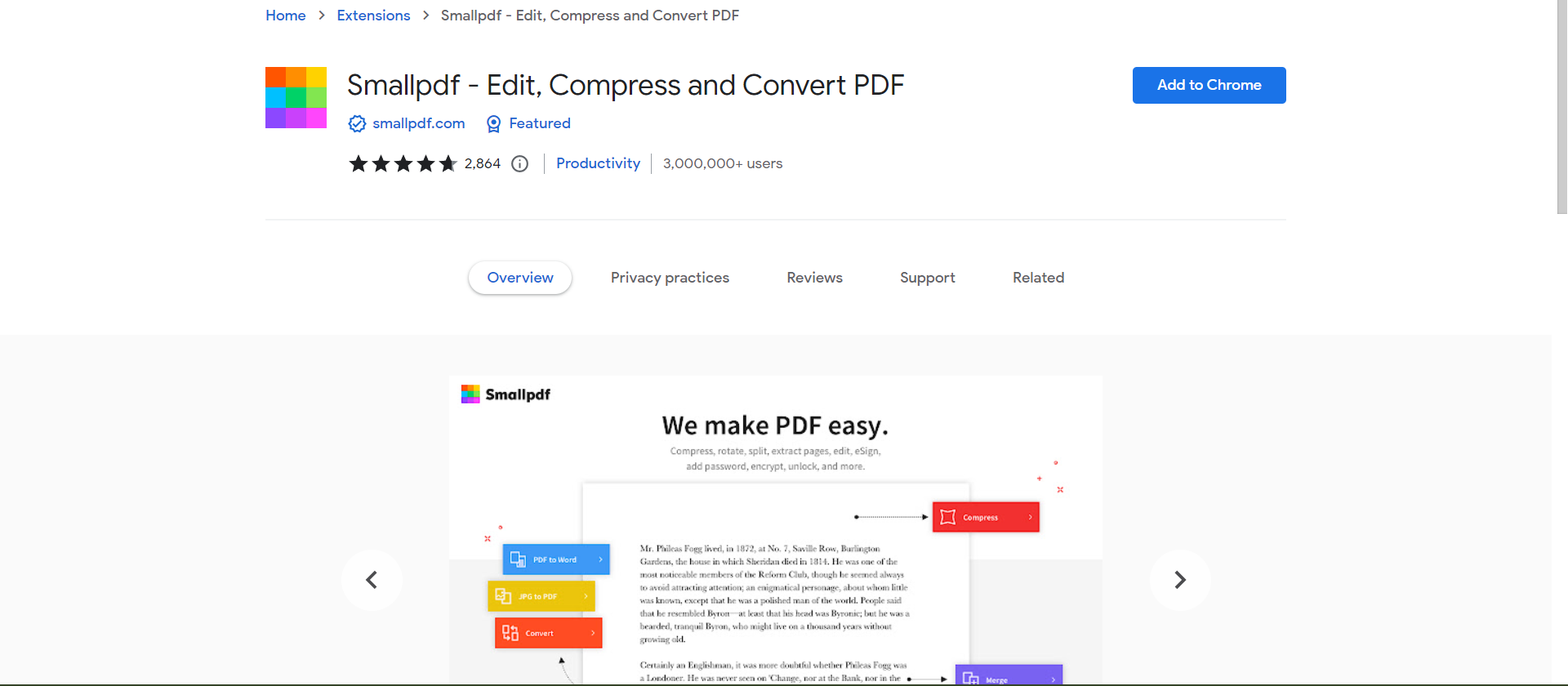
- You can now edit PDFs for free without using other apps like Adobe.
- You can have access to 21 editing tools like merging, splitting, highlighting, etc.
MyBib Free: Citation Generator
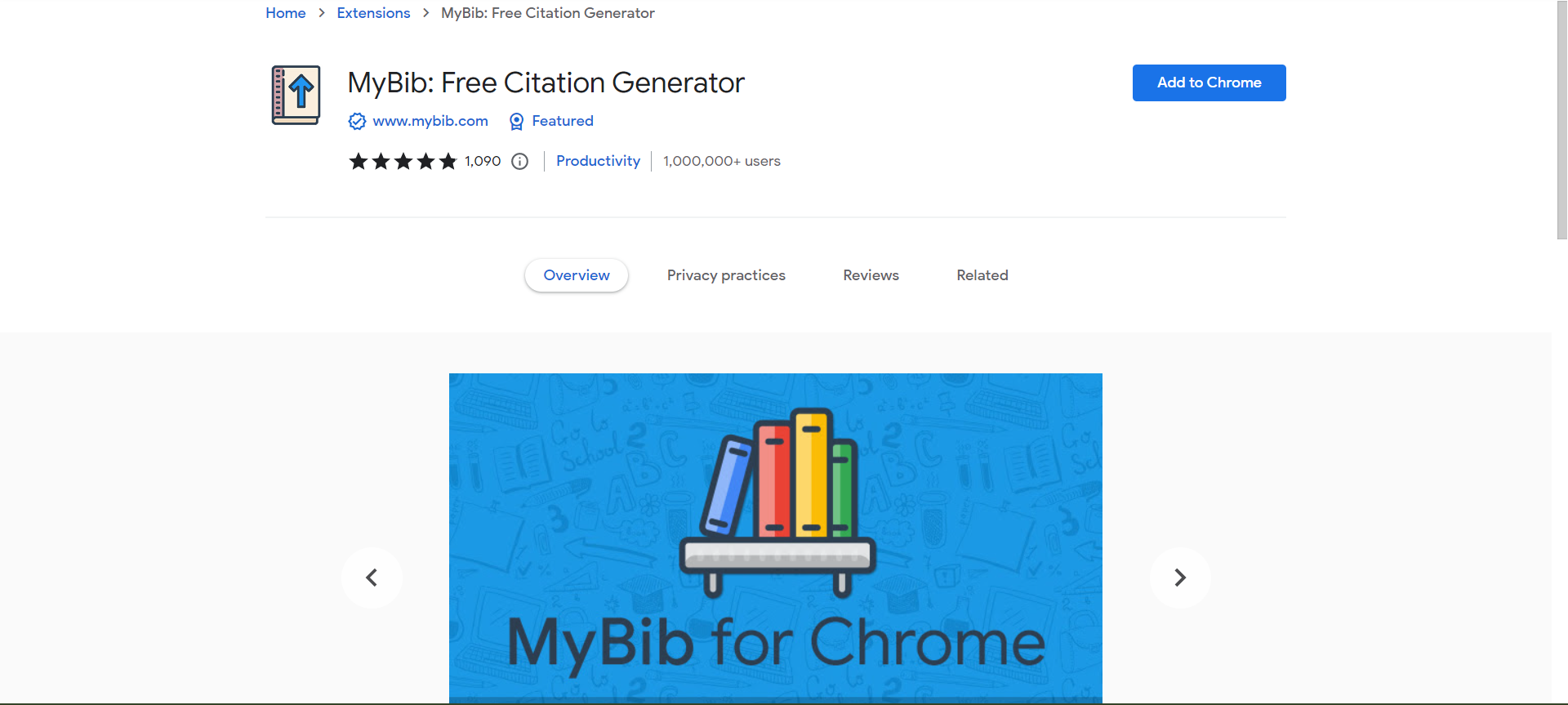
- This extension automatically generates your desired citations.
- It’s useful for academic assignments and papers.
- Not only that, but this app also creates accurate citations in APA, MLA, Chicago, etc.
Zorbi
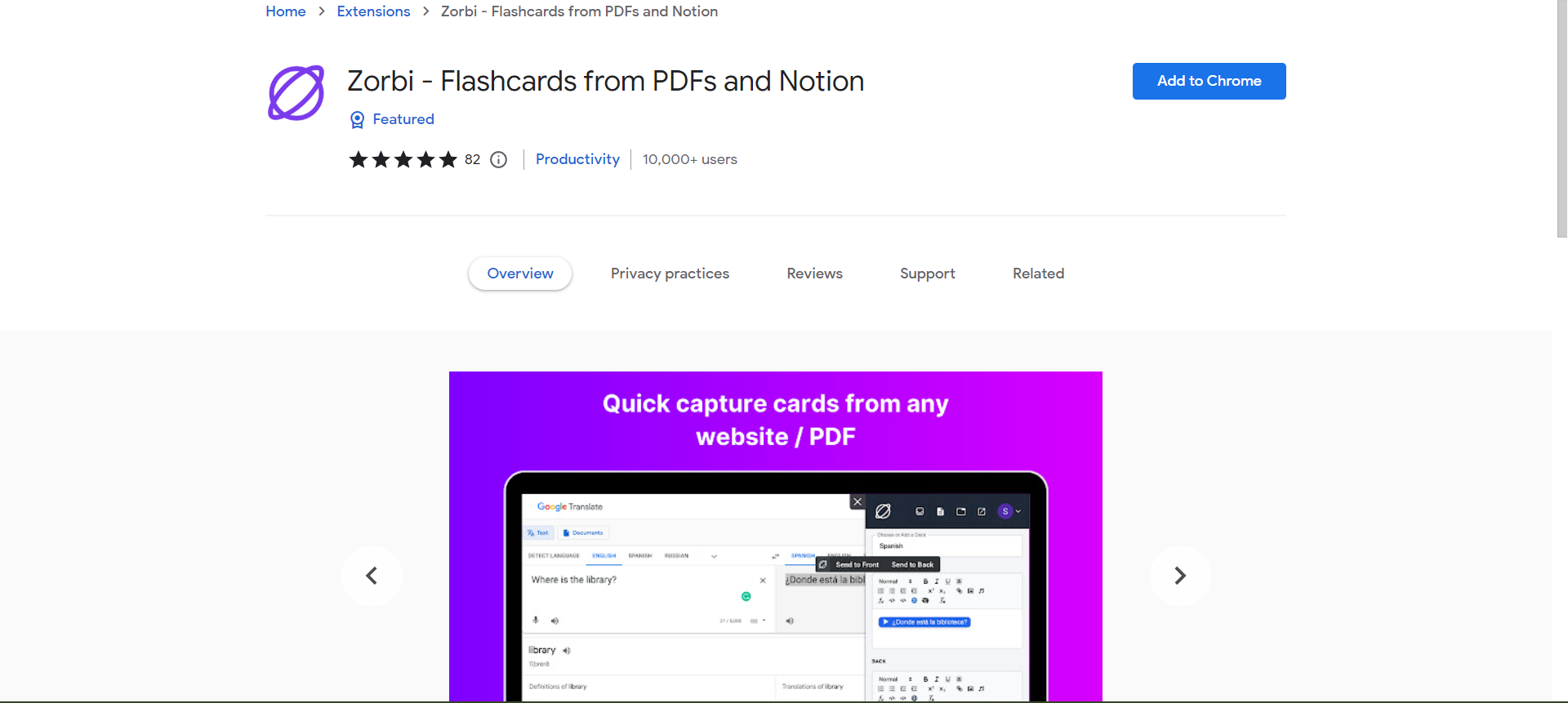
- Make learning easier with this app.
- It allows you to make flashcards from websites and pdfs.
- In addition, you can copy and paste pieces of information to the front and back of the digital cards.
- ‘Spaced Repetition’ helps you get quizzed and retain additional information.
Adblock
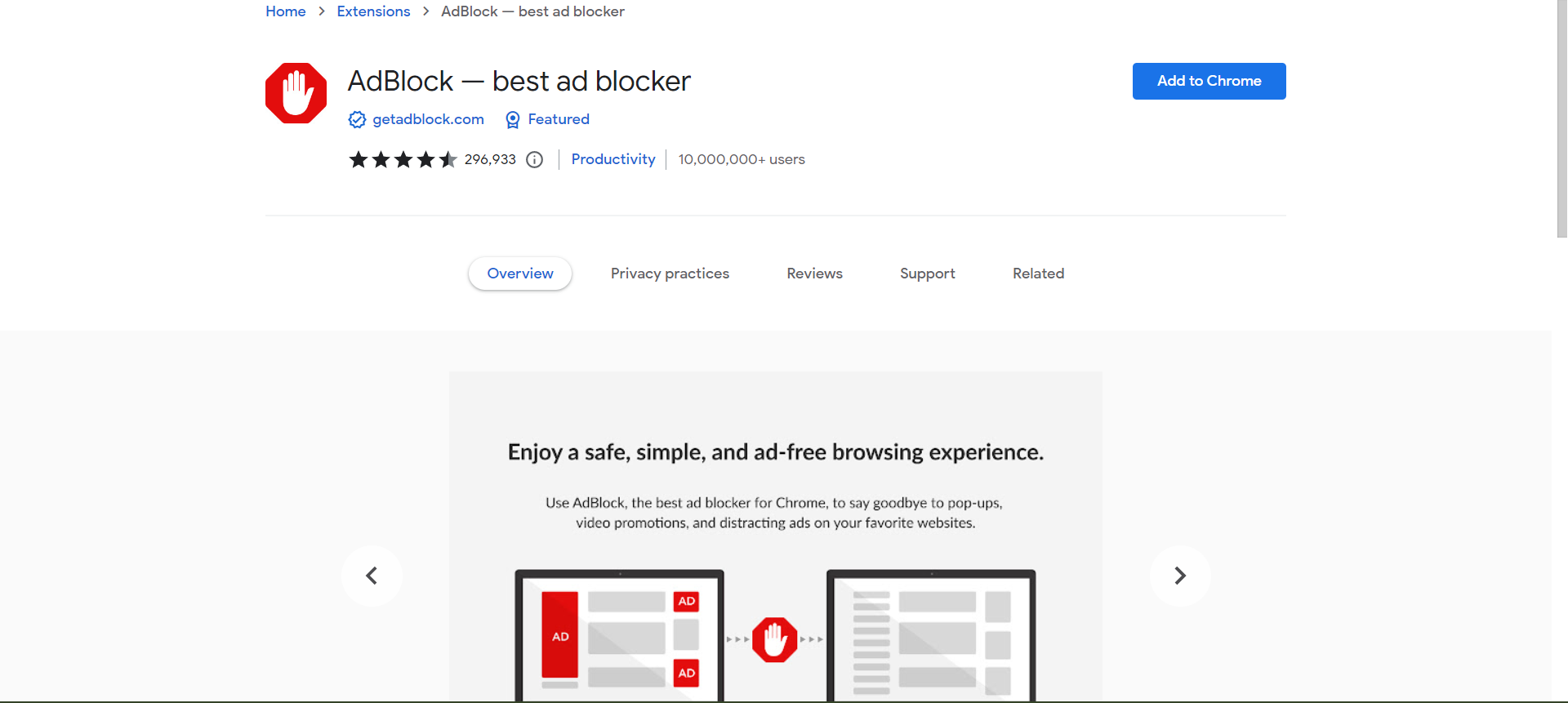
- If you’re bothered by the constant ads popping up while watching Youtube, add this extension to your Chrome, and unskippable ads will stop playing.
- Furthermore, Adblock also eliminates pop-ups and banners.
Focus-To-Do
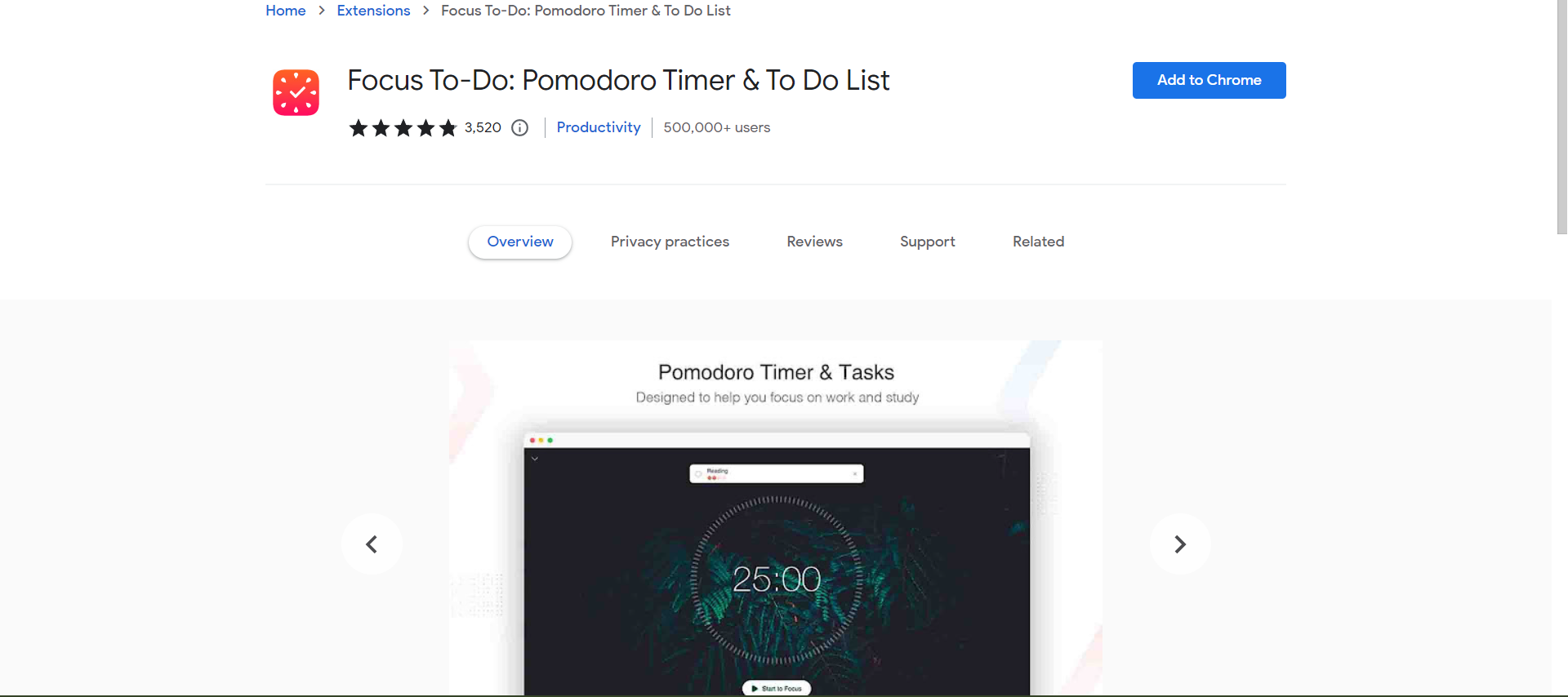
- To fully utilise your time, try adding this extension to your Chrome.
- It’s a Pomodoro timer simply designed to help you focus (and for the aesthetics).
- Thus, work smart with Focus-To-Do and stay motivated while you’re working or studying.
Grammarly
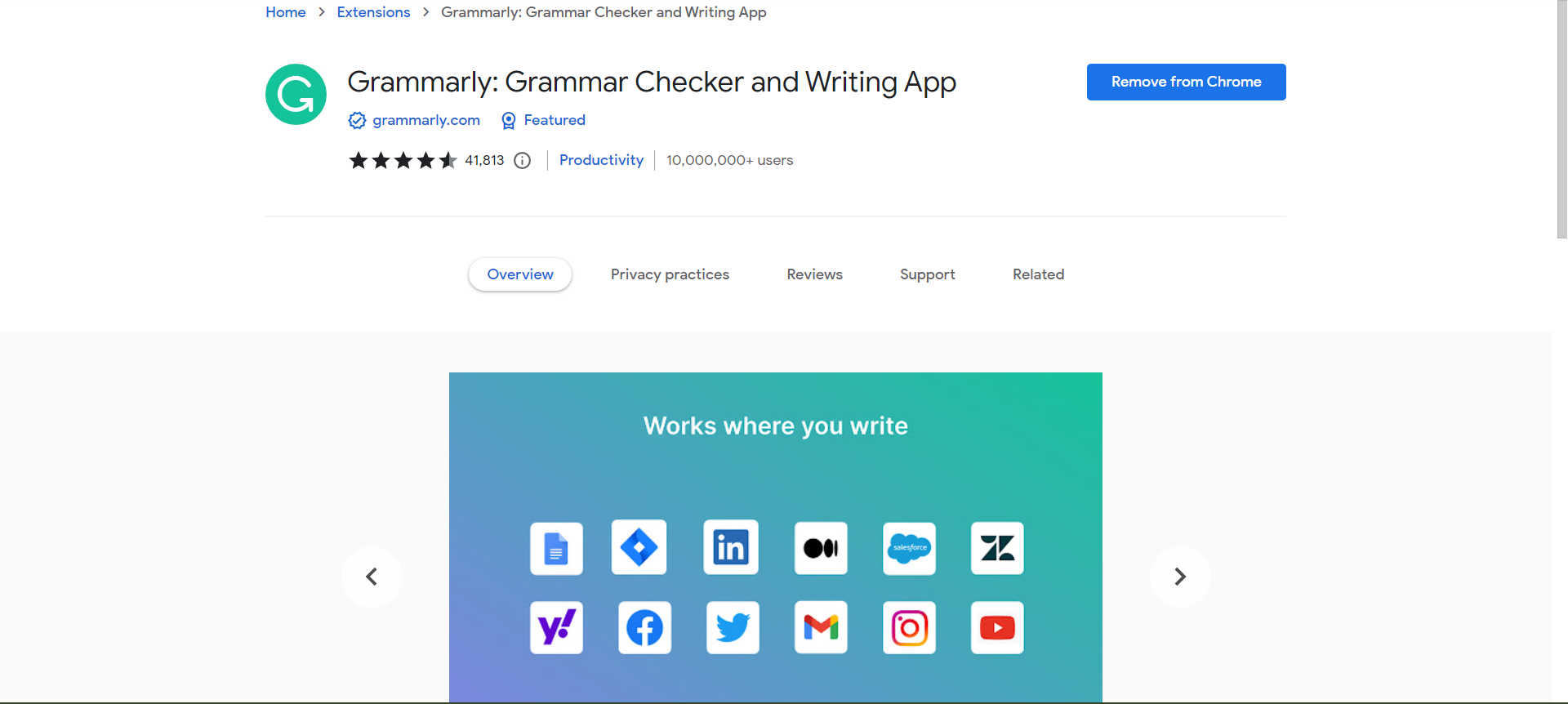
- Grammarly is one of the most sort-out apps to help with your writing.
- It integrates with almost every app that you’re using.
- Hence, writing captions for your newest Instagram post or sharing the latest trend on Twitter won’t feel so daunting anymore.
- Grammarly fixes common errors missed by autocorrect and suggests alternatives.
Toucan
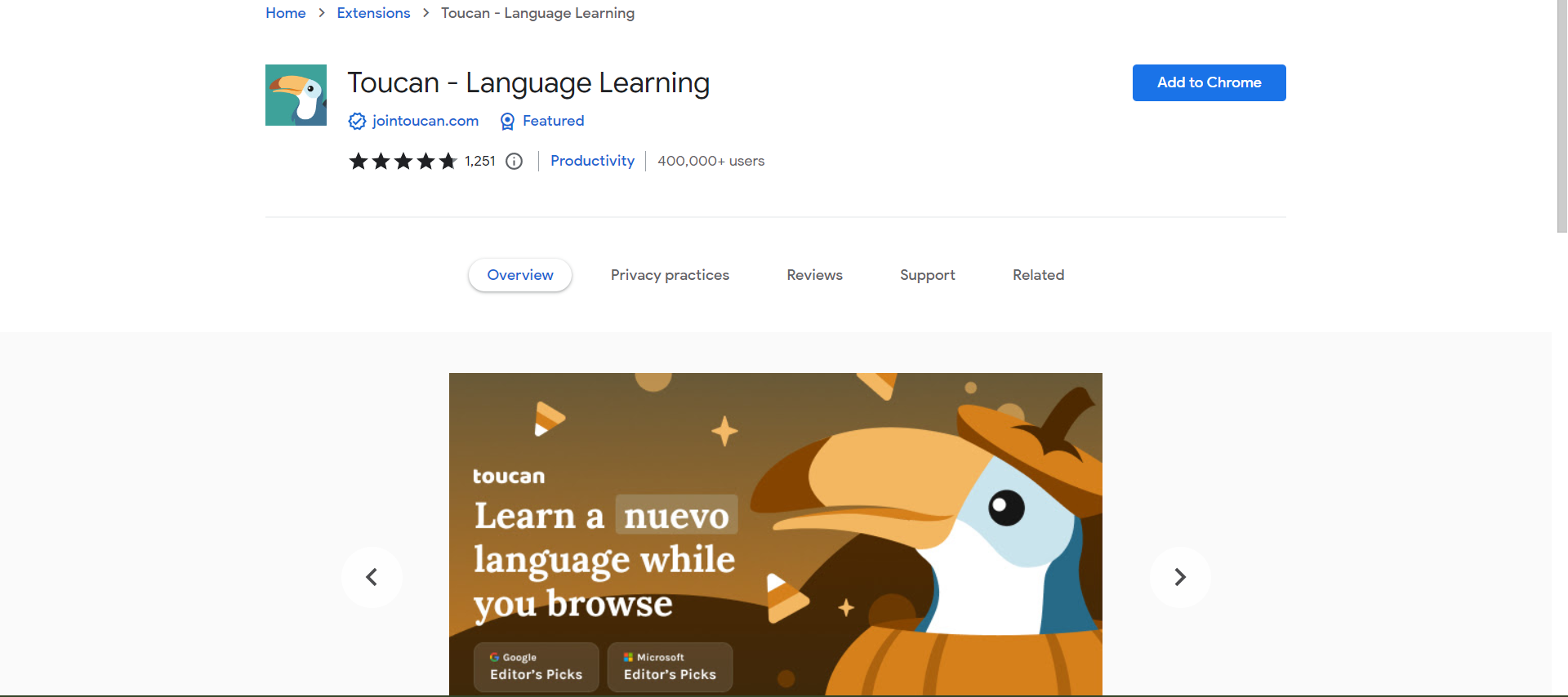
- Akin to Google Translate, Toucan is an extension that helps see in-text replacements of certain words.
- Additionally, you can also learn within the context of a familiar language.
Workona Tab Manager
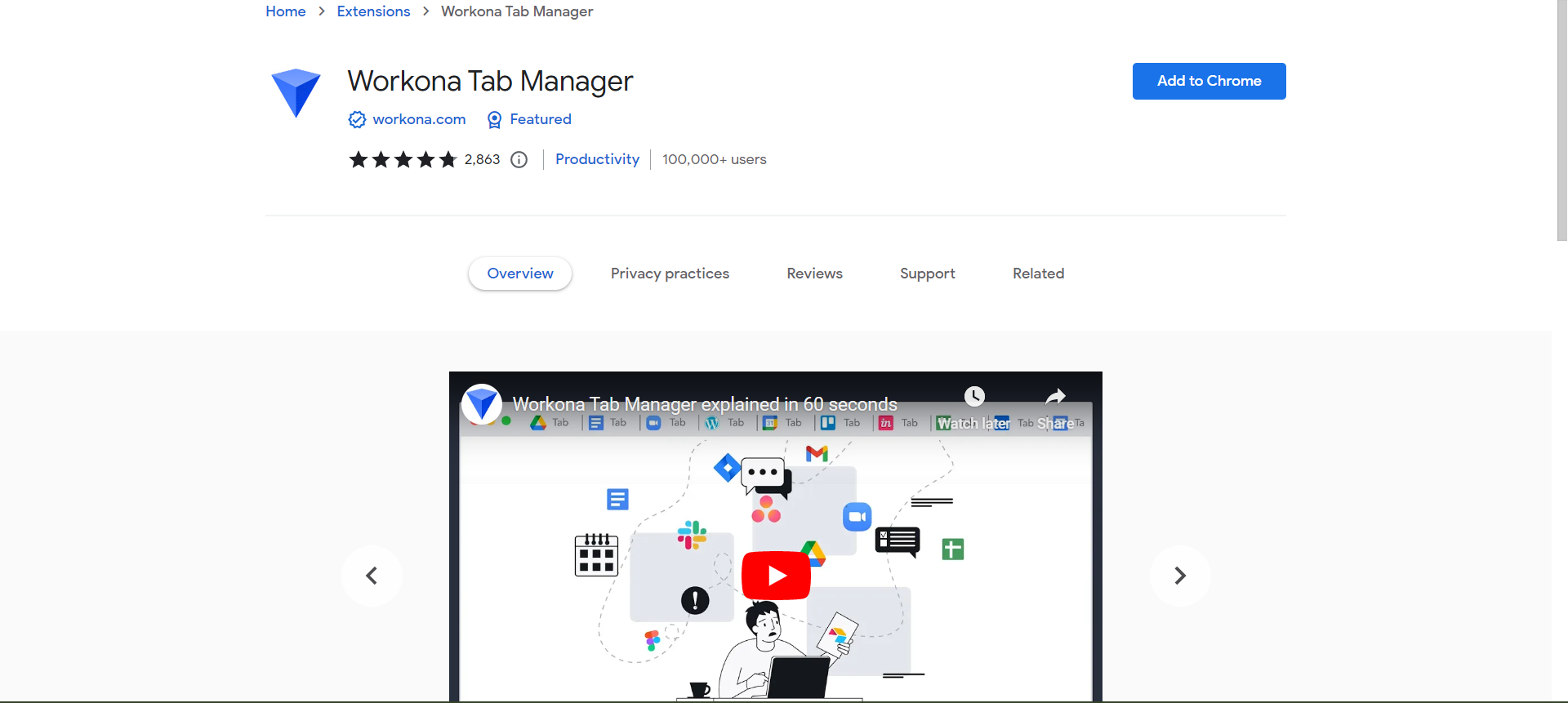
- Workona will help organise your tabs by categories.
- It’s built to be easy, as you can find the tabs via search.
- Plus, autosave backs up the tabs you’ve created.
Scribe
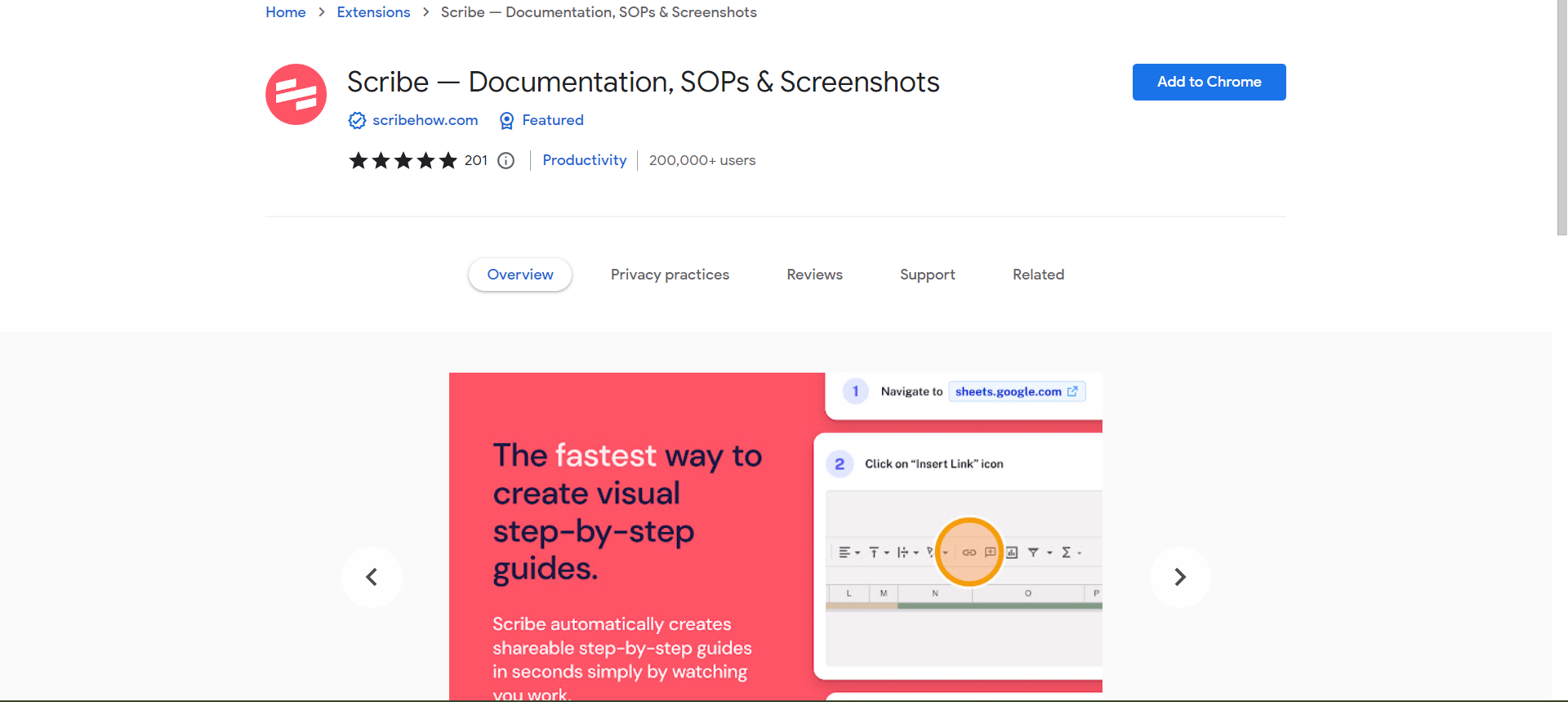
- Scribe helps create a step-by-step guide quickly.
- Interestingly, this extension monitors your clicks or keystrokes to generate instructions.
- Once generated, Scribe also processes your documents 15x faster.
Add them to your tab now and unlock Chrome’s useful and interesting extensions!
Sources: Twitter @eyishazyer, Chrome Web Store