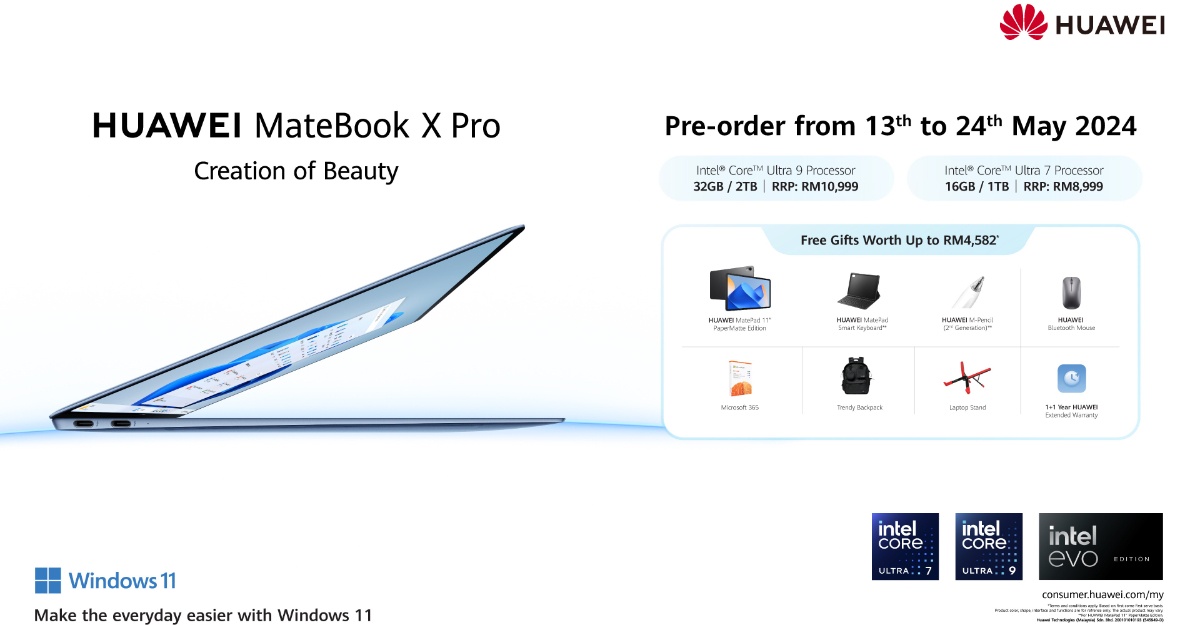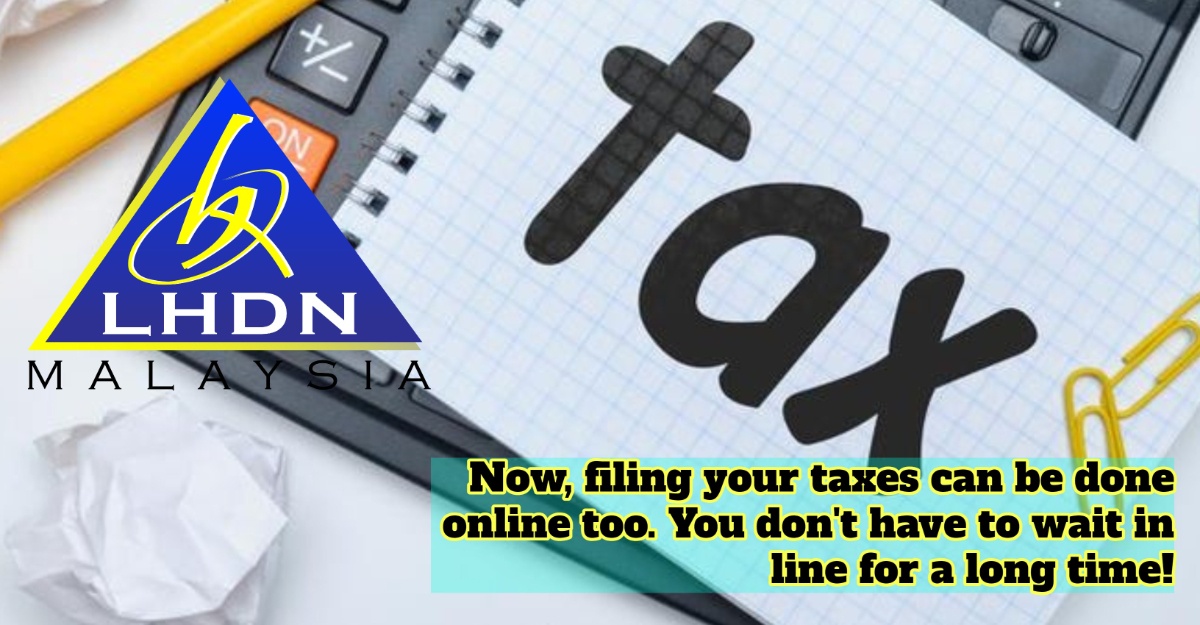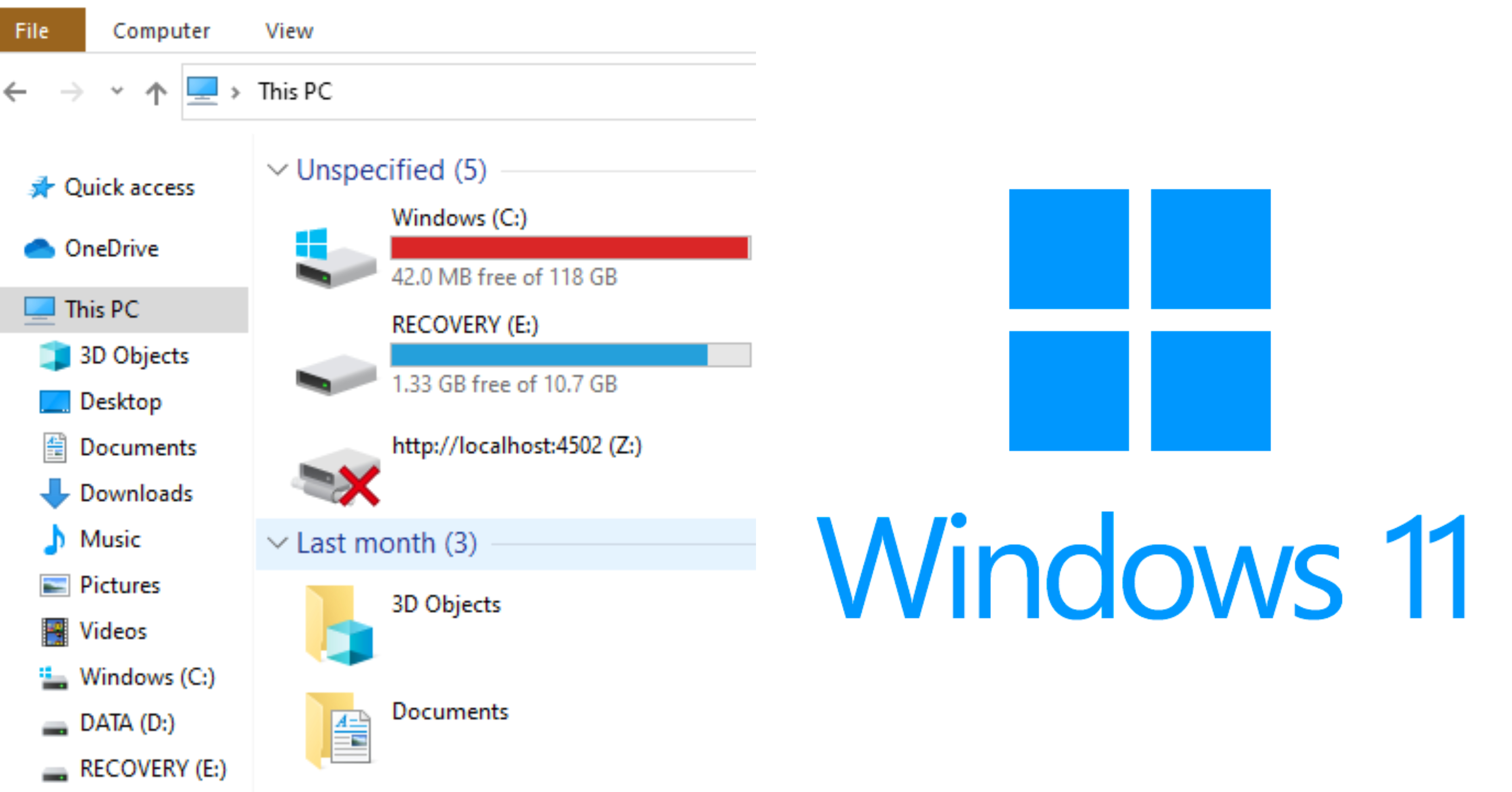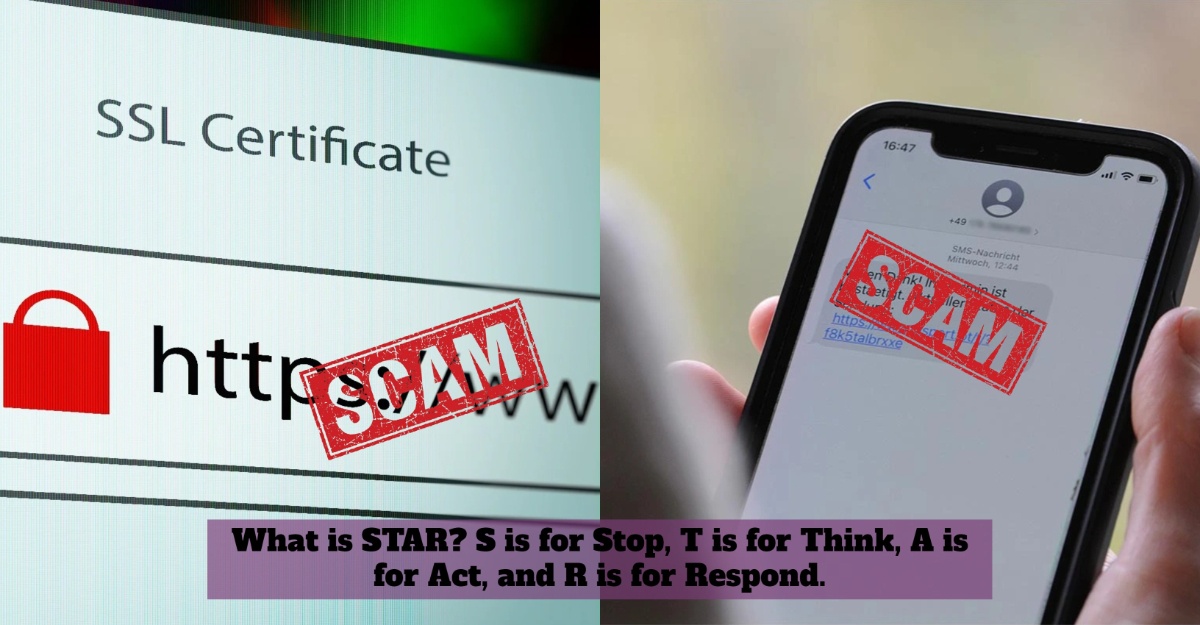Microsoft will soon reveal its next generation of Windows at an upcoming press event later this month. The upcoming press event is scheduled for the 24th of June. The entire Windows 11 OS has appeared online, complete with a new user interface, Start menu, and lots more. There are multiple hints that point towards Microsoft using this name for its next big update.
The first hint comes from none other than Windows. As can be seen in the event announcement tweet below, the Redmond giant chose not to add horizontal lines for shadows in the logo. The horizontal lines were present in a similar image the company posted to its Instagram in the past.
Join us June 24th at 11 am ET for the #MicrosoftEvent to see what’s next. https://t.co/kSQYIDZSyi pic.twitter.com/Emb5GPHOf0
— Windows (@Windows) June 2, 2021
The new Windows 11 user interface and Start menu look very similar to what was originally found in Windows 10X. Microsoft had been simplifying Windows for dual-screen devices, before canceling this project in favor of Windows 11. Visually, the biggest changes you’ll notice can be found along the taskbar. Microsoft has centered the app icons here, cleaned up the tray area, and included a new Start button and menu.
This updated Start menu is a simplified version of what currently exists in Windows 10, without Live Tiles. It includes pinned apps, recent files, and the ability to quickly shut down or restart Windows 11 devices. It’s really a lot more simplified than what exists in Windows 10 today.
If you don’t want the app icons and Start menu centered, there’s an option to move them all back to the left-hand side. Coupled with the dark mode that’s also available, and Windows 11 starts to look like a more refined version of Windows 10 than something dramatically new.
Microsoft is also using rounded corners throughout Windows 11. These are visible in context menus, and around apps and the File Explorer. The Start menu itself also includes rounded corners. This is still an early version of Windows 11 that has leaked, so not everything is included yet.
In Windows 11, the widgets aren’t loading fully in the OS, but they’re designed to slide out and provide quick access to news, weather, and other web content. Windows 11 also includes new snap controls that you can access from the maximize button on all apps.
Sources: YouTube Windows Central, Twitter Windows.